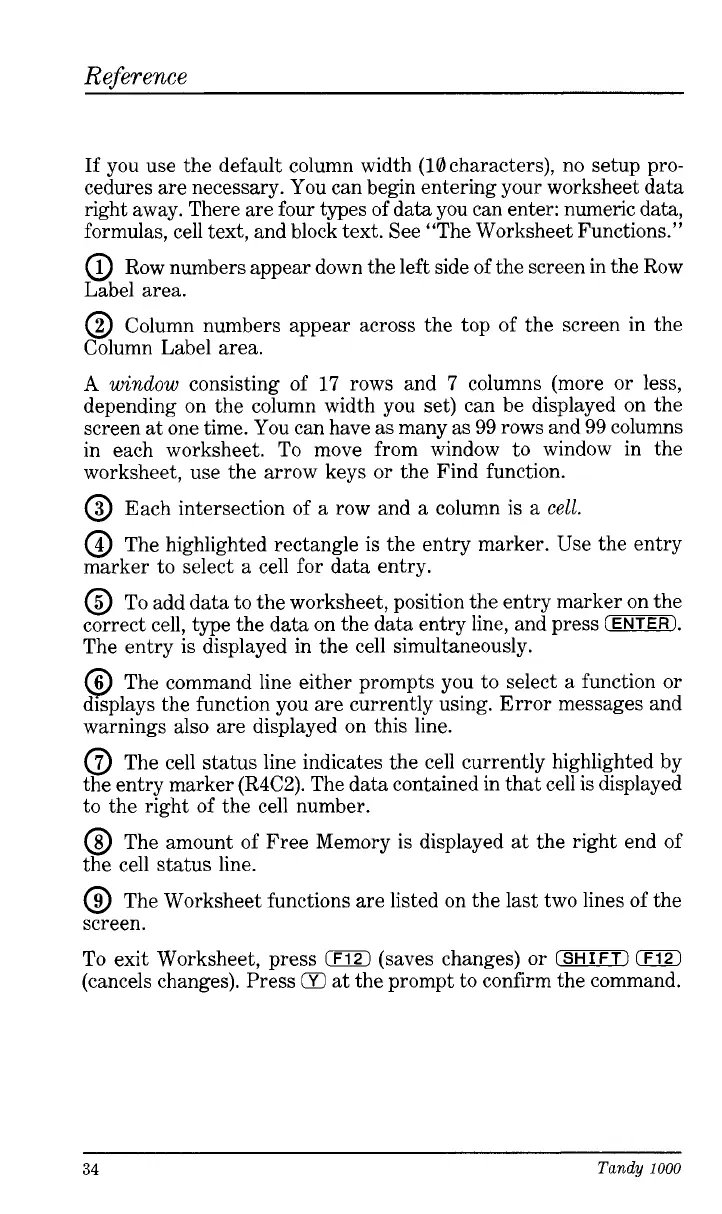Reference
If you use the default column width (10characters), no setup pro-
cedures are necessary. You can begin entering your worksheet data
right away. There are four types of data you can enter: numeric data,
formulas, cell text, and block text. See “The Worksheet Functions.”
@
Row numbers appear down the left side of the screen in the Row
Label area.
@
Column numbers appear across the top of the screen in the
Column Label area.
A
window
consisting of 17 rows and
7
columns (more or less,
depending on the column width you set) can be displayed on the
screen at one time. You can have as many
as
99
rows and
99
columns
in each worksheet. To move from window to window in the
worksheet, use the arrow keys or the Find function.
@
Each intersection of
a
row and a column is a
cell.
@
The highlighted rectangle is the entry marker. Use the entry
marker to select a cell for data entry.
@
To add data to the worksheet, position the entry marker on the
correct cell, type the data on the data entry line, and press
(ENTER).
The entry is displayed in the cell simultaneously.
@
The command line either prompts you to select a function or
displays the function you are currently using. Error messages and
warnings also are displayed on this line.
@
The cell status line indicates the cell currently highlighted by
the entry marker (R4C2). The data contained in that cell
is
displayed
to the right of the cell number.
@
The amount
of
Free Memory is displayed at the right end of
the cell status line.
@
The Worksheet functions
are
listed on the last two lines of the
screen.
To exit Worksheet, press
0
(saves changes) or
ISHIFT)
0
(cancels changes). Press
a
at the prompt to confirm the command.
34
Tandy
1000