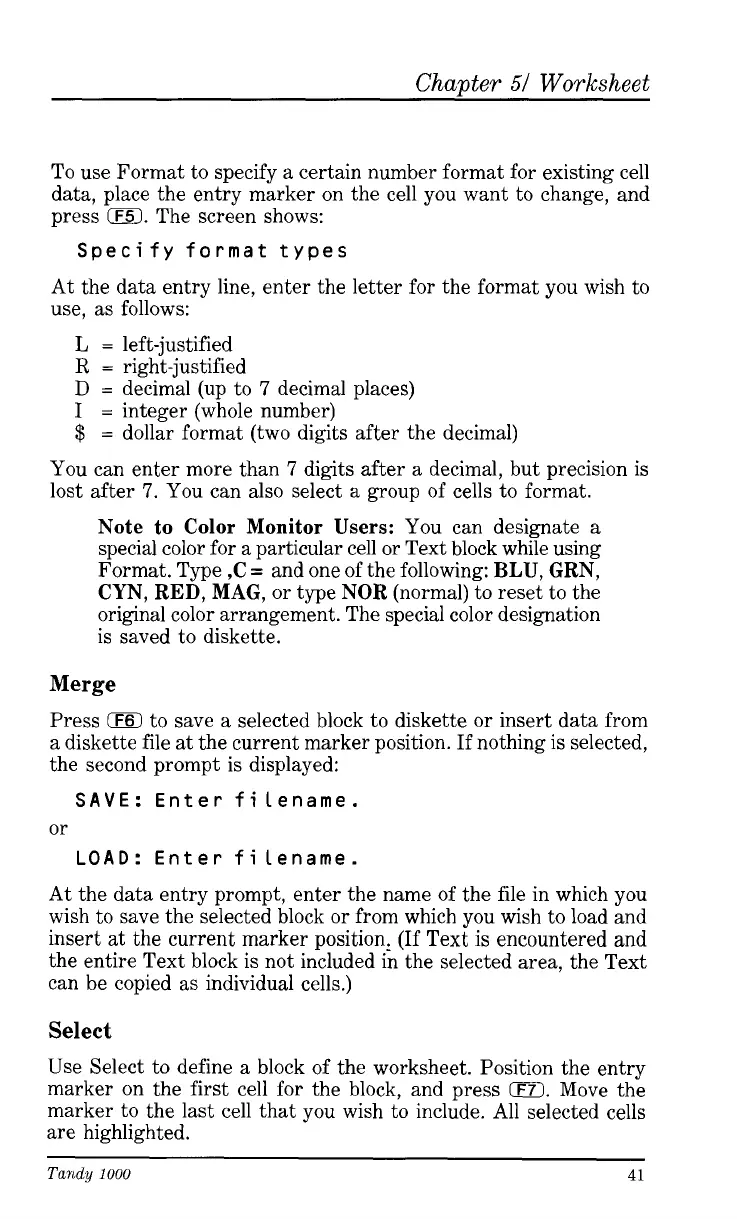Chapter
51
Worksheet
To use Format to specify
a
certain number format for existing cell
data, place the entry marker on the cell you want to change, and
press
0.
The screen shows:
Specify format types
At the data entry line, enter the letter for the format you wish to
use,
as
follows:
L
=
left-justified
R
=
right-justified
D
=
decimal (up to
7
decimal places)
I
=
integer (whole number)
$
=
dollar format (two digits after the decimal)
You can enter more than
7
digits after
a
decimal, but precision is
lost after
7.
You can also select
a
group of cells to format.
Note
to
Color
Monitor
Users:
You can designate
a
special color for
a
particular cell or Text block while using
Format. Type
,C
=
and one of the following:
BLU,
GRN,
CYN,
RED, MAG,
or type
NOR
(normal) to reset to the
original color arrangement. The special color designation
is saved to diskette.
Merge
Press
0
to save
a
selected block to diskette or insert data from
a
diskette file
at
the current marker position.
If
nothing is selected,
the second prompt is displayed:
SAVE:
Enter filename.
or
LOAD: Enter filename.
At the data entry prompt, enter the name of the file in which you
wish to save the selected block or from which you wish to load and
insert
at
the current marker position, (If Text
is
encountered and
the entire Text block is not included in the selected area, the Text
can be copied as individual cells.)
Select
Use Select to define
a
block of the worksheet. Position the entry
marker on the first cell for the block, and press
0.
Move the
marker to the
last
cell that you wish to include. All selected cells
are highlighted.
Tandy
1000
41