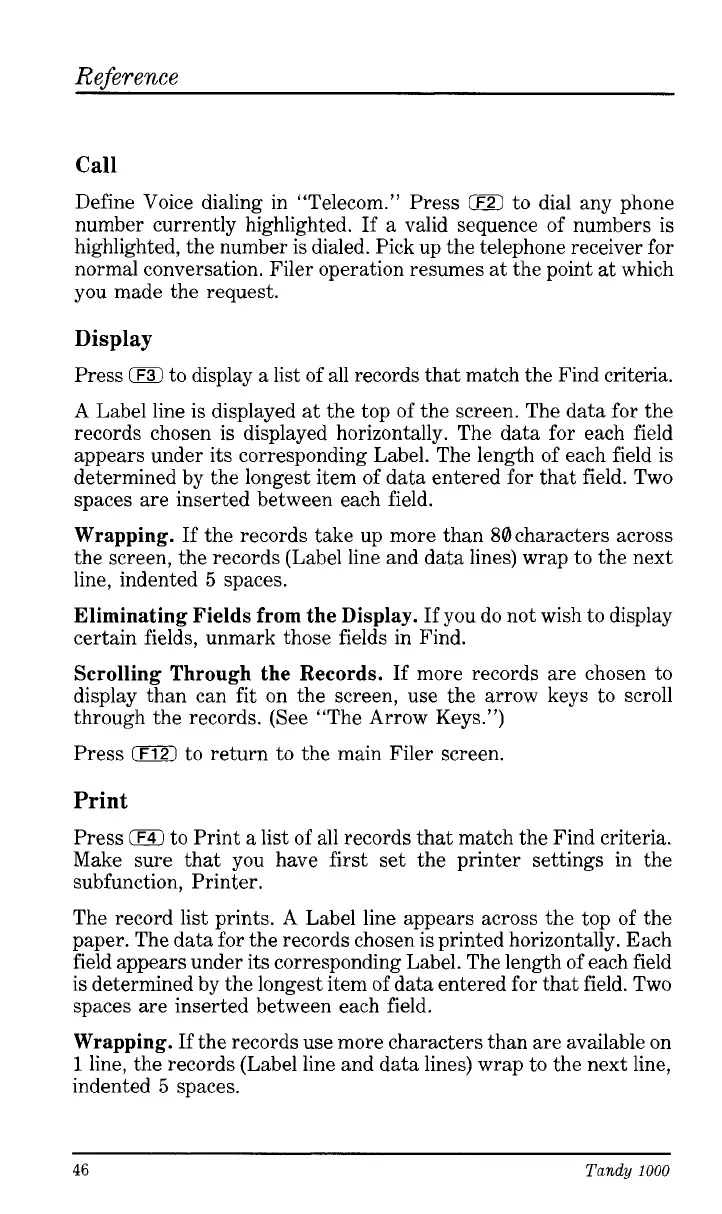Reference
Call
Define Voice dialing in “Telecom.” Press
IF2)
to dial any phone
number currently highlighted.
If
a valid sequence of numbers is
highlighted, the number is dialed. Pick up the telephone receiver for
normal conversation. Filer operation resumes at the point at which
you made the request.
Display
Press
0
to display a list of all records that match the Find criteria.
A Label line is displayed at the top of the screen. The data for the
records chosen is displayed horizontally. The data for each field
appears under its corresponding Label. The length of each field is
determined by the longest item of data entered for that field. Two
spaces are inserted between each field.
Wrapping.
If
the records take up more than 80characters across
the screen, the records (Label line and data lines) wrap to the next
line, indented
5
spaces.
Eliminating Fields from the Display.
If
you do not wish to display
certain fields, unmark those fields in Find.
Scrolling Through the Records.
If more records are chosen to
display than can fit on the screen, use the arrow keys to scroll
through the records. (See “The Arrow Keys.”)
Press
0
to return to the main Filer screen.
Print
Press
0
to Print a list of all records that match the Find criteria.
Make sure that you have first set the printer settings in the
subfunction, Printer.
The record list prints. A Label line appears across the top of the
paper. The data for the records chosen is printed horizontally. Each
field appears under its corresponding Label. The length of each field
is determined by the longest item of data entered for that field. Two
spaces are inserted between each field.
Wrapping.
If
the records use more characters than are available on
1
line, the records (Label line and data lines) wrap to the next line,
indented
5
spaces.
46
Tandy
1000