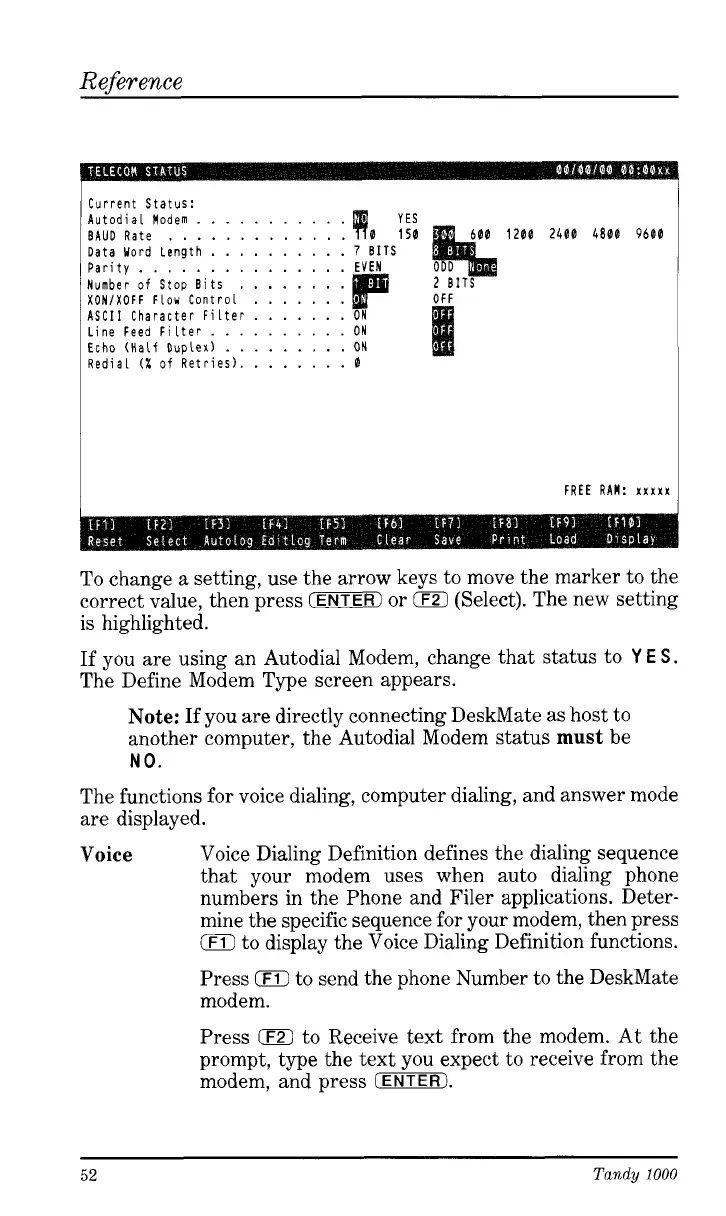Reference
Current Status:
BAUD Rate
Data Word Length
Parity
Number
of
Stop Bits
XONlXOFF
Flou
Control
ASCII
Character
Fi
Lter
Line Feed Filter
Echo
(Half Duplex)
Redial
(%
of Retries).
Autodial lodem
0
7
BITS
EVEN
ON
ON
ON
0
YES
150
1200 2400 4800 9600
I
FREE
RAM:
xxxxx
1
To
change a setting, use the arrow keys to move the marker to the
correct value, then press
(ENTER)
or
0
(Select). The new setting
is highlighted.
If you are using an Autodial Modem, change that status to
Y
E
S.
The Define Modem Type screen appears.
Note:
If you are directly connecting DeskMate as host to
another computer, the Autodial Modem status
must
be
NO.
The functions for voice dialing, computer dialing, and answer mode
are displayed.
Voice Voice Dialing Definition defines the dialing sequence
that your modem uses when auto dialing phone
numbers in the Phone and Filer applications. Deter-
mine the specific sequence for your modem, then press
0
to display the Voice Dialing Definition functions.
Press
0
to send the phone Number to the DeskMate
modem.
Press
iF21
to Receive text from the modem. At the
prompt, type the text you expect to receive from the
modem, and press
(ENTER).
52
Tandy
1000