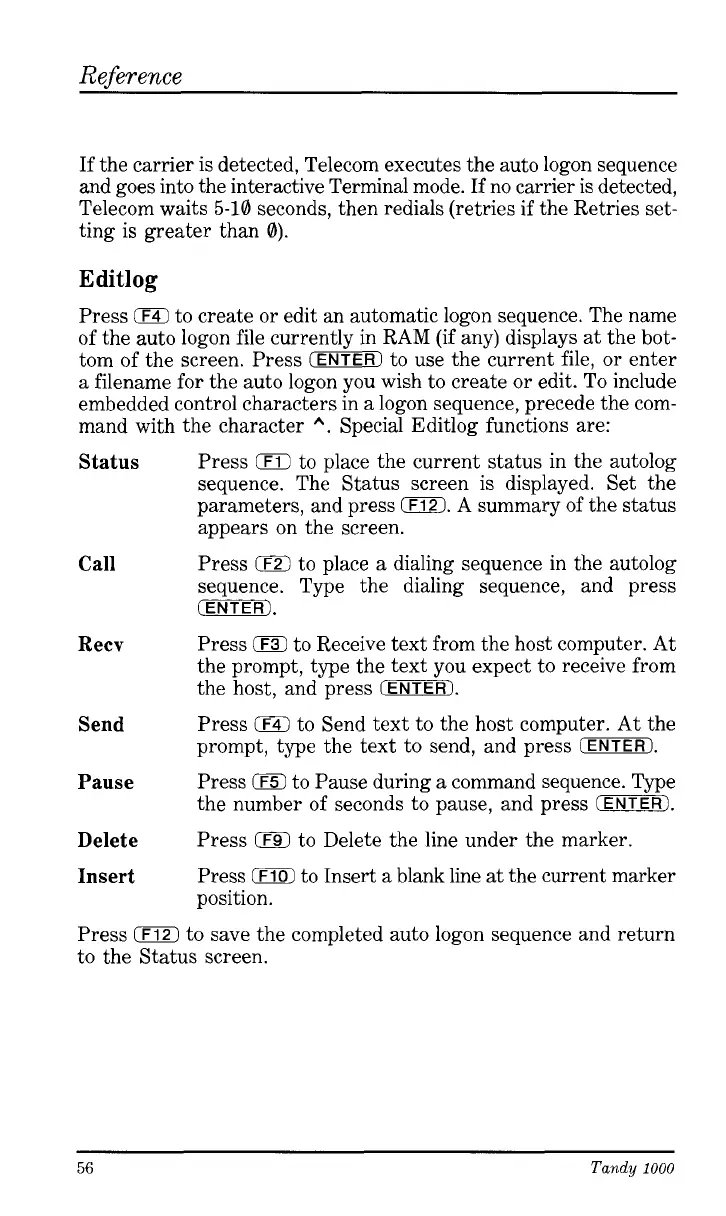Reference
If
the carrier is detected, Telecom executes the auto logon sequence
and goes into the interactive Terminal mode. If no carrier is detected,
Telecom waits
5-10
seconds, then redials (retries
if
the Retries set-
ting is greater than
0).
Editlog
Press
0
to create or edit an automatic logon sequence. The name
of the auto logon file currently in RAM (if any) displays at the bot-
tom of the screen. Press
(ENTER)
to use the current file, or enter
a filename for the auto logon you wish to create or edit. To include
embedded control characters in a logon sequence, precede the com-
mand with the character
A.
Special Editlog functions are:
Status
Press
0
to place the current status in the autolog
sequence. The Status screen is displayed. Set the
parameters, and press
0.
A summary of the status
appears on the screen.
Press
0
to place a dialing sequence in the autolog
sequence. Type the dialing sequence, and press
(ENTER).
Press
IF3)
to Receive text from the host computer. At
the prompt, type the text you expect to receive from
the host, and press
(ENTER).
Send
Press
0
to Send text to the host computer. At the
prompt, type the text to send, and press
(ENTER).
Pause
Press
0
to Pause during a command sequence. Type
the number
of
seconds to pause, and press
(ENTER).
Delete
Press
cF9)
to Delete the line under the marker.
Insert
Press
(F101
to Insert a blank line at the current marker
position.
Press
0
to save the completed auto logon sequence and return
to
the Status screen.
Call
Recv
56
Tandy
1000