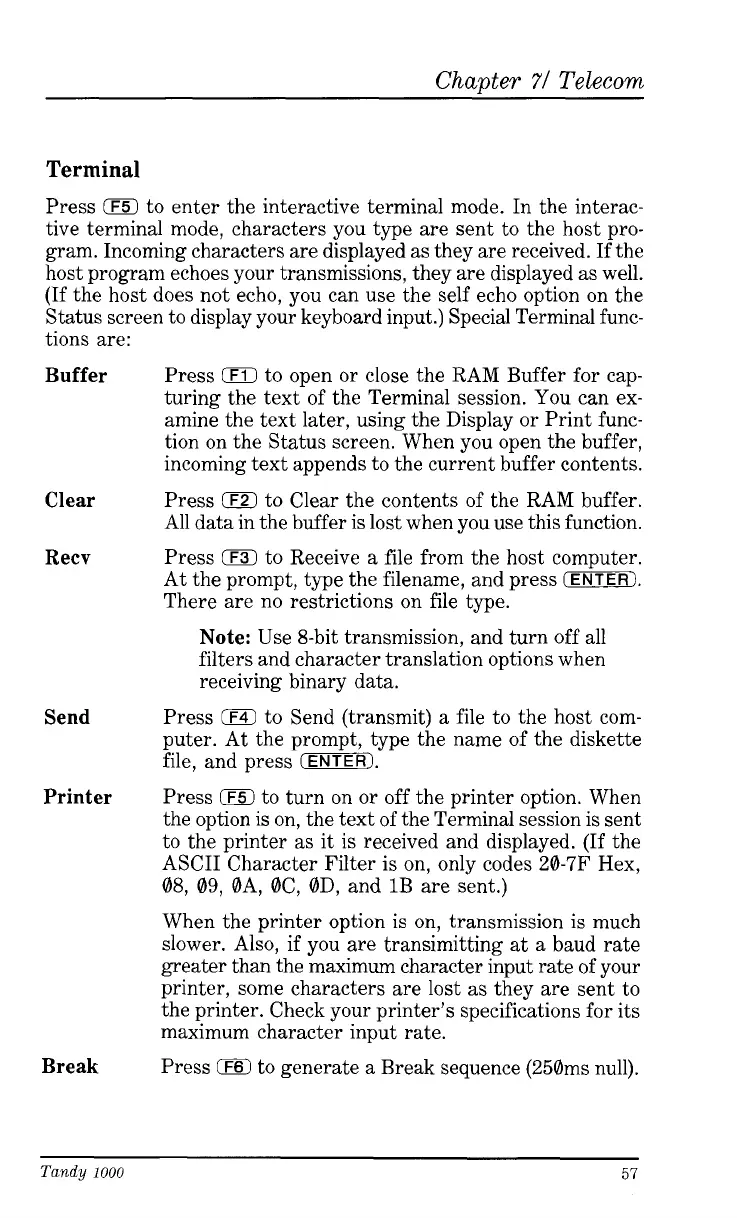Chapter
71
Telecom
Terminal
Press
0
to enter the interactive terminal mode. In the interac-
tive terminal mode, characters you type are sent to the host pro-
gram. Incoming characters are displayed as they are received. If the
host program echoes your transmissions, they are displayed as well.
(If
the host does not echo, you can use the self echo option on the
Status screen to display your keyboard input.) Special Terminal func-
tions are:
Buffer
Press
0
to open or close the RAM Buffer for cap-
turing the text of the Terminal session.
You
can ex-
amine the text later, using the Display or Print func-
tion on the Status screen. When you open the buffer,
incoming text appends to the current buffer contents.
Press
0
to Clear the contents of the RAM buffer.
All data in the buffer is lost when you use this function.
Press
0
to Receive a file from the host computer.
At the prompt, type the filename, and press
(ENTER).
There are no restrictions on file type.
Note:
Use 8-bit transmission, and turn off all
filters and character translation options when
receiving binary data.
Press
0
to Send (transmit) a file to the host com-
puter. At the prompt, type the name of the diskette
file, and press
(ENTER).
Press
0
to turn on or off the printer option. When
the option is on, the text of the Terminal session is sent
to the printer as it is received and displayed. (If the
ASCII Character Filter is on, only codes 20-7F Hex,
08, 09, 0A, 0C, OD, and 1B are sent.)
When the printer option is on, transmission is much
slower.
Also,
if you are transimitting at a
baud
rate
greater than the maximum character input rate of your
printer, some characters are lost as they are sent to
the printer. Check your printer’s specifications for its
maximum character input rate.
Press
0
to generate a Break sequence (250ms null).
Clear
Recv
Send
Printer
Break
Tandy
1000
57