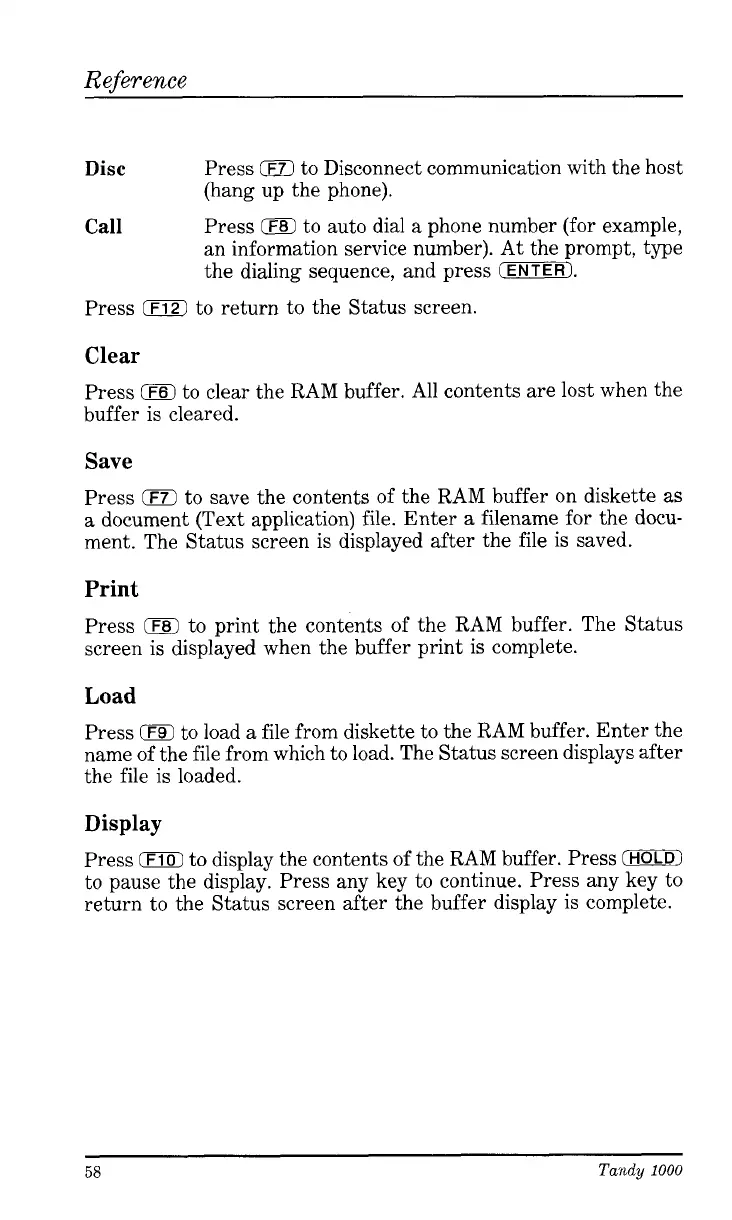Reference
Disc
Call
Press
(B3
to Disconnect communication with the host
(hang up the phone).
Press
IF8)
to auto dial a phone number (for example,
an information service number). At the prompt, type
the dialing sequence, and press
(ENTER).
Press
(F121
to return to the Status screen.
Clear
Press
0
to clear the RAM buffer. All contents are lost when the
buffer is cleared.
Save
Press
0
to save the contents of the RAM buffer on diskette as
a document (Text application) file. Enter
a
filename for the docu-
ment. The Status screen is displayed after the file
is
saved.
Print
Press
0
to print the contents of the RAM buffer. The Status
screen is displayed when the buffer print is complete.
Load
Press
0
to load a file from diskette to the RAM buffer. Enter the
name of the file from which to load. The Status screen displays after
the file is loaded.
Display
Press
tDE
to display the contents of the RAM buffer. Press
03EE
to pause the display. Press any key to continue. Press any key to
return to the Status screen after the buffer display is complete.
58
Tandy
1000