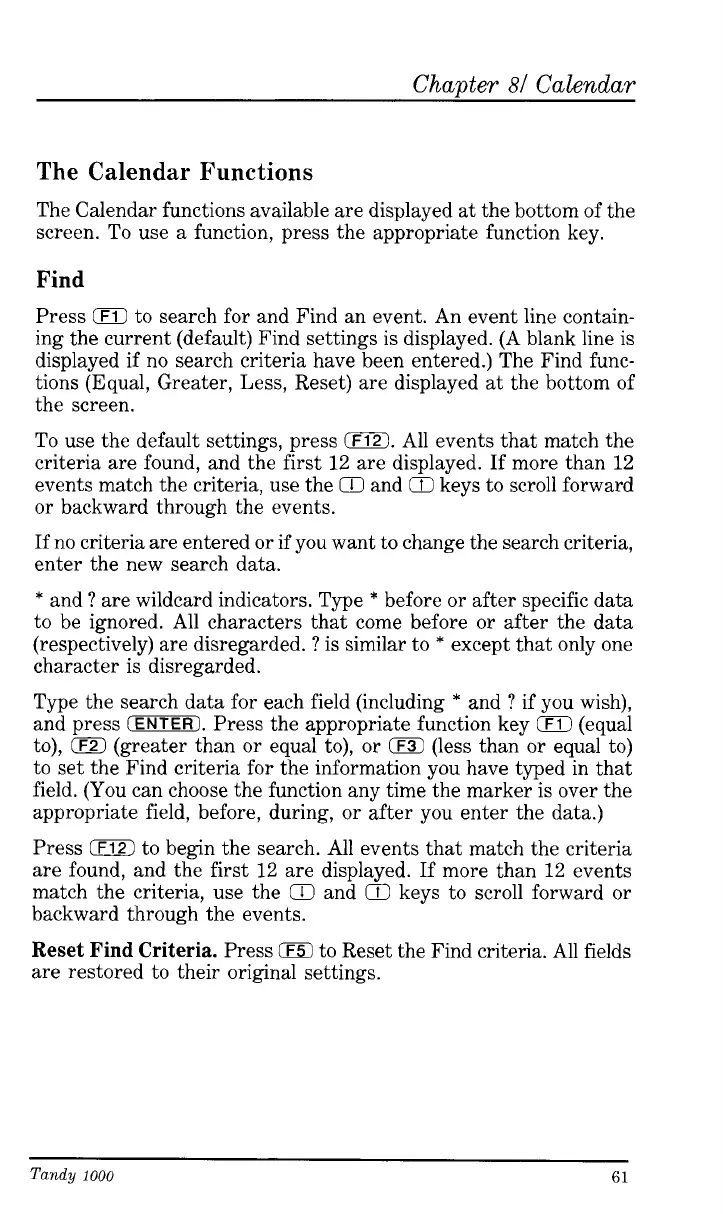Chapter
SI
Calendar
The Calendar Functions
The Calendar functions available are displayed at the bottom of the
screen. To use a function, press the appropriate function key.
Find
Press
0
to search for and Find an event. An event line contain-
ing the current (default) Find settings is displayed. (A blank line is
displayed if no search criteria have been entered.) The Find func-
tions (Equal, Greater, Less, Reset) are displayed at the bottom of
the screen.
To use the default settings, press
0.
All events that match the
criteria are found, and the first 12 are displayed. If more than
12
events match the criteria, use the
Q
and
CC
keys to scroll forward
or backward through the events.
If
no criteria are entered or
if
you want to change the search criteria,
enter the new search data.
*
and
?
are wildcard indicators. Type
*
before or after specific data
to be ignored. All characters that come before or after the data
(respectively) are disregarded.
?
is similar to
*
except that only one
character is disregarded.
Type the search data for each field (including
*
and
?
if you wish),
and press
(ENTER).
Press the appropriate function key
0
(equal
to),
0
(greater than or equal to),
or
0
(less than or equal to)
to set the Find criteria for the information you have typed in that
field.
(You
can choose the function any time the marker is over the
appropriate field, before, during, or after you enter the data.)
Press
EE
to begin the search. All events that match the criteria
are found, and the first 12 are displayed.
If
more than 12 events
match the criteria, use the
GI
and
Q
keys to scroll forward or
backward through the events.
Reset Find Criteria.
Press
0
to Reset the Find criteria. All fields
are restored to their original settings.
Tandy
1000
61