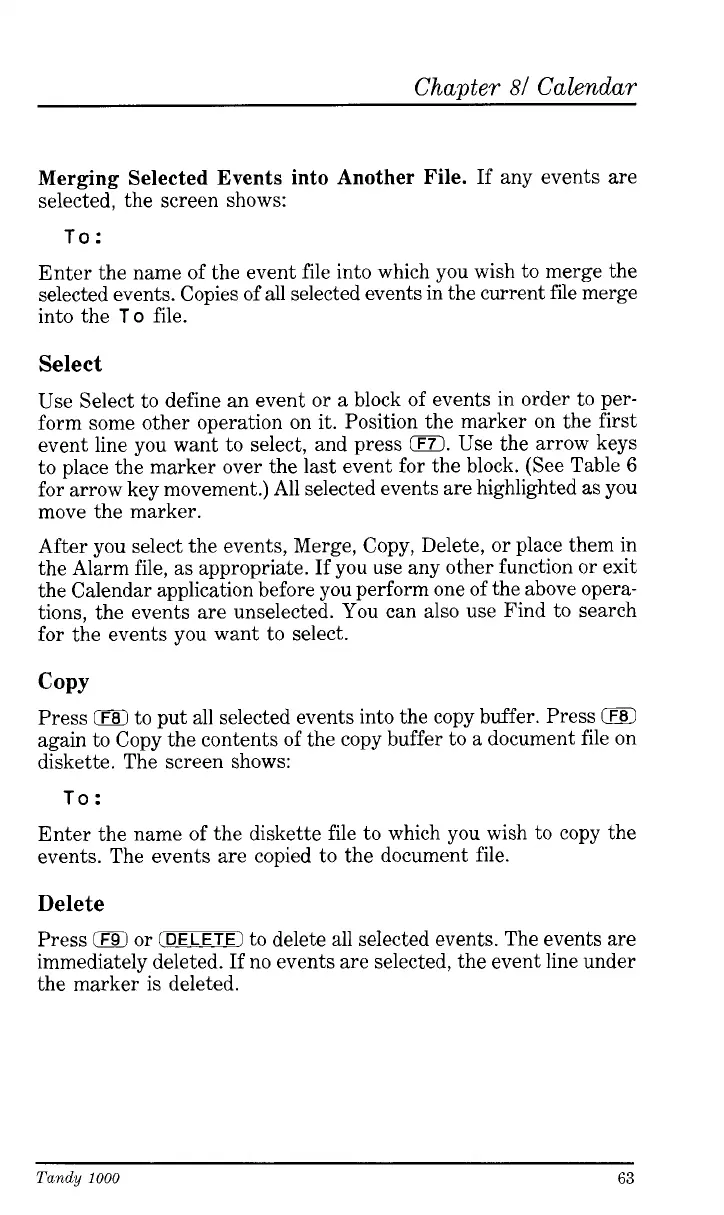Chapter
81
Calendar
Merging Selected Events into Another File.
If any events are
selected, the screen shows:
To:
Enter the name of the event file into which you wish to merge the
selected events. Copies of all selected events in the current file merge
into the
To
file.
Select
Use Select to define an event or a block of events in order to per-
form some other operation on it. Position the marker on the first
event line you want to select, and press
0.
Use the arrow keys
to place the marker over the last event for the block. (See Table
6
for arrow key movement.) All selected events are highlighted as you
move the marker.
After you select the events, Merge, Copy, Delete, or place them in
the Alarm file, as appropriate.
If
you use any other function
or
exit
the Calendar application before you perform one of the above opera-
tions, the events are unselected. You can also use Find to search
for the events you want to select.
COPY
Press
IF8)
to put all selected events into the copy buffer. Press
iF8)
again to Copy the contents of the copy buffer to a document file on
diskette. The screen shows:
To:
Enter the name of the diskette file to which you wish to copy the
events. The events are copied to the document file.
Delete
Press
0
or
[DELETE1
to delete all selected events. The events are
immediately deleted.
If
no events are selected, the event line under
the marker
is
deleted.
Tandy
1000
63