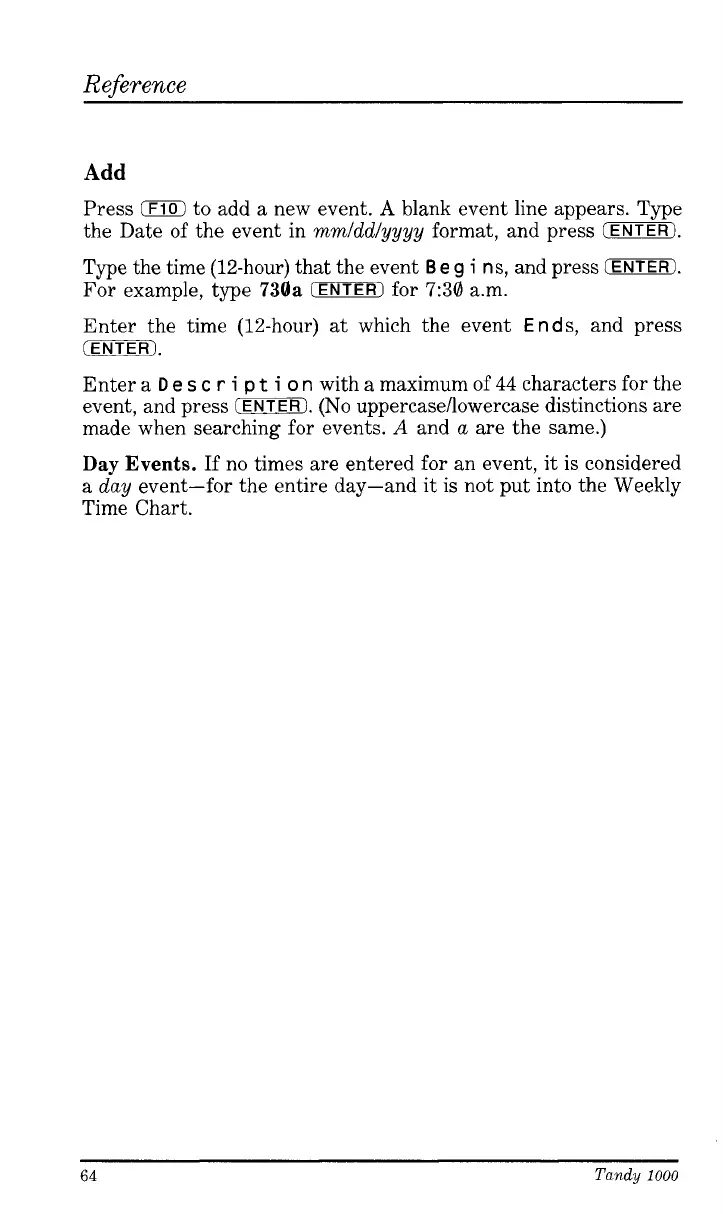Reference
Add
Press
0
to add a new event.
A
blank event line appears. Type
the Date of the event in
mmlddlyyyy
format, and press
IENTER).
Type the time (12-hour) that the event
B
e
g
i
ns,
and press
(ENTER).
For
example, type
7308
(ENTER)
for
7:30
a.m.
Enter the time (12-hour) at which the event
Ends,
and press
(ENTER).
Enter a
D
e
s
c
r
i
p
t
i
o
n
with a maximum
of
44
characters for the
event, and press
(ENTER).
(No
uppercasellowercase distinctions are
made when searching for events.
A
and
a
are the same.)
Day
Events.
If
no times are entered
for
an event,
it
is considered
a
day
event-for the entire day-and it is not put into the Weekly
Time Chart.
64
Tandy
1000