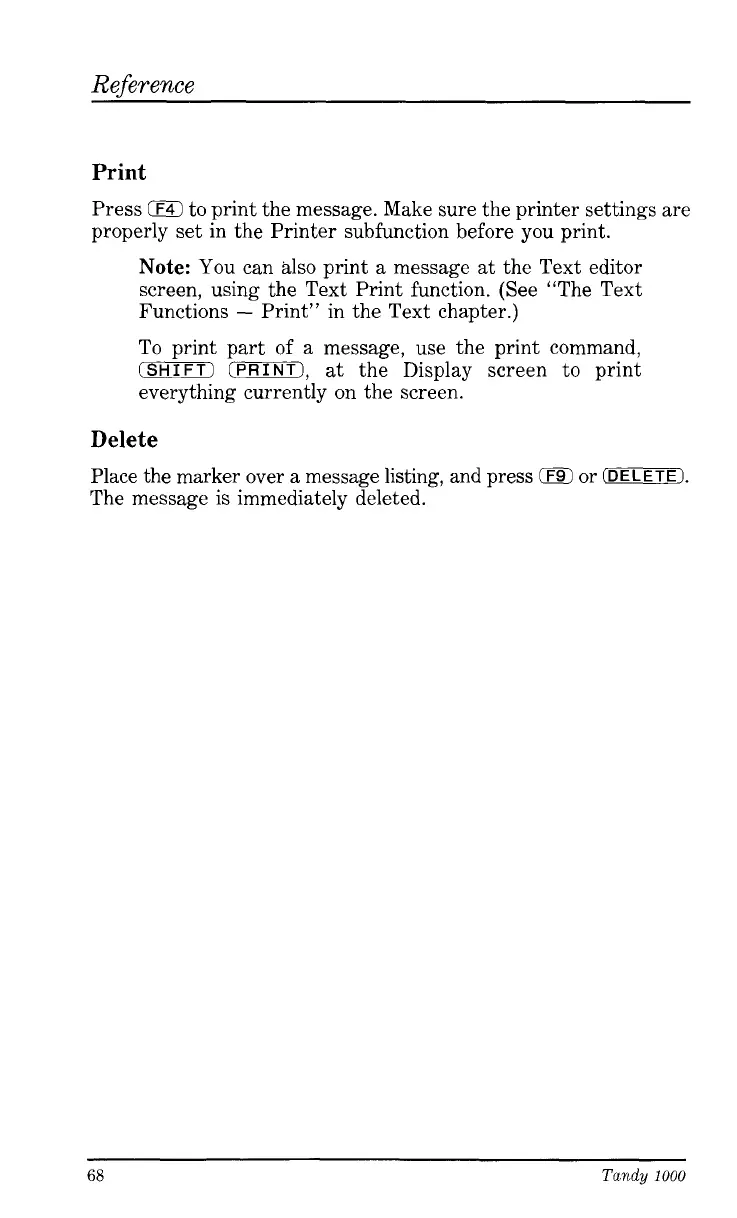Reference
Print
Press
0
to print the message. Make sure the printer settings are
properly set in the Printer subfunction before you print.
Note:
You
can
also
print
a
message at the Text editor
screen, using the Text Print function. (See “The Text
Functions
-
Print” in the Text chapter.)
To print part
of
a
message, use the print command,
(SHIFT)
0,
at
the Display screen to print
everything currently on the screen.
Delete
Place the marker over
a
message listing, and press
(F91
or
(DELETE).
The message is immediately deleted.
68
Tandy
1000