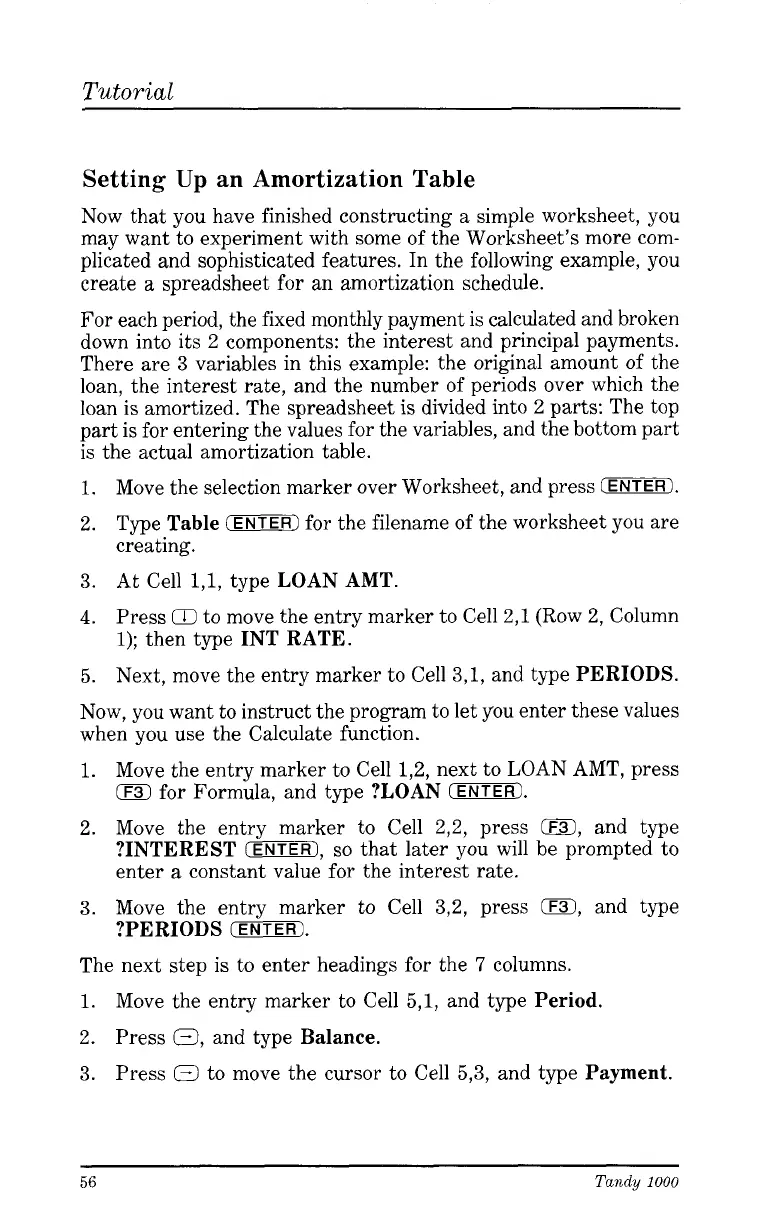Tutorial
Setting
Up
an
Amortization Table
Now that you have finished constructing a simple worksheet, you
may want to experiment with some of the Worksheet’s more com-
plicated and sophisticated features. In the following example, you
create
a
spreadsheet for an amortization schedule.
For each period, the fixed monthly payment is calculated and broken
down into its
2
components: the interest and principal payments.
There are
3
variables in this example: the original amount of the
loan, the interest rate, and the number of periods over which the
loan is amortized. The spreadsheet
is
divided into
2
parts: The top
part is for entering the values for the variables, and the bottom part
is the actual amortization table.
1.
Move the selection marker over Worksheet, and press
(ENTER).
2.
Type
Table
(ENTER1
for the filename of the worksheet you are
creating.
3.
At Cell
1,1,
type
LOAN AMT.
4.
Press
Q
to move the entry marker to Cell
2,l
(Row
2,
Column
1);
then type
INT RATE.
5.
Next, move the entry marker to Cell
3,1,
and type
PERIODS.
Now, you want to instruct the program to let you enter these values
when you use the Calculate function.
1.
Move the entry marker to Cell
1,2,
next to LOAN AMT, press
0
for Formula, and type
?LOAN
(ENTER).
2.
Move the entry marker to Cell
2,2,
press
0,
and type
?INTEREST
(ENTER),
so
that later you will be prompted to
enter a constant value
for
the interest rate.
3.
Move the entry marker to Cell
3,2,
press
ED,
and type
?PERIODS
(ENTER).
The next step
is
to enter headings for the
7
columns.
1.
Move the entry marker to Cell
5,1,
and type
Period.
2.
Press
0,
and type
Balance.
3.
Press
0
to move the cursor to Cell
5,3,
and type
Payment.
56
Tandy
1000