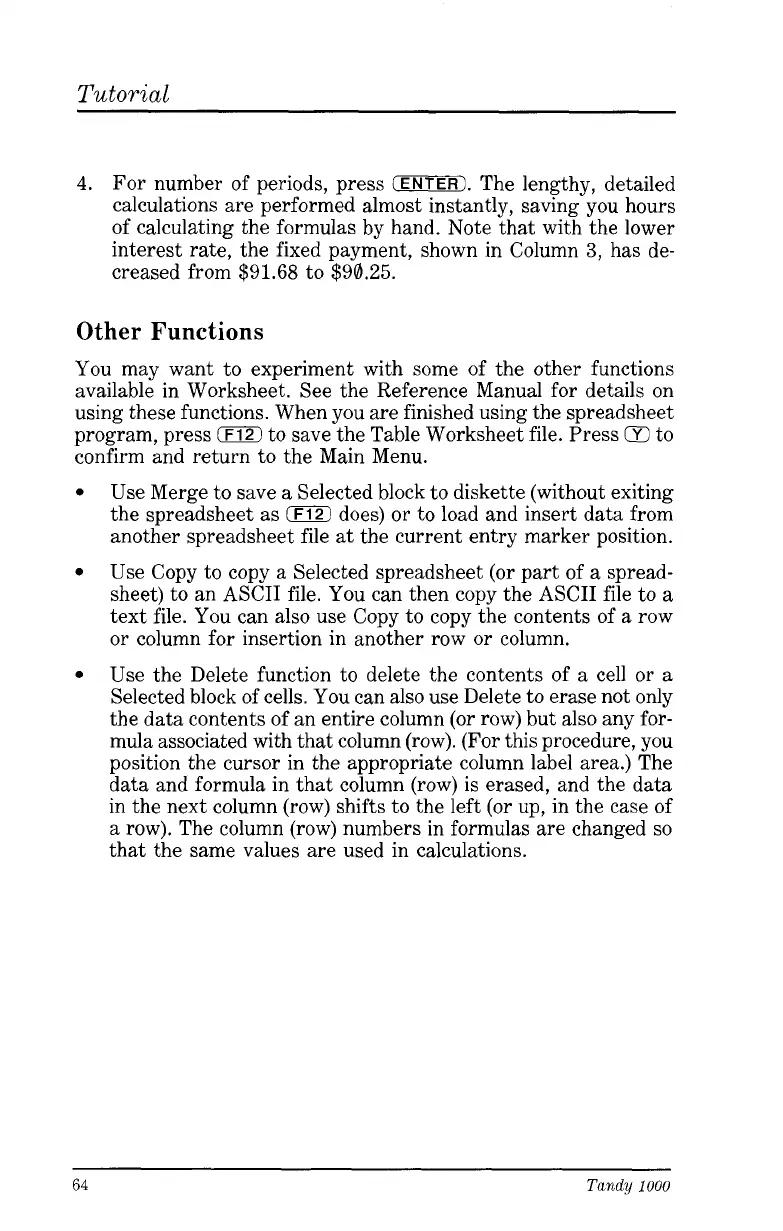Tutorial
4.
For number of periods, press
(ENTER).
The lengthy, detailed
calculations are performed almost instantly, saving you hours
of
calculating the formulas by hand. Note that with the lower
interest rate, the fixed payment, shown in Column
3,
has de-
creased from
$91.68
to
$90.25.
Other
Functions
You may want to experiment with some of the other functions
available in Worksheet. See the Reference Manual for details on
using these functions. When you are finished using the spreadsheet
program, press
0
to save the Table Worksheet file. Press
Q
to
confirm and return to the Main Menu.
Use Merge to save a Selected block to diskette (without exiting
the spreadsheet as
0
does) or to load and insert data from
another spreadsheet file at the current entry marker position.
Use Copy to copy
a
Selected spreadsheet (or part of a spread-
sheet) to an ASCII file. You can then copy the ASCII file to a
text file. You can also use Copy to copy the contents of a row
or column for insertion in another row or column.
Use the Delete function to delete the contents of a cell or a
Selected block of cells. You can also use Delete to erase not only
the data contents of an entire column (or row) but also any for-
mula associated with that column (row). (For this procedure, you
position the cursor in the appropriate column label area.) The
data and formula in that column (row)
is
erased, and the data
in the next column (row) shifts to the left (or up, in the case of
a row). The column (row) numbers in formulas are changed
so
that the same values are used in calculations.
64
Tandy
1000