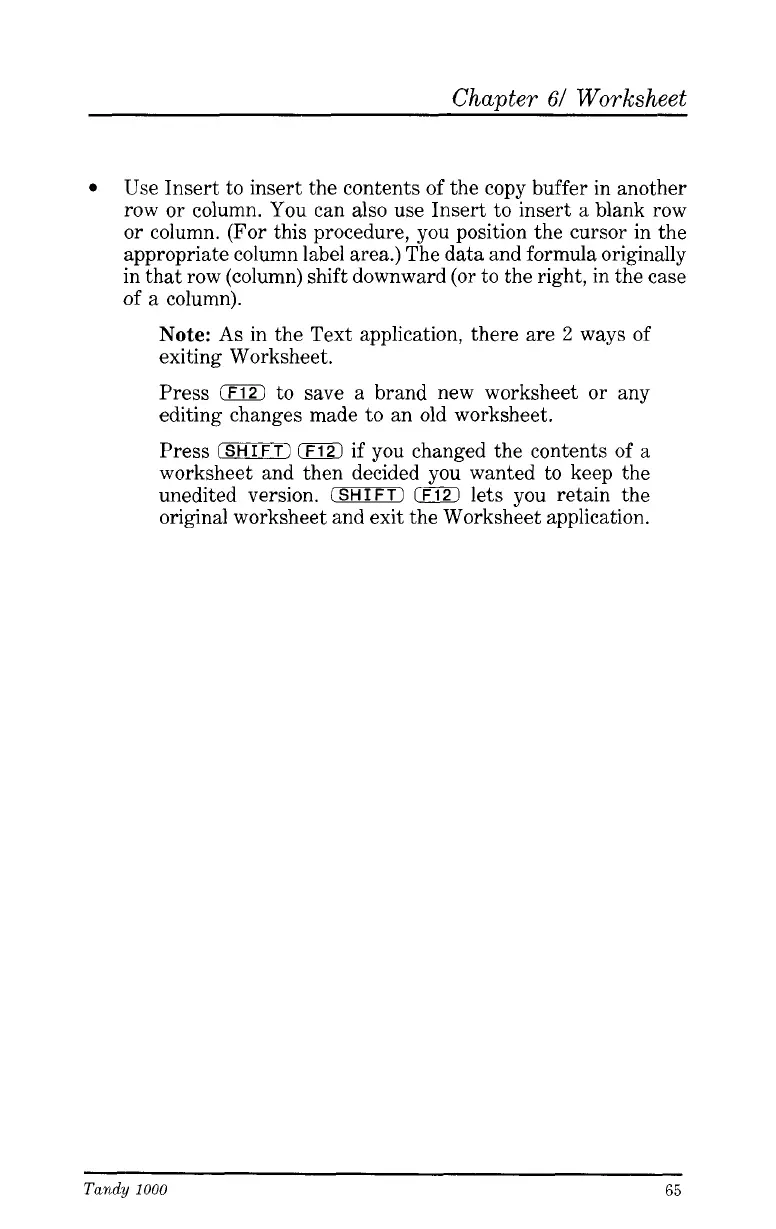Chapter
6/
Worksheet
Use Insert to insert the contents of the copy buffer in another
row or column.
You
can also use Insert to insert
a
blank row
or column. (For this procedure, you position the cursor in the
appropriate column label area.) The data and formula originally
in that row (column) shift downward (or to the right, in the case
of
a
column).
Note:
As
in the Text application, there are
2
ways
of
exiting Worksheet.
Press
0
to save
a
brand new worksheet or any
editing changes made to an old worksheet.
Press
(SHIFT1
(F12)
if you changed the contents of
a
worksheet and then decided you wanted to keep the
unedited version.
(SHIFT)
(F121
lets you retain the
original worksheet and exit the Worksheet application.
Tandy
1000
65