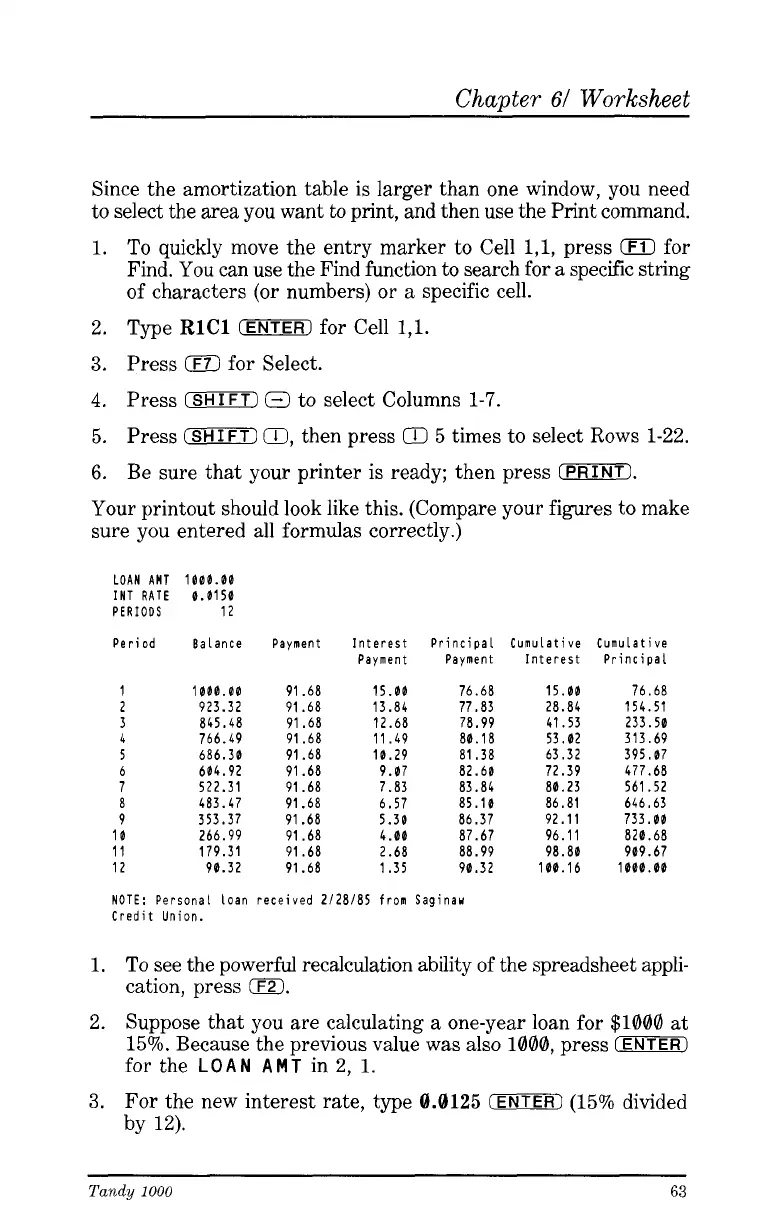ChaDter
61
Worksheet
Since the amortization table
is
larger than one window, you need
to select the area you want to print, and then use the Print command.
1.
To
quickly move the entry marker to Cell
1,1,
press
(F11
for
Find. You can use the Find function to search for a specific string
of
characters
(or
numbers)
or
a specific cell.
2. Type
RlCl
(ENTER)
for Cell
1,l.
3.
Press
(F71
for
Select.
4.
Press
(SHIFT)
Q
to select Columns
1-7
5. Press
(ml
0,
then press
Q
5 times to select Rows 1-22.
6.
Be sure that your printer is ready; then press
(PRINT).
Your printout should look like this. (Compare your figures to make
sure you entered all formulas correctly.)
LOAN
ART
IN1
RATE
PERIODS
Period
1
a
9
10
11
12
1000.00
0.0150
12
Balance
1000.00
923.32
766.49
a45.4a
686.30
604.92
522.31
353.37
266.99
179.31
90.32
483.47
Payment
91 .68
91 .68
91.68
91
.ba
91.68
91.68
91.68
91.68
91.68
91.68
91 .ba
91.68
Interest
Payment
15.00
12.68
11.49
10.29
9.07
6.57
5.30
4.00
2.68
1.35
13.84
7.83
Pri ncipa
l
Cumulative
Payment Interest
76.68 15.00
78.99 41.53
80.18 53.02
ai
.3a
63.32
82.60 72.39
77.83 28.84
83.84
am.
23
85.10 ab.
ai
aa.
99 98. a0
86.37 92.11
87.67 96.11
90.32 100.16
Cumulative
Principal
76.68
154.51
233.50
313.69
395.07
477.68
561.52
646.63
733.00
909.67
1000.00
a20.68
NOTE:
Personal loan received
2/28/85
from Saginau
Credit Union.
1.
2.
To see the powerful recalculation ability
of
the spreadsheet appli-
cation, press
0.
Suppose that you are calculating a one-year loan for $1000 at
15%. Because the previous value was also 1000, press
IENTER)
for
the
LOAN
AMT
in 2, 1.
3.
For the new interest rate, type
0.0125
(ENTER)
(15% divided
by 12).
Tandy
1000
63