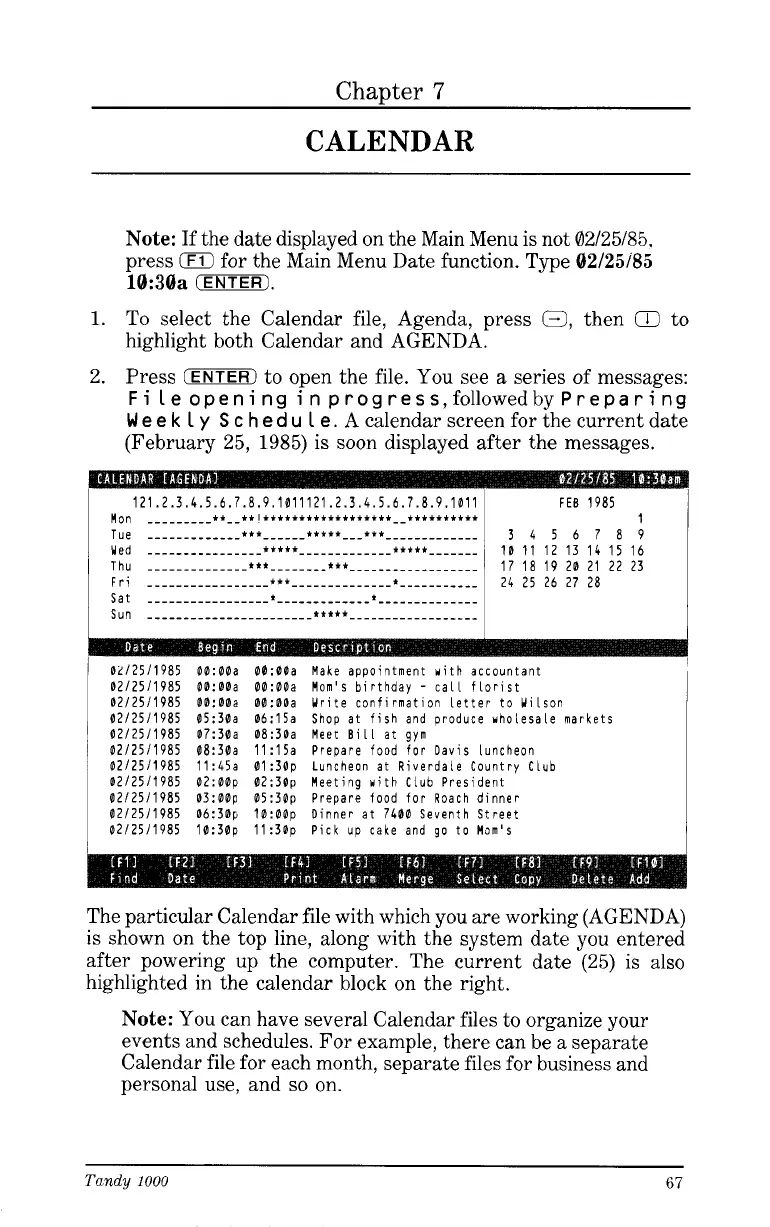ChaDter
7
CALENDAR
Note:
If the date displayed on the Main Menu is not 02/25/85,
press
0
for the Main Menu Date function. Type
02/25/85
10:30a
(ENTER).
To
select the Calendar file, Agenda, press
0,
then
Q
to
highlight both Calendar and AGENDA.
Press
(ENTER)
to open the file. You see
a
series
of
messages:
Fi
Leopening in
progress,followedbyPreparing
W
e
e
k
L
y
S
c
h
e
d
u
L
e.
A calendar screen for the current date
(February 25, 1985) is soon displayed after the messages.
1.
2.
FEB
1985
1
10
11
12 13 14 15 16
17 18 19 20 21 22 23
3456789
24 25 26 27 2a
00:00a
00:00a
00:00a
05:30a
07:30a
08:30a
11:45a
02:00p
03:00p
06:30p
10:30p
00:00a
00:00a
00:00a
06:15a
08:30a
11:15a
01 :30p
02:30p
05:30p
10:00p
11:30p
Make appointment uith accountant
Nom's birthday
-
caLL florist
Urite confirmation Letter to WiLson
Shop at fish and produce wholesale markets
Meet BiLL at
gym
Prepare food for Davis Luncheon
Luncheon at Riverdaie Country Club
Meeting uith CLub President
Prepare food for Roach dinner
Dinner at 7400 Seventh Street
Pick up cake and go to
Msm's
The particular Calendar file with which you are working
(AGENDA)
is shown on the top line, along with the system date you entered
after powering up the computer. The current date (25)
is
also
highlighted in the calendar block on the right.
Note:
You can have several Calendar files to organize your
events and schedules. For example, there can be
a
separate
Calendar file for each month, separate files for business and
personal use, and
so
on.
Tandy
1000
67