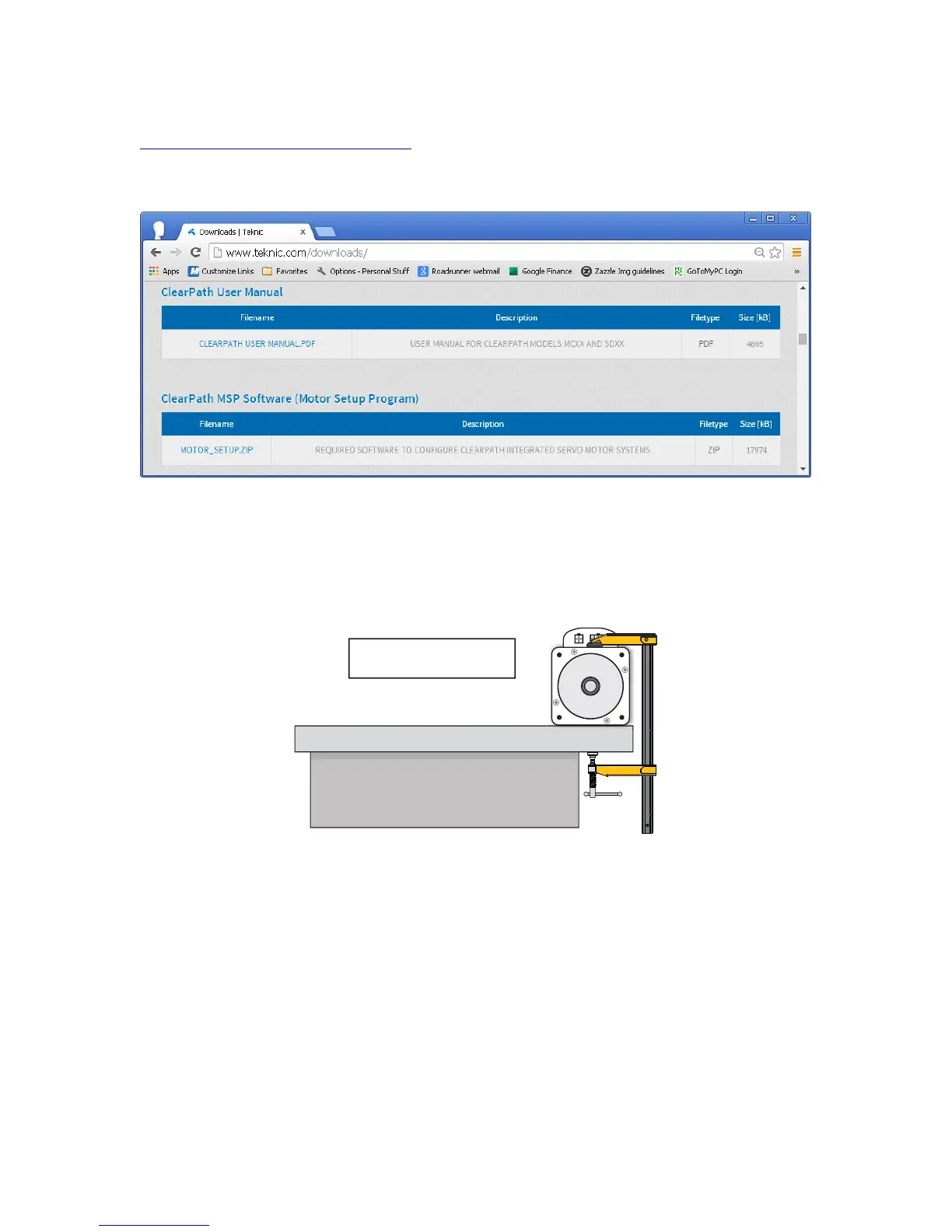Initial Setup
Download and install ClearPath MSP (Motor Setup Program) from the Teknic website:
http://www.teknic.com/downloads
. MSP is compatible with Windows 8, 7, XP and
Vista.
Teknic website: Downloads page
Secure your ClearPath to a stable work surface. A “Quick-Grip” style bar clamp or
bench vise works well. Tip: You can help preserve your motor’s finish by covering the
vise jaws with tape.
ClearPath Motor
CLAMP MOTOR
to a stable work surface.
Clamp it!
Teknic, Inc. - 2 - ClearPath Quick Start Guide rev.2.2