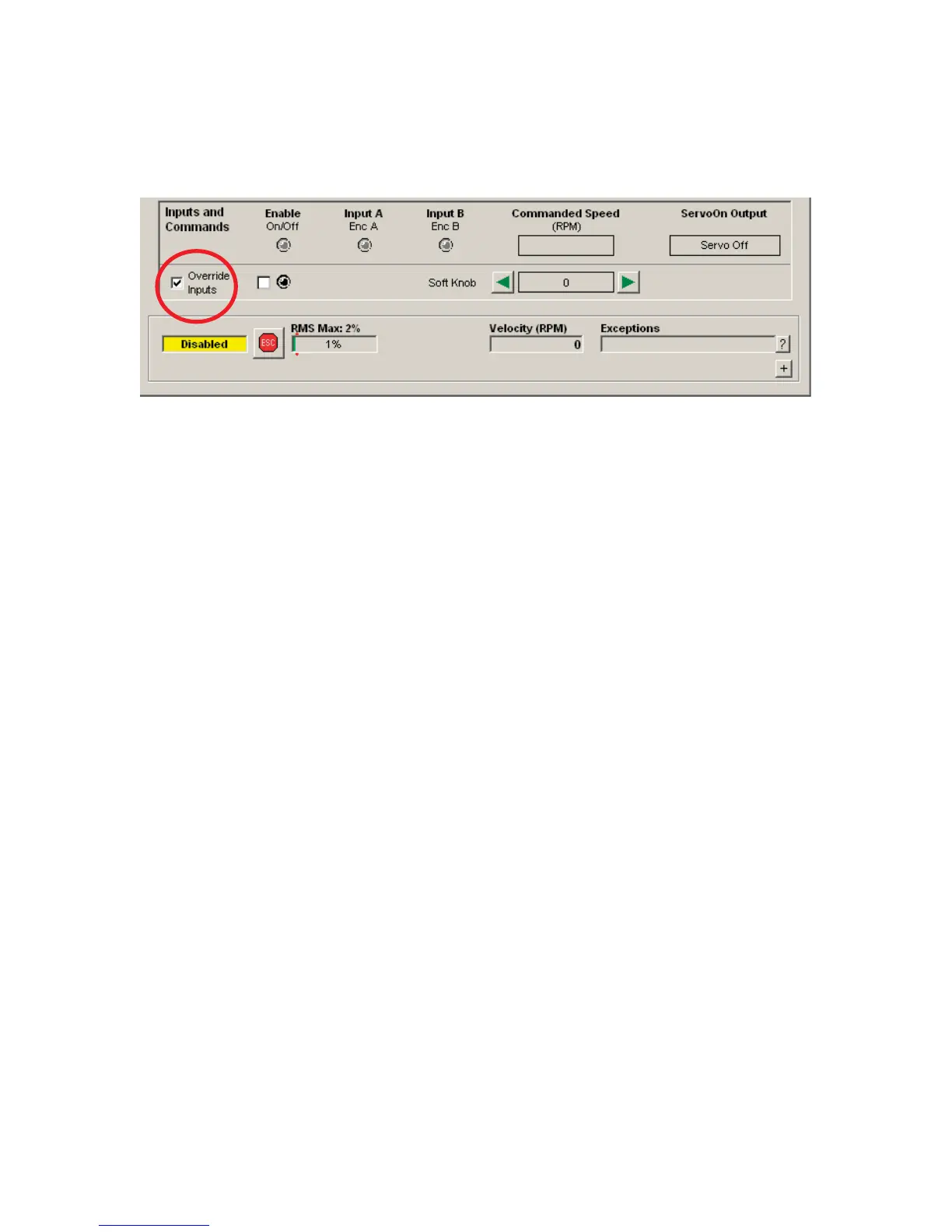Check the “Override Inputs” box. This overrides the hardware inputs and activates
Software Controls. Notice that the Enable control box is no longer grayed out, while
the Hardware Indicator LEDs now
are
grayed out. Also, the “Soft Knob” control is
now green and ready for use.
Override Inputs
Teknic, Inc. - 7 - ClearPath Quick Start Guide rev.2.2