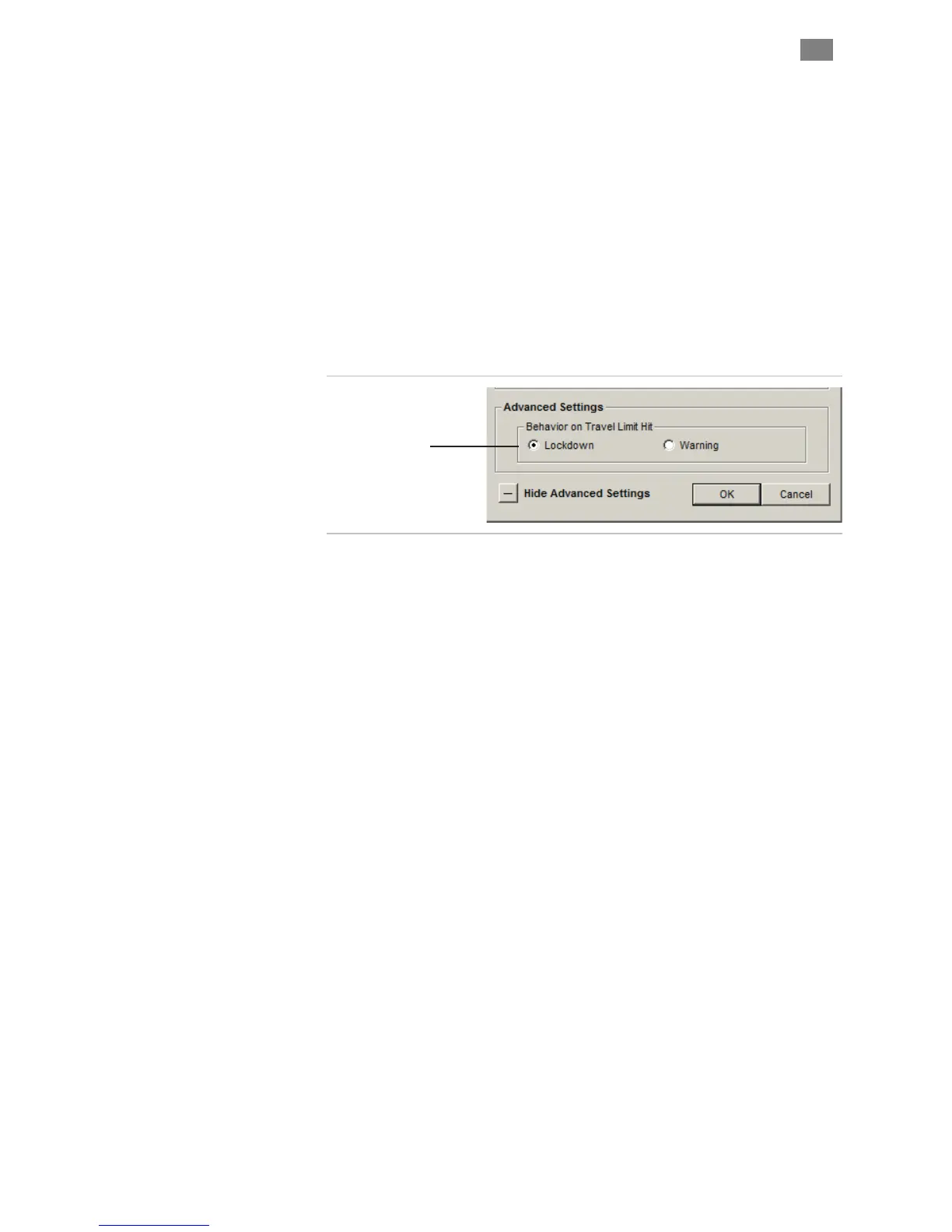C
LEAR
P
ATH
U
SER
M
ANUAL
R
EV
.
1.97
81
ClearPath will not execute a move that would violate this
home position.
8. Set Hardstop Alternate Torque Limit. Enter "0" to turn
this setting off.
A
DVANCED
S
ETTINGS
limit.
6. Set Homing Speed and Homing Accel/Decel.
7. Set Offset Distance. This lets you tell ClearPath exactly how
far to move away from the hard stop (in counts) to set the final
Select whether ClearPath
issues a Lockdown or a
Warning when the “Max
ravel From Home” value
is exceeded.
Warning vs. Lockdown
• A Lockdown disallows motion. You must toggle Enable to
clear a Lockdown. The indicator LED on ClearPath flashes
alternating yellow and green when a Lockdown occurs.
• A Warning allows motion only in the direction away from the
soft limit and the Warning automatically clears when the reason
for the Warning is no longer present. The indicator LED on
ClearPath flashes a green 2-blink code when a warning occurs.
T
EKNIC
,
I
NC
.
F
AX
(585)784-7460
V
OICE
(585)784-7454