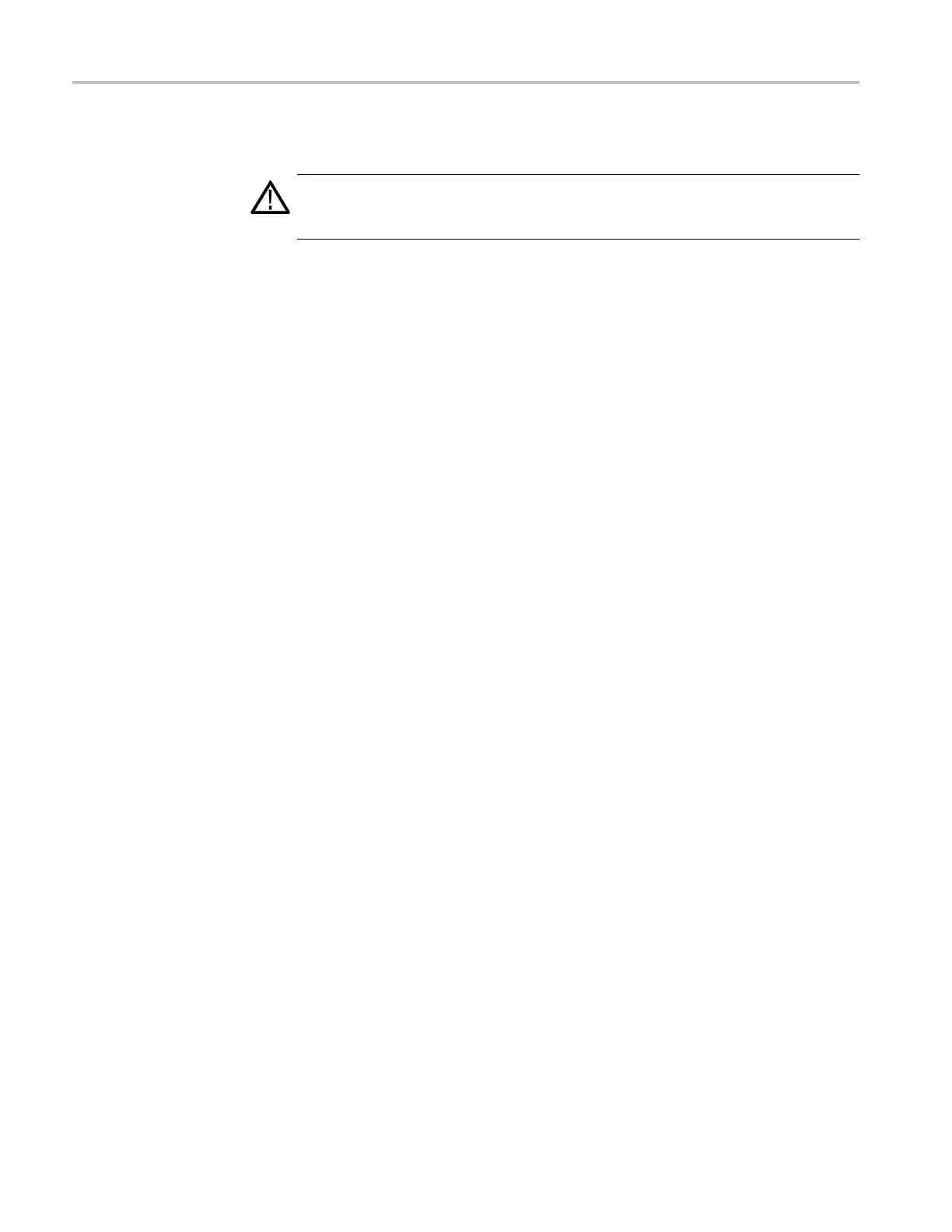Getting Started
6. If you connecte
d the instrument to your local Ethernet network:
CAUTION. To prevent communication conflicts on your Ethernet network, ask your
local network administrator for the correct numbers to enter in the NETWORK
CONFIG submenu if you connect the instrument to your local Ethernet network .
a. Press the up (▲)ordown(▼) arrow button to select IP ADDRESS,and
then press the ENTER button to enter the edit mode.
b. Use the arrow buttons to set the IP address to the address supplied by your
network administrator, and then press the ENTER button.
c. Press the up (▲)ordown(▼) arrow button to select SUBNET MASK,
and then p res s the ENTER button to enter the edit mode.
d. Use the arrow buttons to set the subnet mask to the address supplied by
your network administrator, and then press the ENTER button.
e. Press the up (▲)ordown(▼)arrowbuttontoselectGATEWAY
ADDRESS, and then press the ENTER button to enter the edit mode.
f. Use the arrow buttons to set the gateway address to the address supplied
by your network administrator, and then press the ENTER button.
g. Press the BACK button to exit the NETWORK CONFIG submenu.
7. Verify the Ethernet connection by using a ping command from the PC.
10 ECO8000 Series Automatic Changeover Unit User Manual
