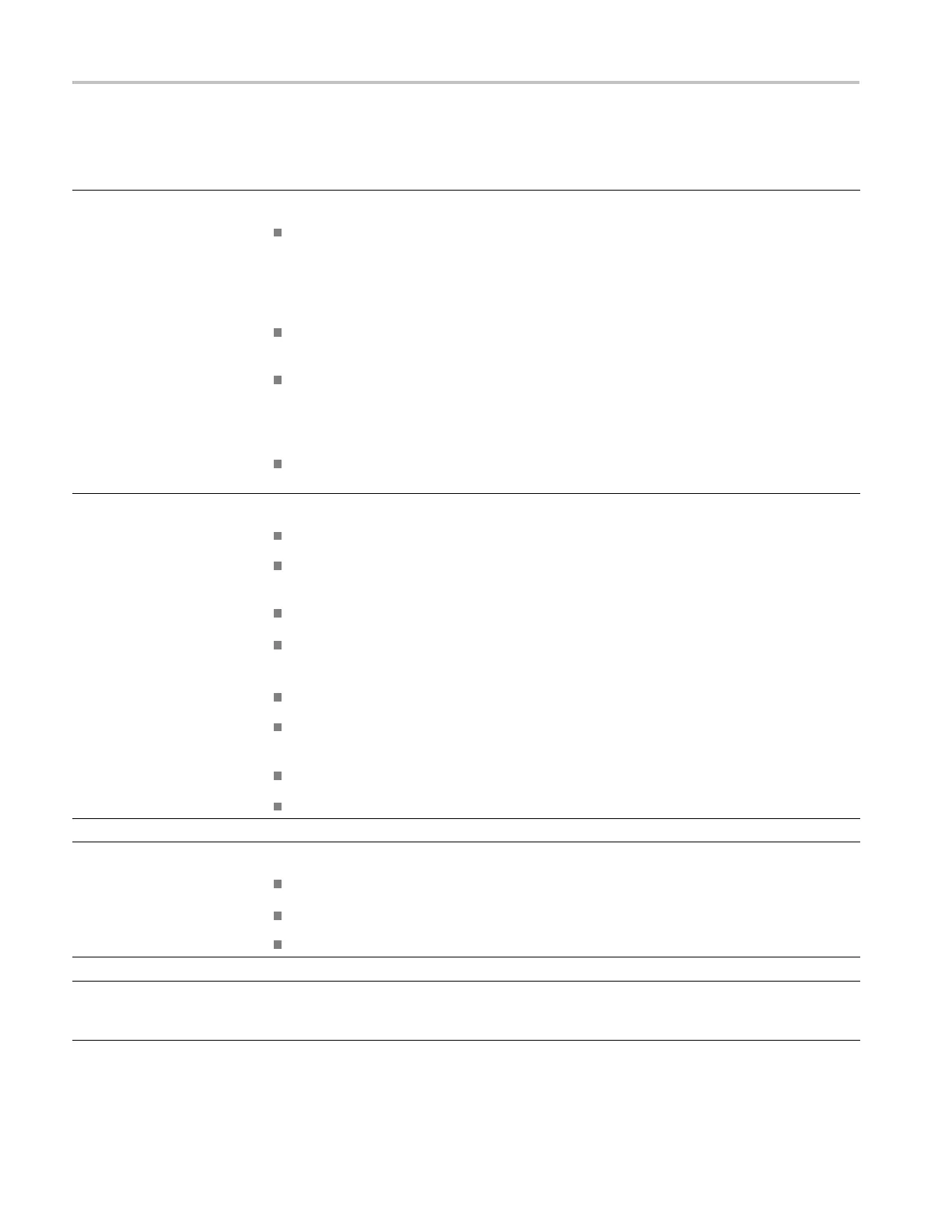Operating Basics
Item
(See Figure 6.)
(See Figure 7.) Description
1
Control buttons (Channel Control system):
PA NE L ENABLE – Press and hold for about four seconds to enable/disable the front-panel
control butt
ons. The instrument beeps to indicate the change in the enable/disable status
of the front-panel control buttons.
NOTE. The front panel must be enabled to use the following five control buttons.
FAULT RESET
– Press to clear the individual channel fault history on the front-panel LEDs
(turn yellow LEDs to green).
MODE – Press AUTO or MANUAL to select the desired changeover mode. The changeover
mode must set to AUTO to react to signal faults. The changeover mode must be set to
MANUAL bef
ore you can change the instrument configuration settings. The selected mode
button is illuminated.
SOURCE – When in Manual mode, press PRIMARY or BACKUP to select which signal source
to output. This setting applies to all channels. The selected source button is illuminated.
2
Status LED’s:
SPG – When enabled, indicates the status of the SPG trigger input.
LTC – When Option LTC is installed, indicates the combined status of all LTC channels which
are enab
led. If any enabled LTC channel had a fault, then this LED will be red.
ECO800
0: The 1 to 9 LEDs indicate the status for each of the possible 9 installed channels.
ECO802
0: The 1 to 20 LEDs indicate the status for each of the possible 20 installed channels.
The color of the LED’s indicate their status:
Green: Indicates a no-fault condition.
Yellow: Indicates that a fault condition occurred in the past but has been corrected. Press the
FAULT RESET button to change yellow LEDs to green.
Red: Indicates an active fault condition.
Off: Indicates the channel is inactive (disabled).
3
LCD display showing the instrument status and the control menu.
4
Menu navigation (Configuration and Monitoring system) buttons:
Arrow buttons – U se to navigate through the menus or to change parameter values.
ENTER button – Use to enter submenus or to implement menu selections.
BACK button – Use to exit submenus.
5
Standard Power Supply module. (See page 25, Power Supply module LED states.)
6
Optional backup Power Supply module (Option DPW only).
(
See page 25, Power Supply module LED states.)
(See page 37, Configuring the preferred (active) supply (Option DPW only).)
20 ECO8000 Series Automatic Changeover Unit User Manual
