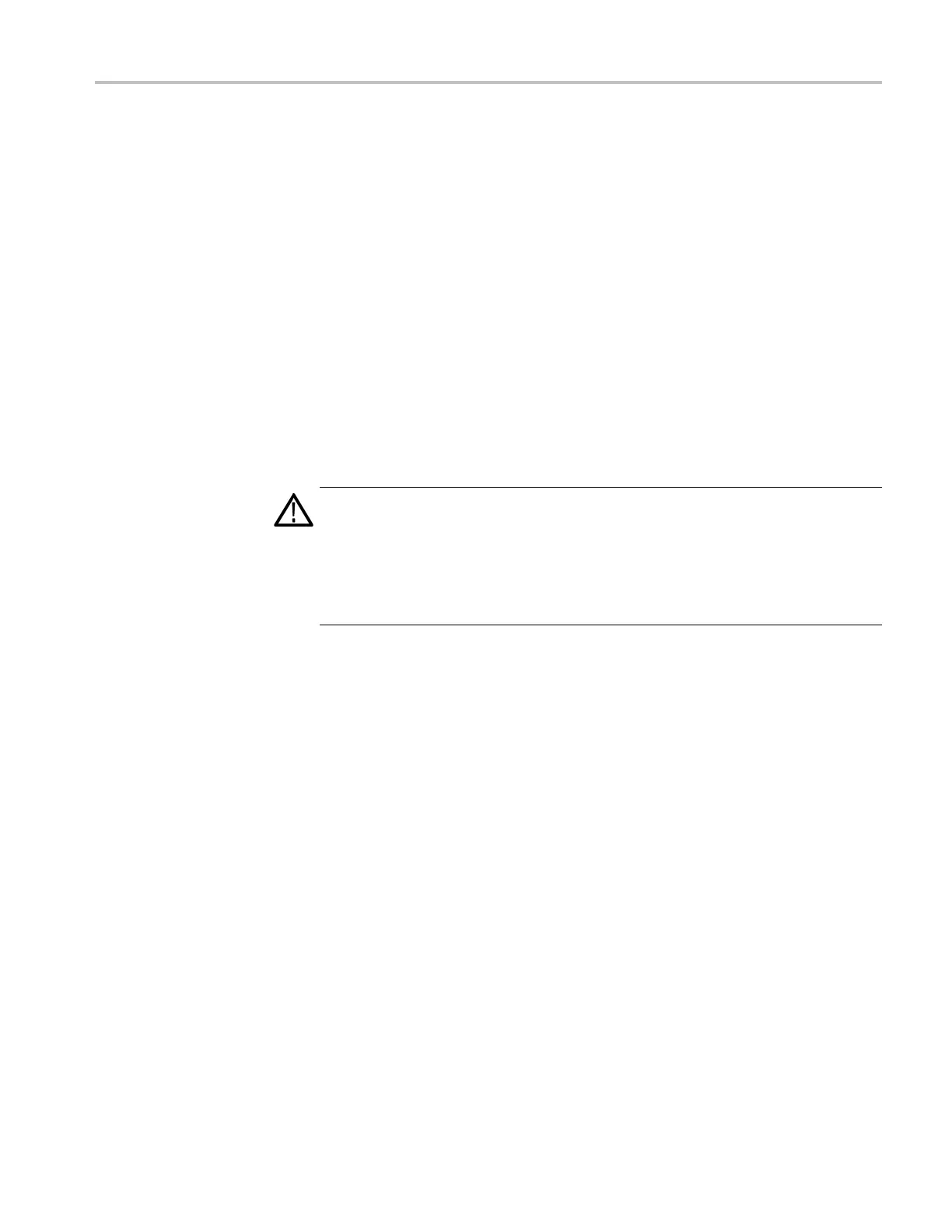Operating Basics
Configure the Expansion
port
The ECO8000 Ser
ies has the ability to connect two instruments so that they
function as a single larger switch. This function is useful in situations where more
channels are needed than can be supported using only one instrument.
To enable the Expansion port function, you need to configure one ECO as the
master unit and the other ECO as the slave unit using the SYSTEM CONFIG
menu. (See page 68.) Both instruments must be connected together via the
rear-panel EXPANSION port connectors using a standard Ethernet RJ-45 cable.
Once the two instruments are configured as Master and Slave and are connected
together, the left-hand buttons (Channel Control system) on the Master unit
will control both instruments and the left-hand buttons on the Slave unit will be
disabled
. The right-hand buttons (Configuration and Monitoring system) on both
units will operate normally. This allows the configuration for each ECO to be set
independently either via the front panel or the Web Interface.
If the E xpansion port connec tion between two instruments is disconnected, the
Slave unit will revert to Master mode so that it will operate independently.
CAUTION. A slave unit may change state if the master unit is changed from master
to disabled or if the interconnection cable is removed.
It is recommended that you configure the master and slave units during system
setup
and that you not change the configuration while the instrument is in
operation. To help enforce this recommendation, the ECO8000 Series must be in
Manual mode before you can change the state of the e xpansion port.
Independent GPI outputs. When you use the Expansion port to connect two
instruments, the GPI outputs are still independent. For example, if a fault occurs
on a master u nit signal, only the GPI output on the master unit will be activated.
Likewise, if a fault occurs on a slave unit signal, only the GPI output on the slave
unit will be activated.
If you want to have a common GPI output for the connected instruments, the
two GPI signals can be connected together. The GPI outputs are open with a
w
eak pull-up resistor to 5 V when they are not asserted, and are connected to
ground when they are asserted. Therefore, the GPI outputs can be connected in a
“wire-OR” so that either unit can drive the GPI output low.
For the GPI inputs, only the master unit needs to driven. The slave unit will
follow any changes which are made to the master unit.
ECO8000 Series Automatic Changeover Unit User Manual 35
