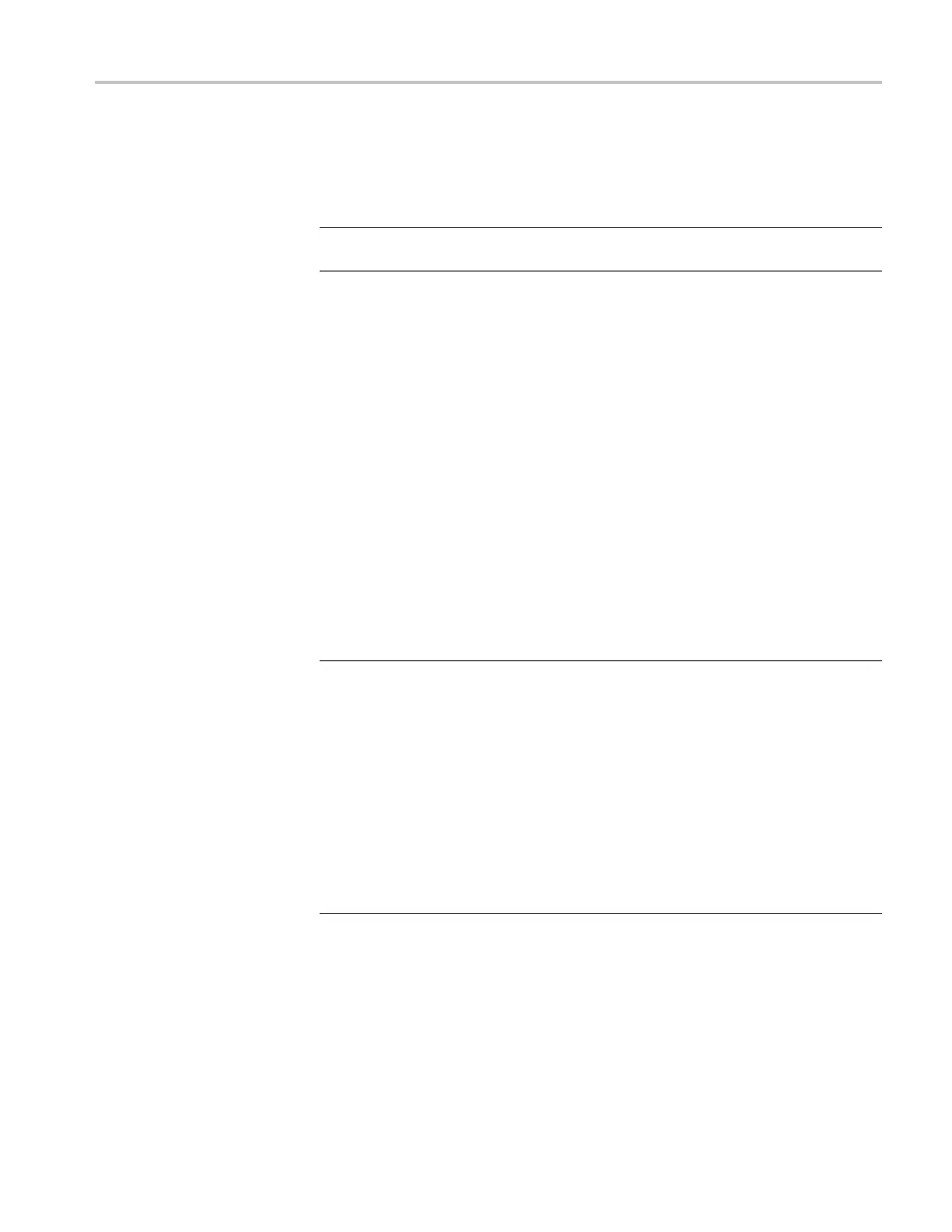Commands Listed in Alphabetical Order
Arguments
<Block> is the w
aveform data in binary format. The waveform is formatted as:
#<x><yyy><data><newline>, where:
<x> is the numb
er of y bytes. For example, if <yyy>=500, then <x>=3)
NOTE. <x> is hexadecimal format. The letters A-F denote a number of y bytes
between 10 and 15 digits.
<yyy> is the number of bytes to transfer. If width is 1, then all bytes on
the bus are single data points. If width is 2, then all bytes on the bus are
2-byte pairs. If w idth is 4, then all bytes on the bus are 4-byte pairs. Use the
WFMInpre:BYT_Nr command to set the width.
<data> is the curve data.
<newline> is a single byte new line character at the end of the data.
<asc cu rve> is the waveform data in ASCII format. The format for ASCII data
is < NR1>[,<NR1>...], where each <NR1> represents a data point.
Examples
CURVE <Block> sets the format of the waveform data, transferred to and from the
instrument, to binary format.
CURVE? with ASCII encoding, start and stop of 1 and 10 respectively, and a width
set to 1 might return
:CURVE 61 ,62,61,60,60,-59 ,-59,-58,-58,-59
NOTE. Curve data is transferred from the instrument asynchronously and,
depending upon the length of the curve record, such transfers can require several
seconds to complete. During this time, the instrument will not respond to user
controls. You can interrupt these asynchronous data transfers by sending a
device clear message to the instrument or by interrupting the query with another
command or query. Verify that curve data has been completely transferred.
It is recommended that you follow such queries with an *ESR? query and verify
that the error bit returned and, if set, check the event queue to ascertain the
reason for the error. If the error was caused by an interrupted query, then the
asynchronous data transfer had not completed when the *ESR? query was sent.
In this case, you may need increase your program’s time-out value to ensure
that all d ata is transferred and read.
CURVENext? (Query Only)
This query-only c ommand returns unique waveform data from the instrument.
This query performs just like :CURVe?, except multiple uses guarantee that the
waveform returned is always a new acquisition since the previous :CURVENext?.
Note that if the instrument is acquiring waveform records at a slow rate (high
DPO7000, DPO70000/B and DSA7000/B Series Programmer Manual 2-151
