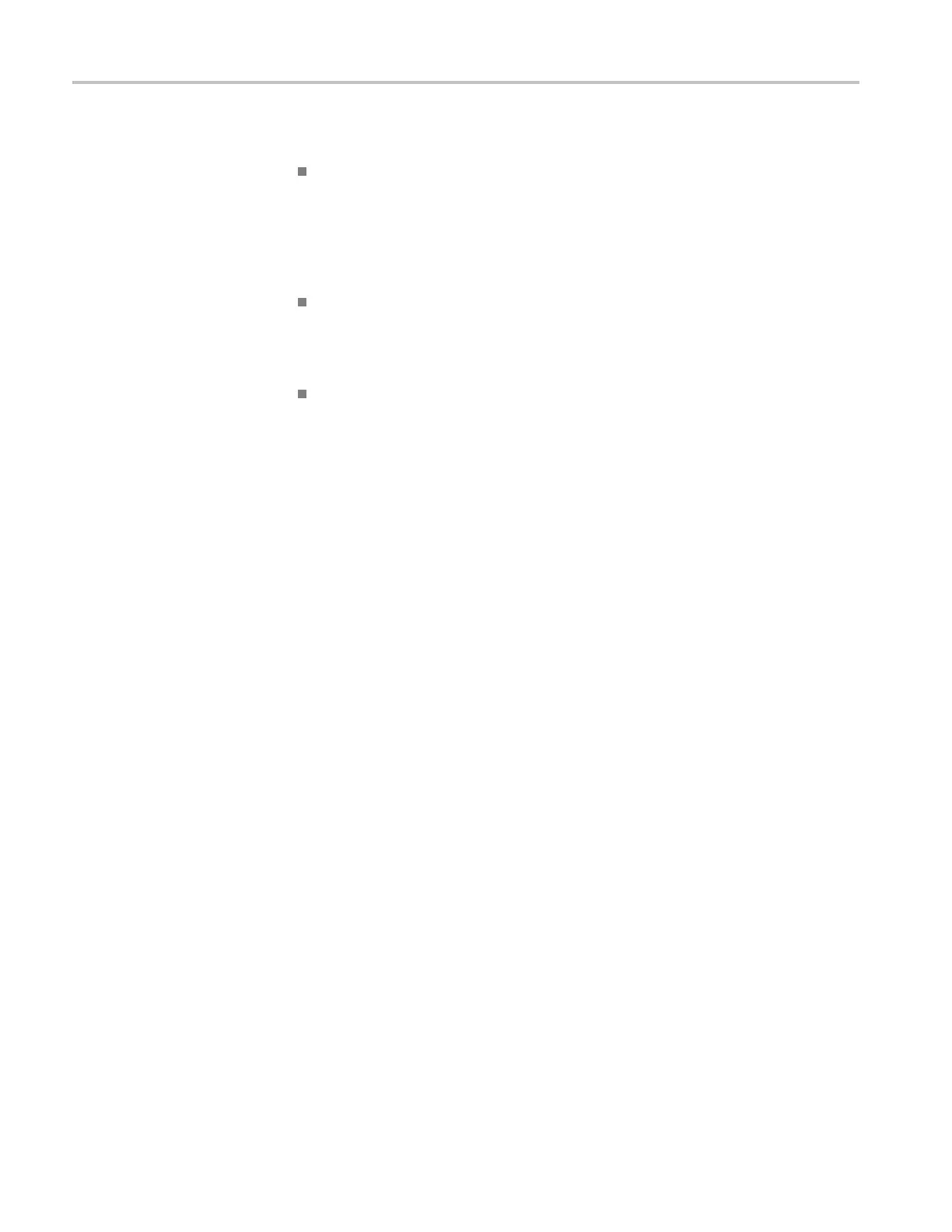Commands Listed in Alphabetical Order
This command is
not IEEE 488.2 compliant for the following reasons:
The command produces output on the 488.2 bus. Queries, not commands, are
the only messa
ge units that should produce output on the 488.2 bus. Errors
may not be recognized if they occur while data is being output in response to
this command. This will be evident if a command is sent to the instrument
before all of the data generated b y this command has been read. In such cases,
you should send a device clear message to the instrument.
The command does not use a standard 488.2 output format. The closest
defined format is the indefinite format of ARBITRARY BLOCK PROGRAM
DATA encoding. However, this command output omits the initial ’#0’
characte
rs needed for that format.
Newlines, ASCII value 10, can be included in the output data. Output on
the bus c
an be terminated by newlines. The output of this command is only
terminated by <EOI>.
Group
File Sy
stem
Syntax
FILESystem:PRInt <filepath>, GPIb
Related Commands
FILESystem:CWD, FILESystem:READFile
Arg
uments
<file p ath> is a quoted string that defines the file name and path. If the file
path is within the current working directory, you need only specify the file name.
GPIb specifies that the hard copy is sent out of the GPIB port. GPIb is the only
port allowed for this command.
Examples
FILESYSTEM:PRINT "C: \TEK00000.IBM", GPIB sends the file named
TEK00000.IBM out of the GPIB port.
FILESystem:READFile (No Query Form)
This command (no query form) prints a named file to a named port. It is identical
to the FILESystem:PRInt command.
2-222 DPO7000, DPO70000/B and DSA7000/B Series Programmer Manual
