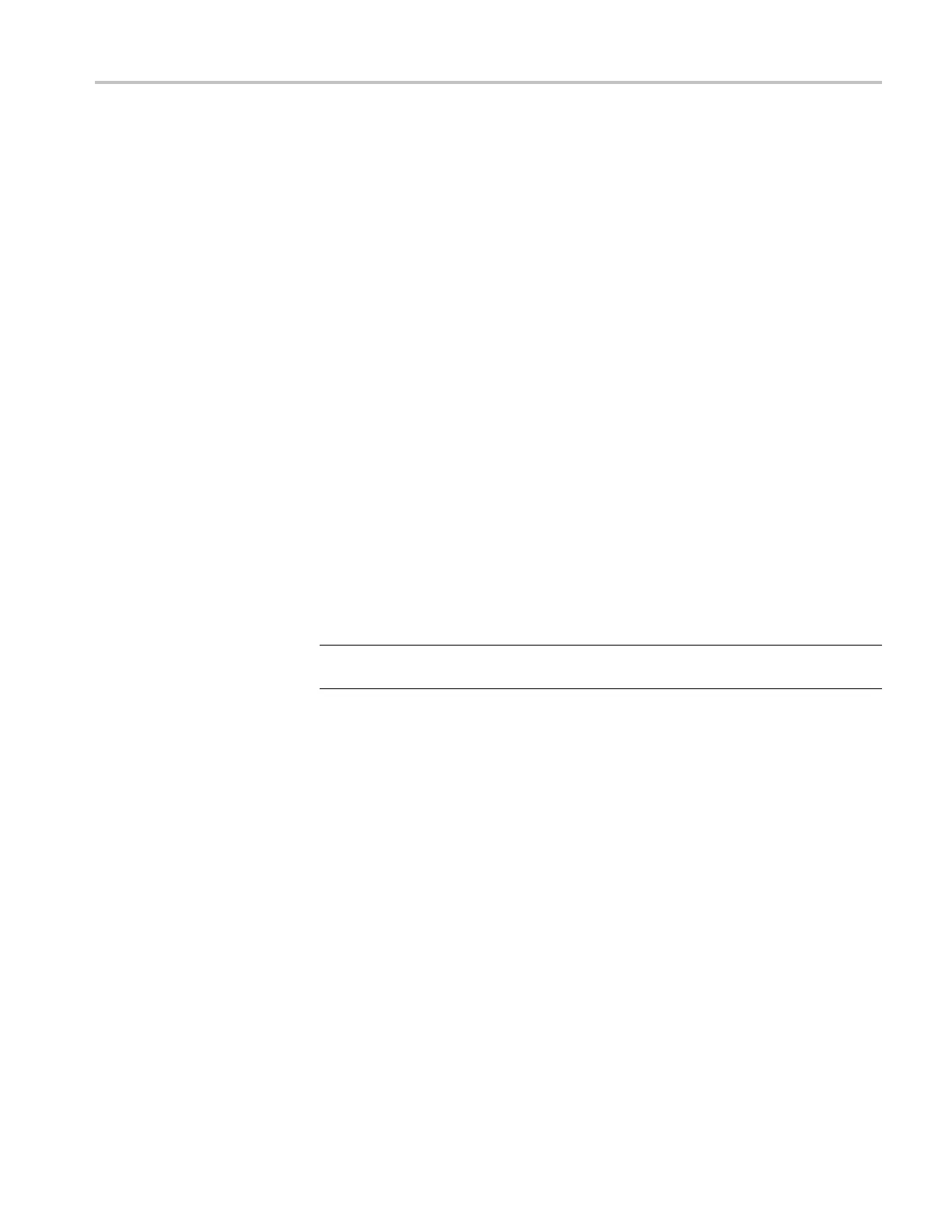Commands Listed in Alphabetical Order
TEKSecure (No
Query Form)
This command initializes both waveform and setup memories, overwriting a ny
previously stored data.
TEKSecure deletes all four waveform reference memory slots on the hard drive, if
they exist, and puts all setups in the factory-initialized state. External setups that
are stored o
n the hard drive are not affected.
Group
Miscellaneous
Syntax
TEKSecure
Examples
TEKSECURE initializes both waveform and setup memories.
TEST
This command provides the ability to select and execute an item at any level of
the test hierarchy (Test, Area or Subsystem). The query returns the last command
sent. This command is equivalent to selecting Instrument Diagnostics from the
Utilities menu, choosing a test and then pressing Run.
NOTE. We recommend turning off both DIAg:CONTROL:HALT and
DIAg:CONTROL:LOOP before executing t he TEST command.
Group
Diagnostics
Syntax
TEST <Q String>
TEST?
Related Commands
TEST:RESults?, TEST:RESults:VERBose?, TEST:STOP
Arguments
<QString> sets the test ID, which ranges from 0 through 3 characters. If no test
ID is specified, a ll available diagnostics are executed.
Examples
TEST "1 " executes all Acquisition tests (Subsystem:Acquisition).
TEST "1 1" executes all Acquisition Memory tests (Subsystem:Acquisition,
Area:Memory).
DPO7000, DPO70000/B and DSA7000/B Series Programmer Manual 2-493
