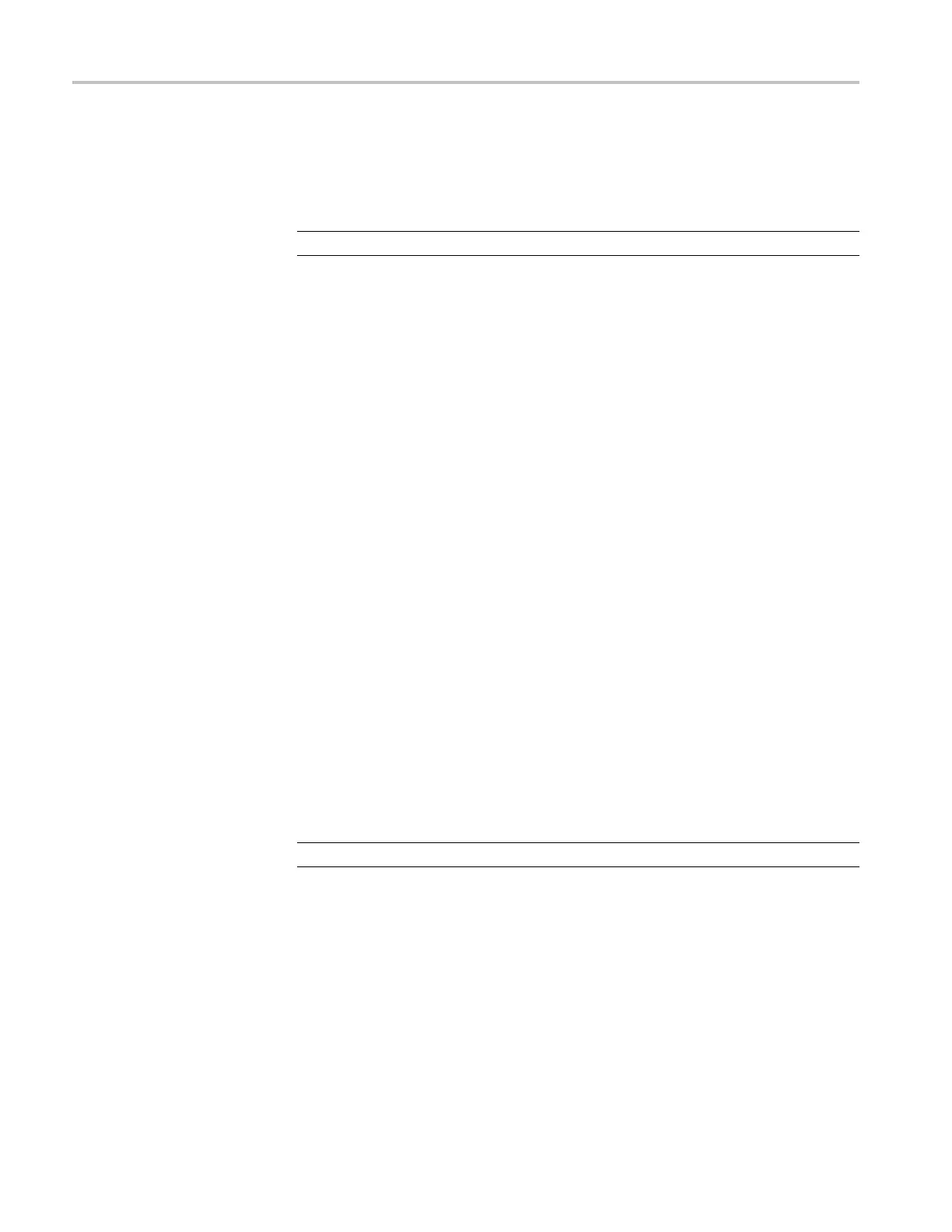Commands Listed in Alphabetical Order
LIMit:HIGHLI
GHTHits
This command sets or queries whether violation highlighting occurs when limit
testing is active, and, if the RESET argument is set, clears the highlighting.
NOTE. The co
mmand works only if the LT Limit Test option is enabled.
Group
Limit Test
Syntax
LIMit:HIGHLIGHTHits {OFF|ON|<NR1>}
LIMit:HIGHLIGHTHits?
Arguments
OFF disables violation h ighlighting when l
imit testing is active.
ON enables violation highlighting when limit testing is active.
<NR1> = 0 disables the violation highlighting when limit testing is active; any
other value enables the violation highlighting feature when limit testing is active.
For queries, a 0 is returned if the violat
ion highlighting feature is off; a 1 is
returned if the violation highlighting feature is on.
Examples
LIMIT:HIGHLIGHTHITS 1 enables the violation highlighting when the limit
testing is active.
LIMIT:HIGHLIGHTHITS? might return :LIMI T:HIGHLIGHTHITS 0, indicating
that the violation highlighting feature is disabled.
LIMit:HIGHLIGHTHits:RESet (No Query Form)
This command resets the hits highlighting for limit testing.
NOTE. The command works only if the LT Limit Test option is enabled.
Group
Limit Test
Syntax
LIMit:HIGHLIGHTHits:RESet
Examples
LIMIT:HIGHLIGHTHITS:RESET resets the violation highlighting displayed
while limit testing.
2-270 DPO7000, DPO70000/B and DSA7000/B Series Programmer Manual
