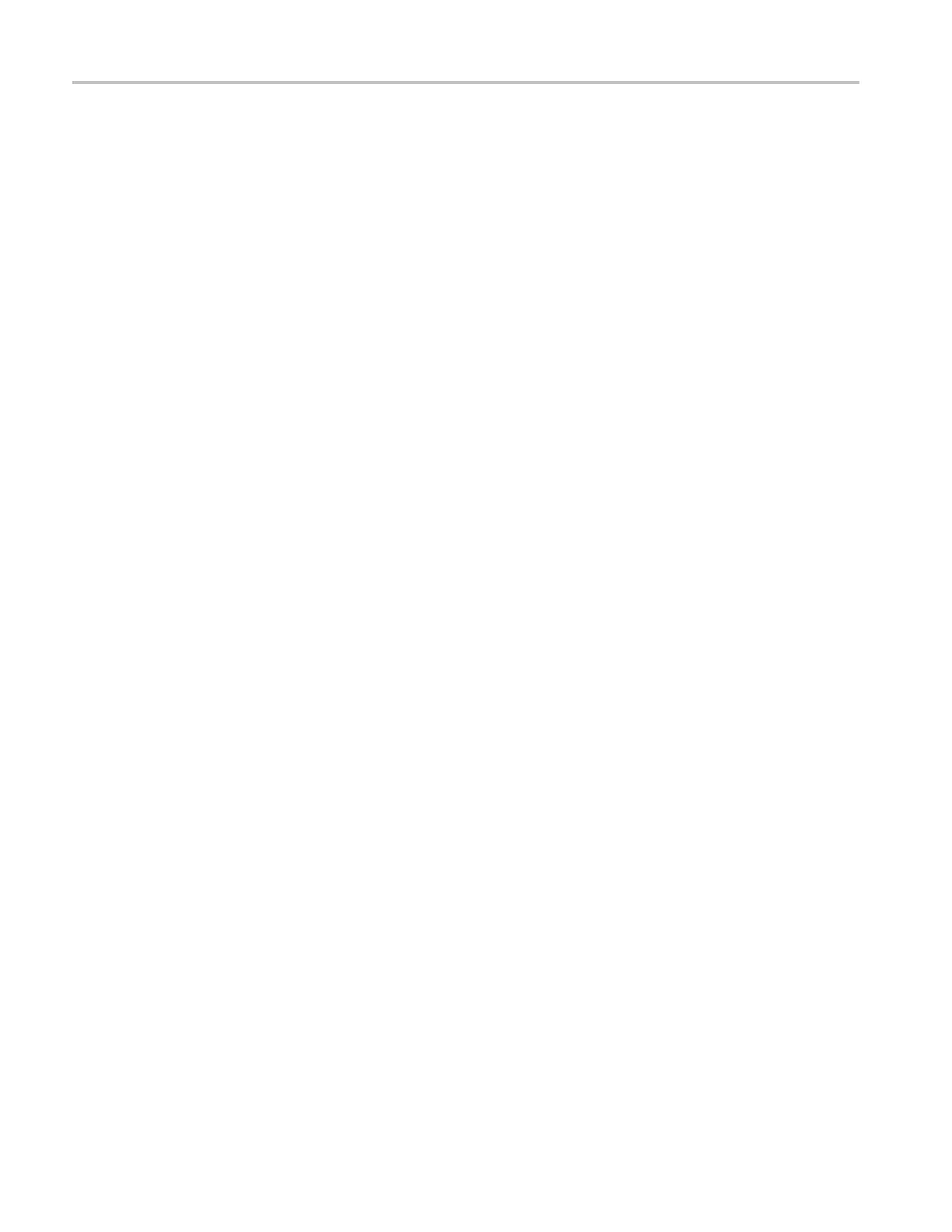Commands Listed in Alphabetical Order
Syntax
DATa:SOUrce <w
fm>[<,><wfm>]
DATa:SOUrce?
Related Commands
CURVe
Arguments
<wfm> is the location of the waveform data that will be transferred from the
instrument to the controller.
Examples
DATA:SOURCE CH1 specifies that the CH1 waveforms will be transferred i n the
next CURVe? query.
DATA:SOURCE? might return :DATA:SOURCE REF3, indicating that the source
for the waveform data which is transferred using a CURVe? query is reference 3.
DATa:STARt
This command sets o r queries the starting data point for waveform transfer. This
command allows for the transfer of partial waveforms to and from the instrument.
Group
Waveform Transfer
Syntax
DATa:STARt <NR1>
DATa:STARt?
Related Commands
CURVe, DATa, DATa:STOP, SAVe:WAVEform, SAVe:WAVEform:FILEFormat,
WFMInpre:NR_Pt, WFMOutpre:NR_Pt?, WFMInpre:NR_FR,
WFMOutpre:NR_FR?
Arguments
<NR1> is the first data point that will be transferred, which ranges from 1 to the
record length. Data will be transferred from
<NR1> to DATa:STOP or the record
length, whichever is le ss. If
<NR1> is greater than the record length, the last
data point in the record is transferred.
DATa:STARt and DATa:STOP are order independent. When DATa:STOP is
greater than DATa:STARt, the values will be swapped internally for the CURVE?
query.
Examples
DATA:START 10 specifies that the waveform transfer will begin with data point
10.
DATA:START? might return :DATA:START 214, indicating that data point 214 is
the first waveform data point that will be transferred.
2-158 DPO7000, DPO70000/B and DSA7000/B Series Programmer Manual
