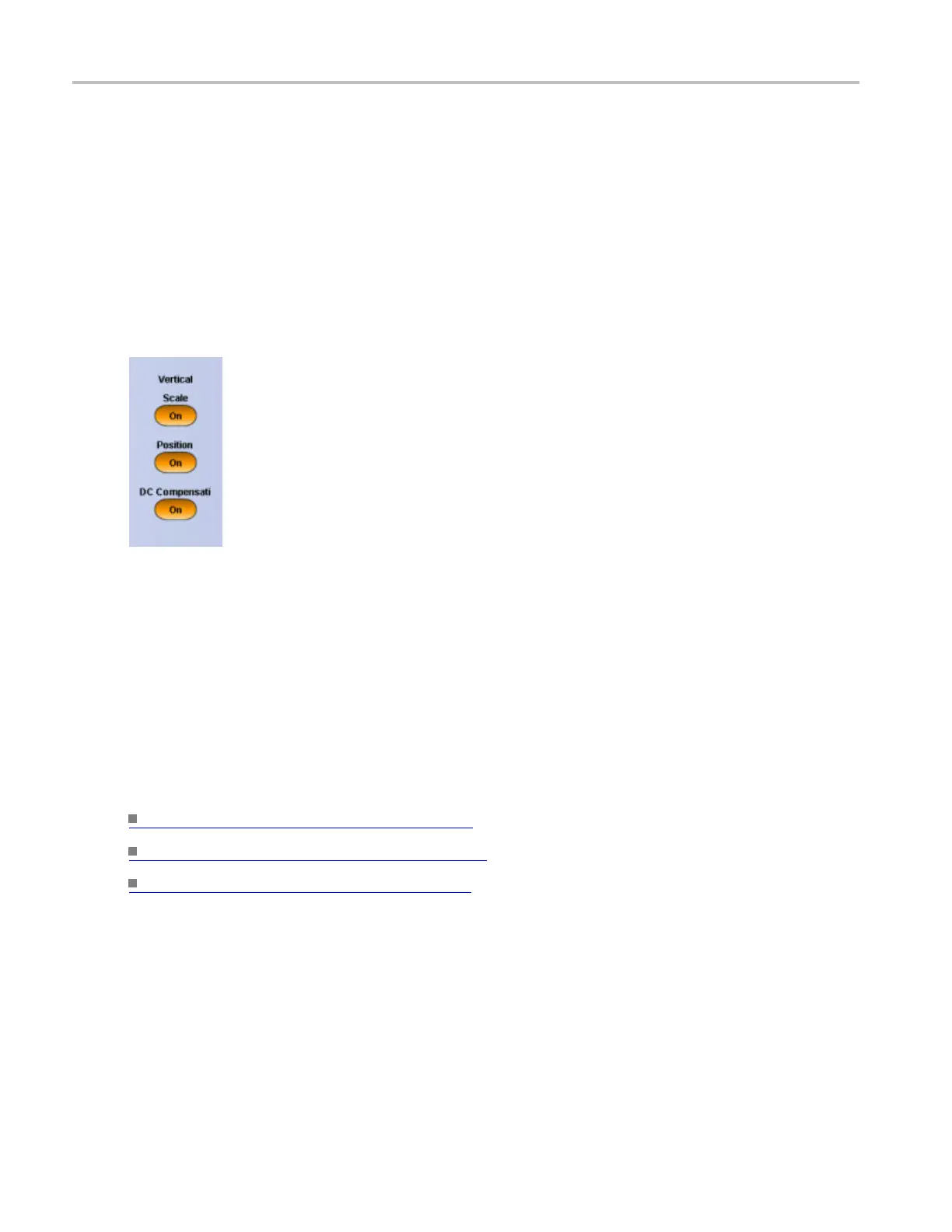Oscilloscope Reference Set mask autoset vertical controls
Set mask autoset vertical controls
From the Mask menu, highlight Mask Configure; then select Autos et. From the Mask Setup control
window, click the Autoset Config button.
Overview
Use these co
ntrols to choose whether to have autoset affect the vertical scale or position. You can also
choose whether to have autoset affect DC compensation.
To use
Click the Scale, Position, and D C Compensation controls to turn these vertical control functions on or off.
Behavior
Turning on the Scale, Position, or DC compensation sets these v ertical adjustments up to be performed on
an autoset.
What do you want to do next?
Learn about horizontal autoset. (see page 853)
Learn about trigger level autoset. (see page 855)
Le
arn about autofit for autoset.
(see page 852)
856 DSA/DPO70000D, MSO/DPO/DSA70000C, DPO7000C, and MSO/DPO5000 Series
