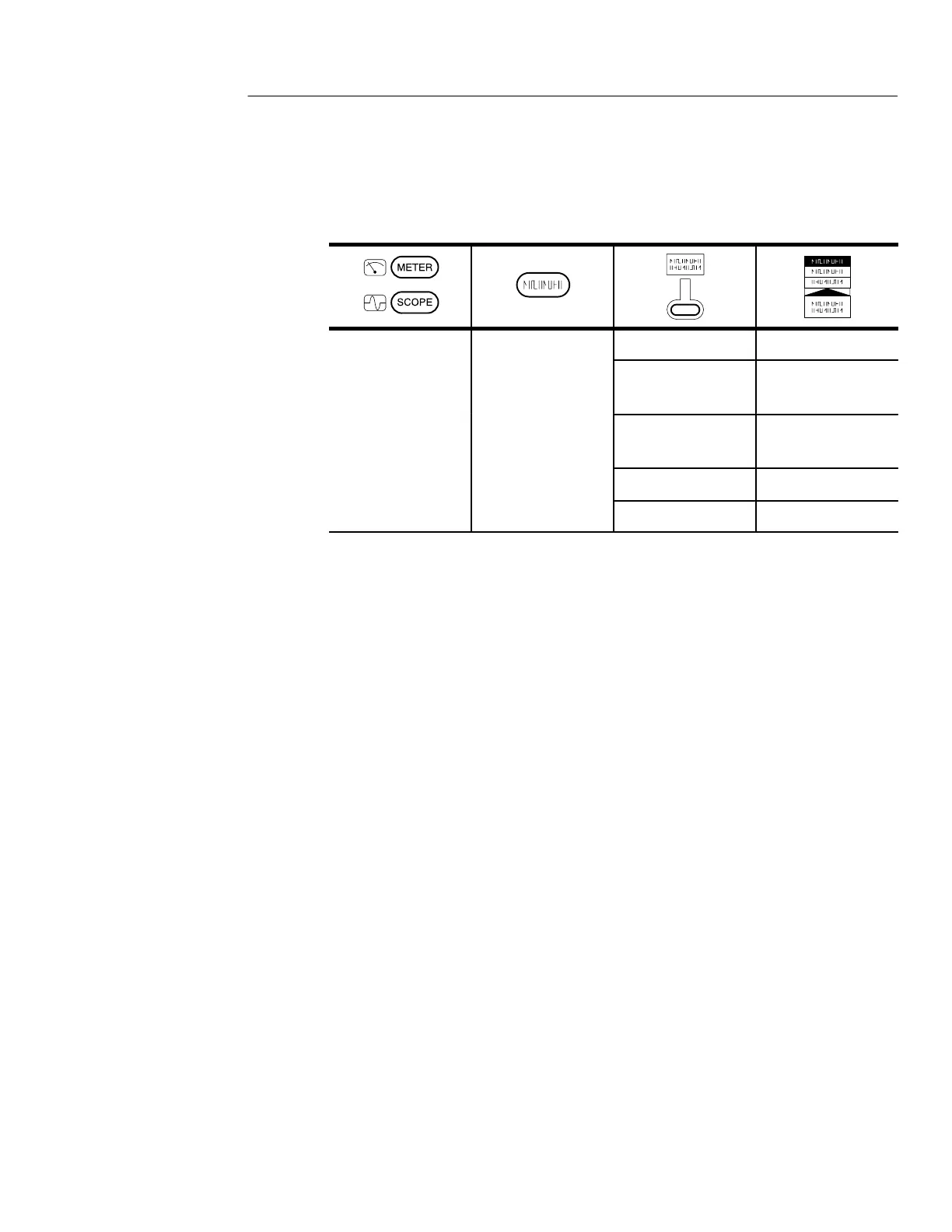HARD COPY
THS710A, THS720A, THS730A & THS720P User Manual
3–23
Setting Up to Print
Perform the following steps to choose the printer and page layout:
S
PE or
L
System Hard Copy
ME
E
Layout Landscape
Portrait
Format three pages of
formats
Select Page —
OK Select Format —
The following printer and file formats are supported:
H BMP (Microsoft Windows file format)
H Deskjet (high resolution printer format)
H DPU 411/II, HC 411 (thermal printer format)
H DPU 412 (thermal printer format)
H EPS Image (encapsulated postscript image file format)
H Epson (9-pin and 24-pin dot matrix printer format)
H Interleaf .img (image object file format)
H Laserjet (laser printer format)
H PCX (PC Paintbrush monochrome image file format)
H Thinkjet (inkjet printer format)
H TIFF (tag image file format)
