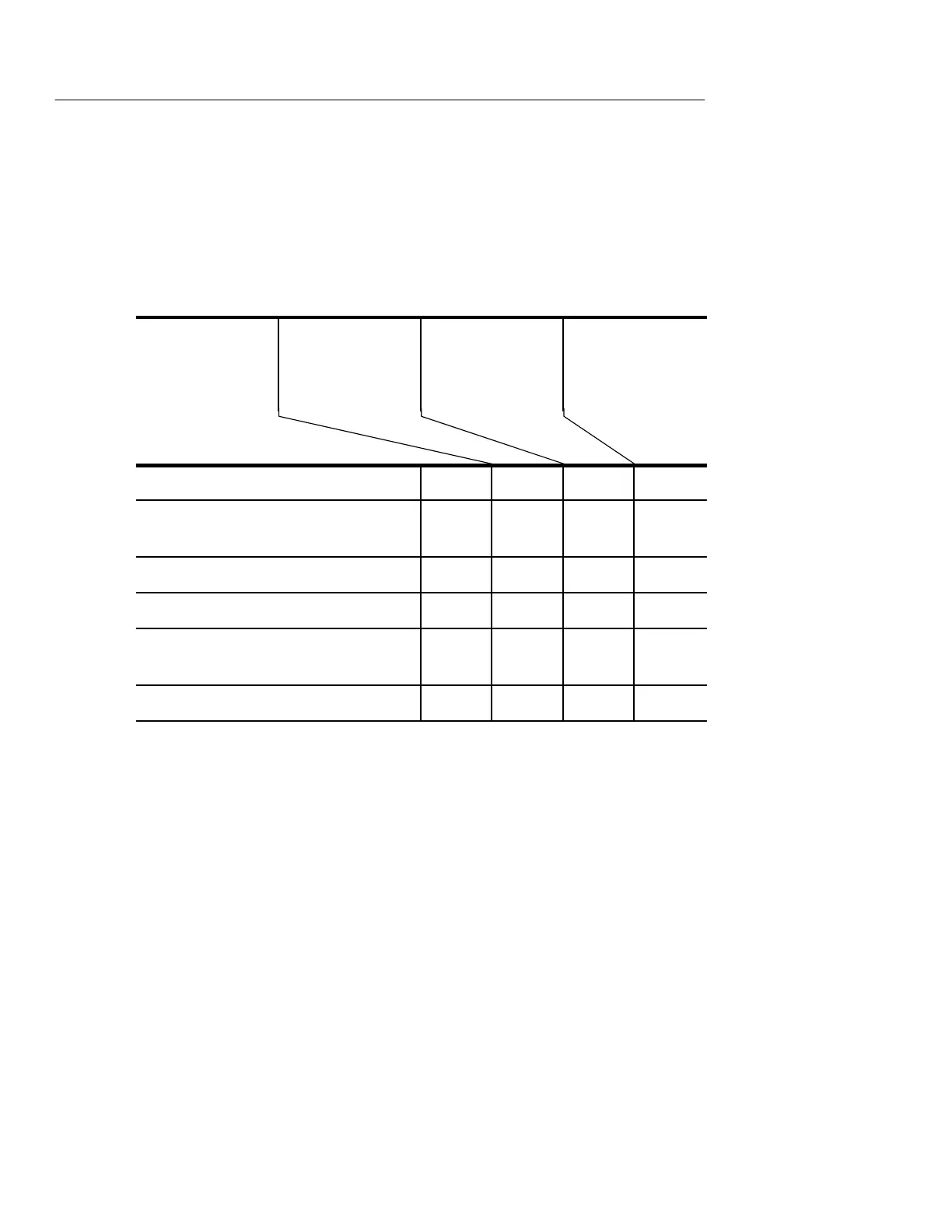HARD COPY
3–24
THS710A, THS720A, THS730A & THS720P User Manual
Making the Connection
Use the table below to help you connect the TekScope instrument to
your PC or serial printer. You must use an RS-232 cable for each
device type. Adapters not supplied with the TekScope instrument are
commonly available at computer supply dealers.
RJ-45 to 9-pin
female null
modem adapter
(standard)
RJ-45 to 25-pin
male adapter
1
9-pin male to
25-pin male
adapter
2
25-pin female to
female gender
adapter
3
HC 411 or DPU 411-II printer D
Thinkjet printer with 24542G cable and
9-pin male gender adapter
D
Most other serial printers D D
Sun workstations D D
PC/AT or laptop with 9-pin male
connector
D
PC with 25-pin male connector D D D
1
Tektronix part number 103-0334-XX (supplied with HC 411)
2
Radio Shack part number 26-1388 or equivalent
3
Radio Shack part number 26-1495 or equivalent
