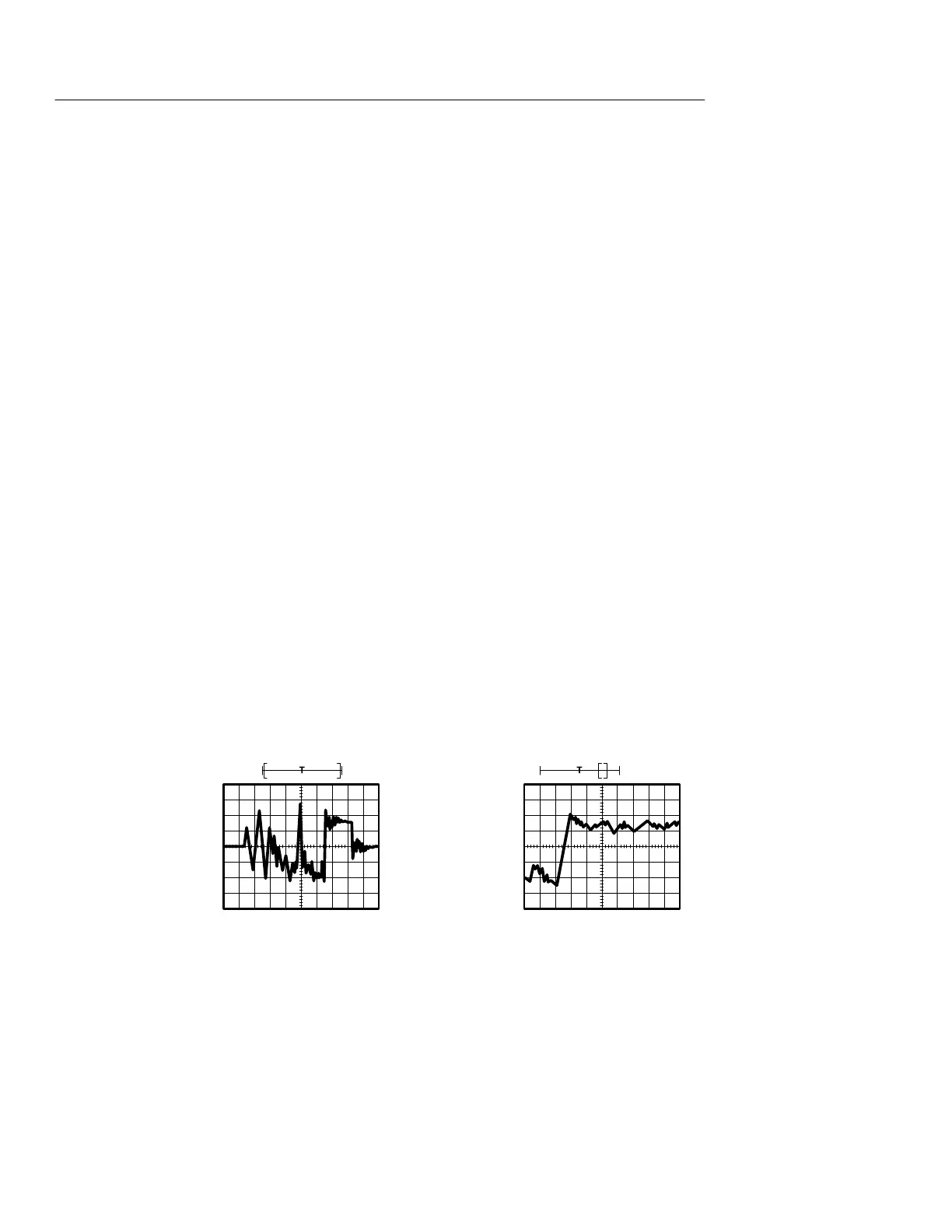HORIZONTAL Controls
3–28
THS710A, THS720A, THS730A & THS720P User Manual
Key Points
SEC/DIV Rocker. If waveform acquisition is stopped (using the HOLD
button), changes you make to the time base have no effect until you
restart acquisition.
Roll Mode Display. To obtain a rolling display similar to a strip-chart
recorder, select Auto trigger mode and set SEC/DIV to 500 ms/div or
slower.
POSITION Rocker. You can position each of the two reference
waveforms (Ref A and Ref B) independently of the three live
waveforms (Ch 1, Ch 2, and Math). Or you can set the horizontal
position of all waveforms track each other. Refer to Ref A or Ref B
Vertical Menu on page 3–71 for information about this capability.
MAG Button. To switch between the normal and magnified displays,
press the MAG button.
H Normal display compresses the 2500-point waveform by a factor
of ten to form 250 horizontal points in the display.
H Magnified display expands the horizontal scale by a factor of ten
and displays one waveform point per pixel.
H Use the POSITION rocker to choose the section of the waveform
to magnify. The horizontal-position indicator shows you the
location of the magnified segment in the full waveform record.
MAG off MAG on
