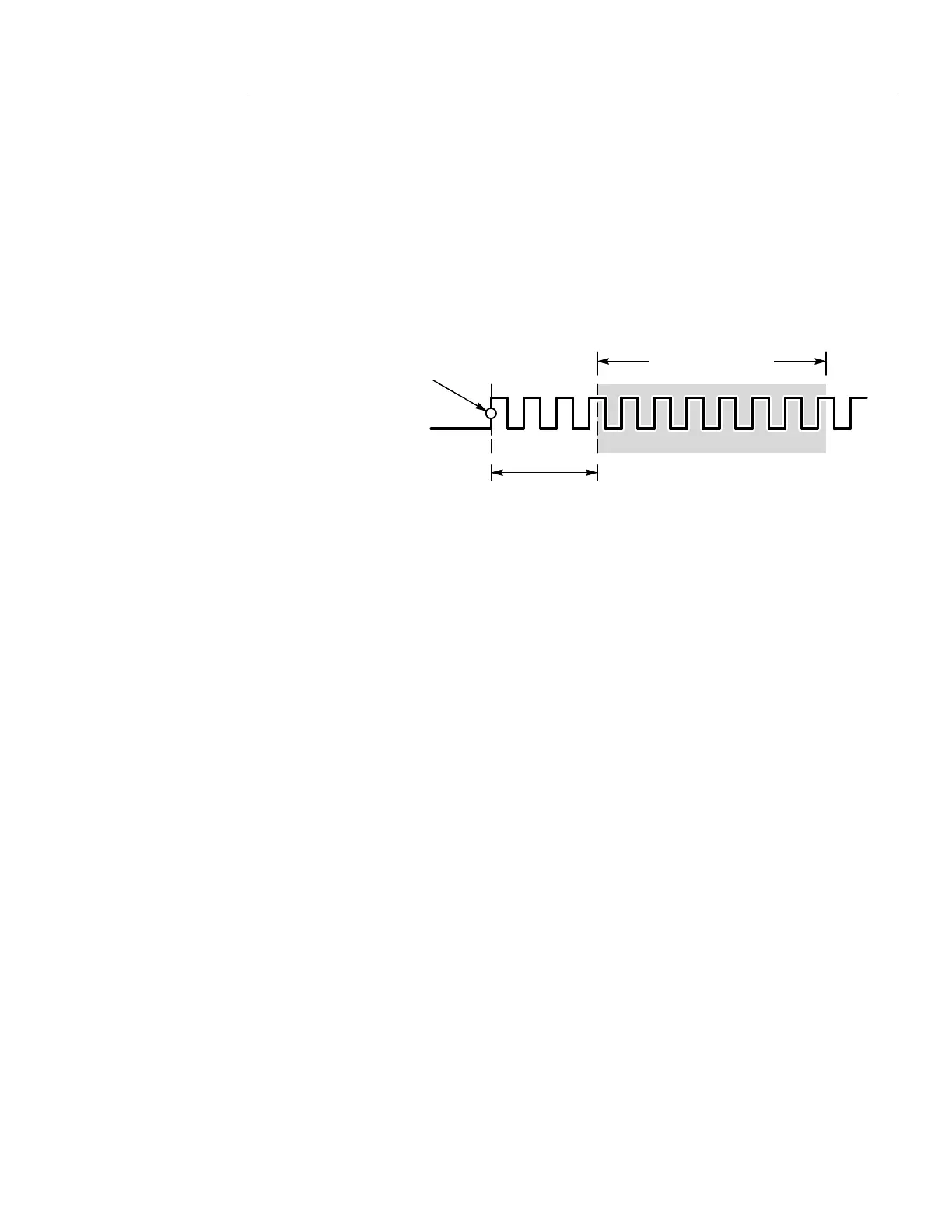HORIZONTAL Controls
THS710A, THS720A, THS730A & THS720P User Manual
3–29
Readout. The waveform readout shows the horizontal scale factor
below the graticule. Page 3–48 shows the location of this readout.
Time Base. Choose the Main or Delayed time base. The delayed time
base runs at the preset delay time after the trigger event for the main
time base. Use the
+
/– rocker to set the delay time directly.
Delay time
Main trigger
point
Main trigger
source
Delayed
waveform record
Set Delay with Cursor V Bars. Place the V Bar cursors around an area of
interest after the trigger point. Press Set Delay with Cursor V Bars to
set the delayed time base and delay time to view the area between
the cursors in detail.
Trigger Position. Choose the amount of pretrigger:
H Set to 10% places the trigger point near the beginning of the
waveform record
H Set to 50% places the trigger point at the center of the waveform
record
H Set to 90% places the trigger point near the end of the waveform
record
H You can also set any amount of pretrigger (0% to 100%) with
the
+
/– rocker
Display iTi at Trig Pt. The trigger point on the waveform is marked
with the T symbol. The T symbol can be turned on or off.
