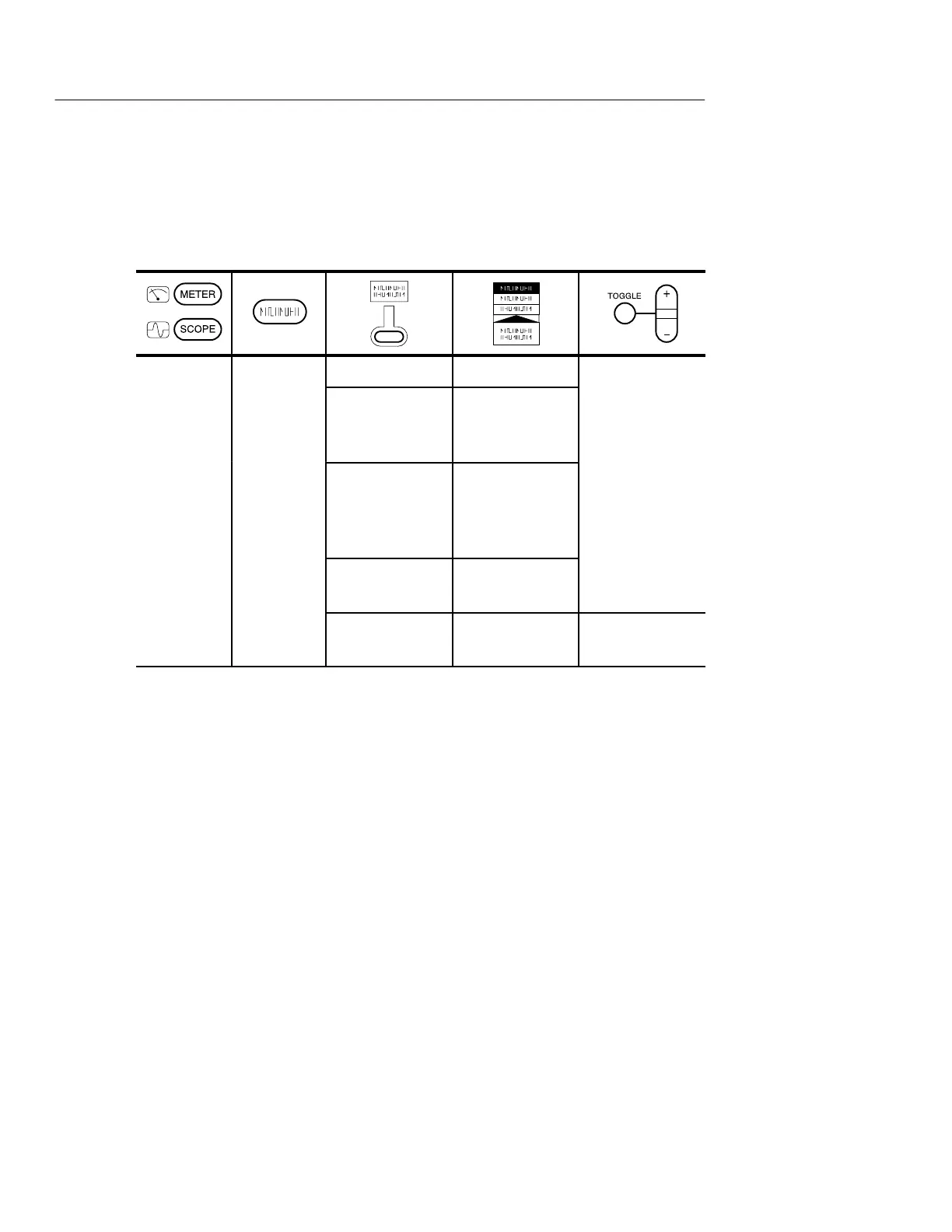TRIGGER Controls
3–56
THS710A, THS720A, THS730A & THS720P User Manual
Edge Trigger
Use Edge triggering to trigger on the rising or falling edge of the
input signal at the trigger threshold.
S
PE
E
Trigger Type Edge
ME
Trigger Source Ch1
Ch2
Ext. [DMM]
Trigger
Coupling
(Ch 1 or Ch 2
source only)
DC
HF Reject
LF Reject
Noise Reject
Trigger Slope / (rising edge)
\ (falling edge)
Mode & Holdoff Auto
Normal
Set holdoff
Key Points
Normal and Auto Mode. Use Normal trigger mode when you want the
oscilloscope to trigger only on a valid trigger. Use Auto trigger mode
when you want the acquisition to free-run in the absence of a valid
trigger event. Also, choose Auto when you want an untriggered,
rolling waveform at 500 ms/div or slower time base settings.
External Trigger. Use external trigger to trigger on a signal connected
to the DMM inputs. External trigger coupling is always DC. You can
choose either a 0.2 V or a 2 V trigger level.
