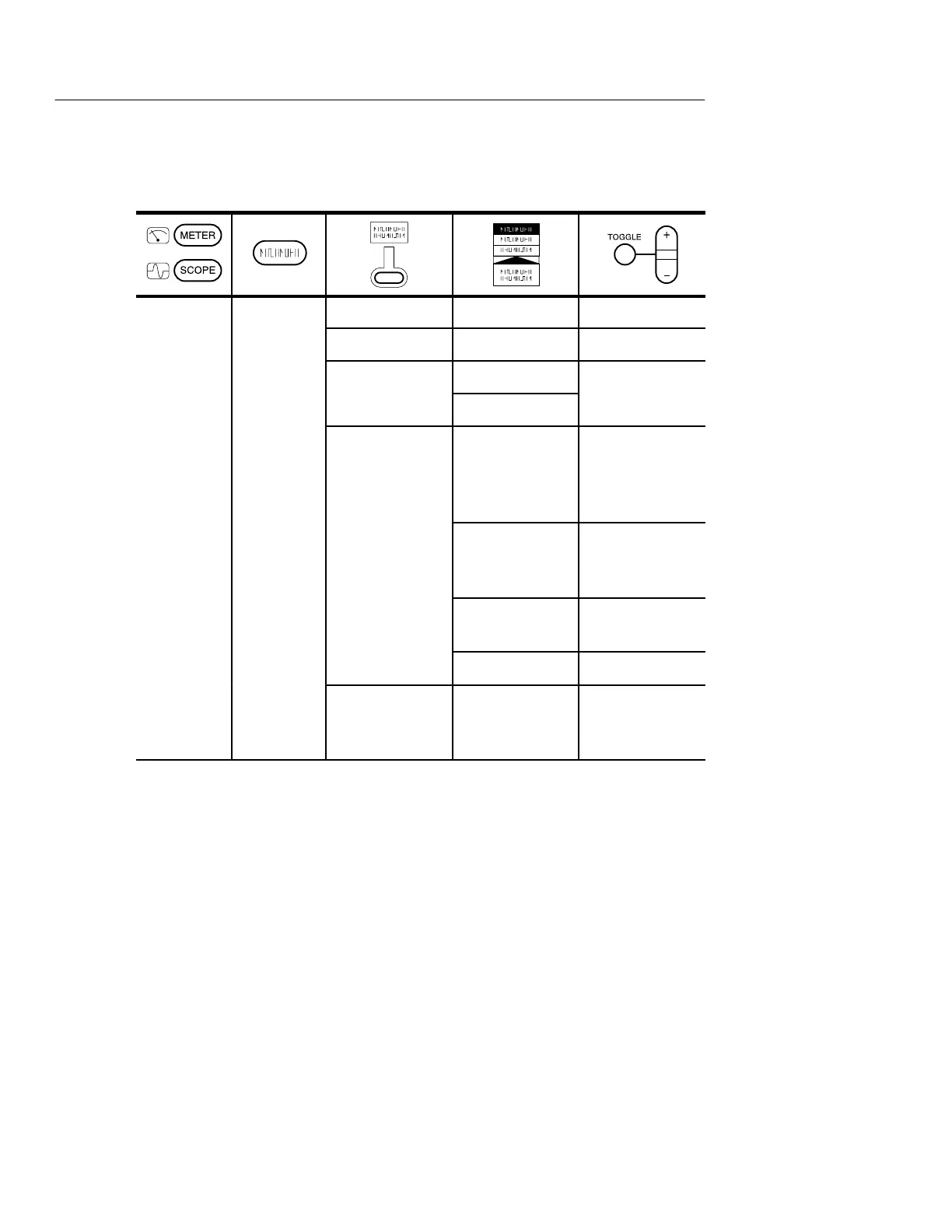UTILITY
3–64
THS710A, THS720A, THS730A & THS720P User Manual
RS-232 System
S
PE or
L
System RS-232 —
ME
E
Baud Rate — Choose rate
lagging
Hard Flagging
n
Soft Flagging
Mi
c
EOL CR
LF
CR/LF
LF/CR
Parity None
Even
Odd
Stop Bits 1
2
Delay Set delay
Set RS232
Parameters to
Defaults
— —
Key Points
RS-232 Troubleshooting. If you are having RS-232 communication
difficulties, try the following remedies:
H Verify that the RS-232 cable is connected to the correct port on
your computer or hard copy device.
H Reset the RS-232 parameters to defaults and then set the baud
rate to match the computer or hard copy device. The default
settings (except baud rate) are standard on most computers and
hard copy devices.
