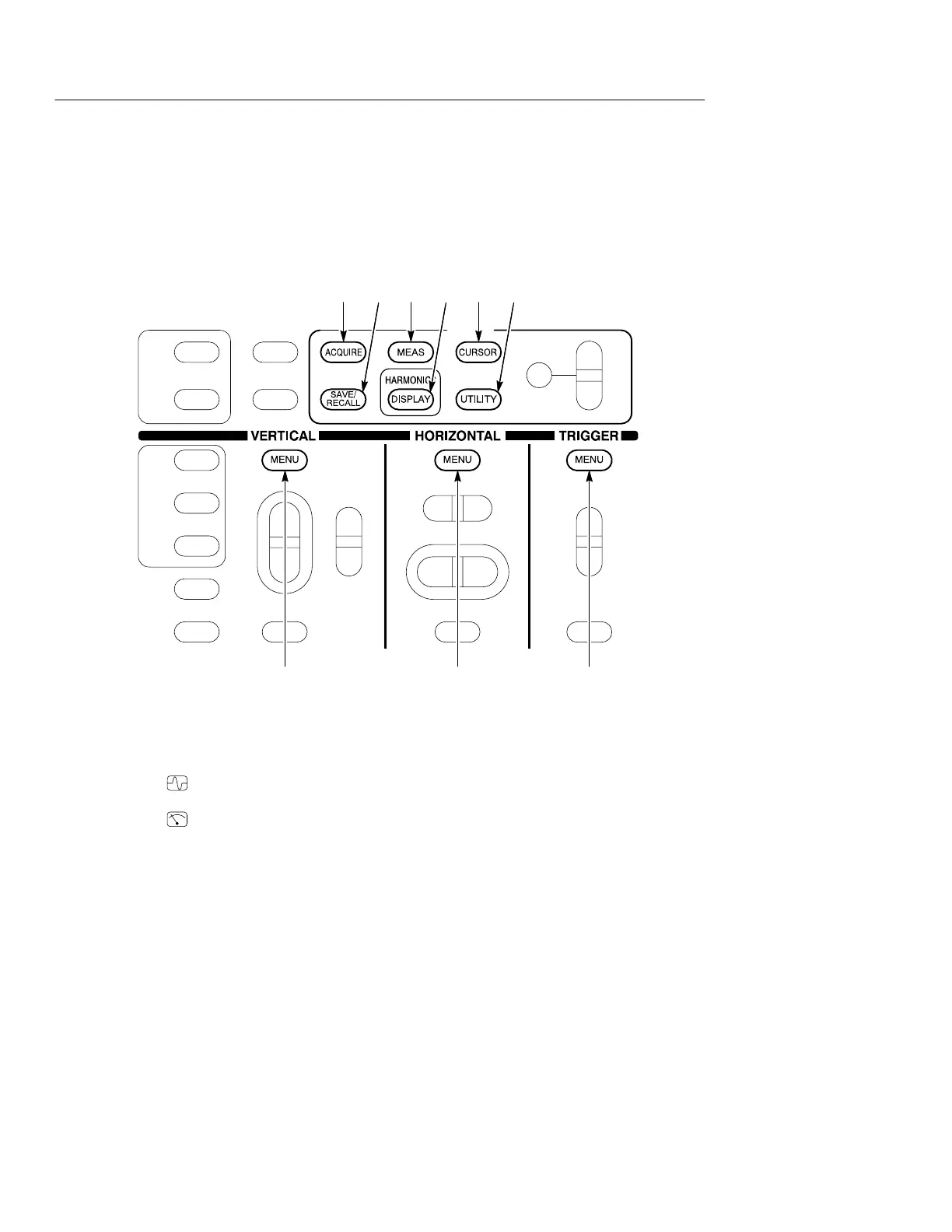Functional Overview
2–4
THS710A, THS720A, THS730A & THS720P User Manual
Using the Menu Buttons
You can use the menu buttons below to perform many functions of
the TekScope instrument. Many of these buttons operate differently
in scope or meter mode.
123456
987
1. ACQUIRE.
Sets acquisition modes.
Sets calculation mode of data logger.
2. SAVE/RECALL. Saves and recalls setups, waveforms, or DMM
data.
