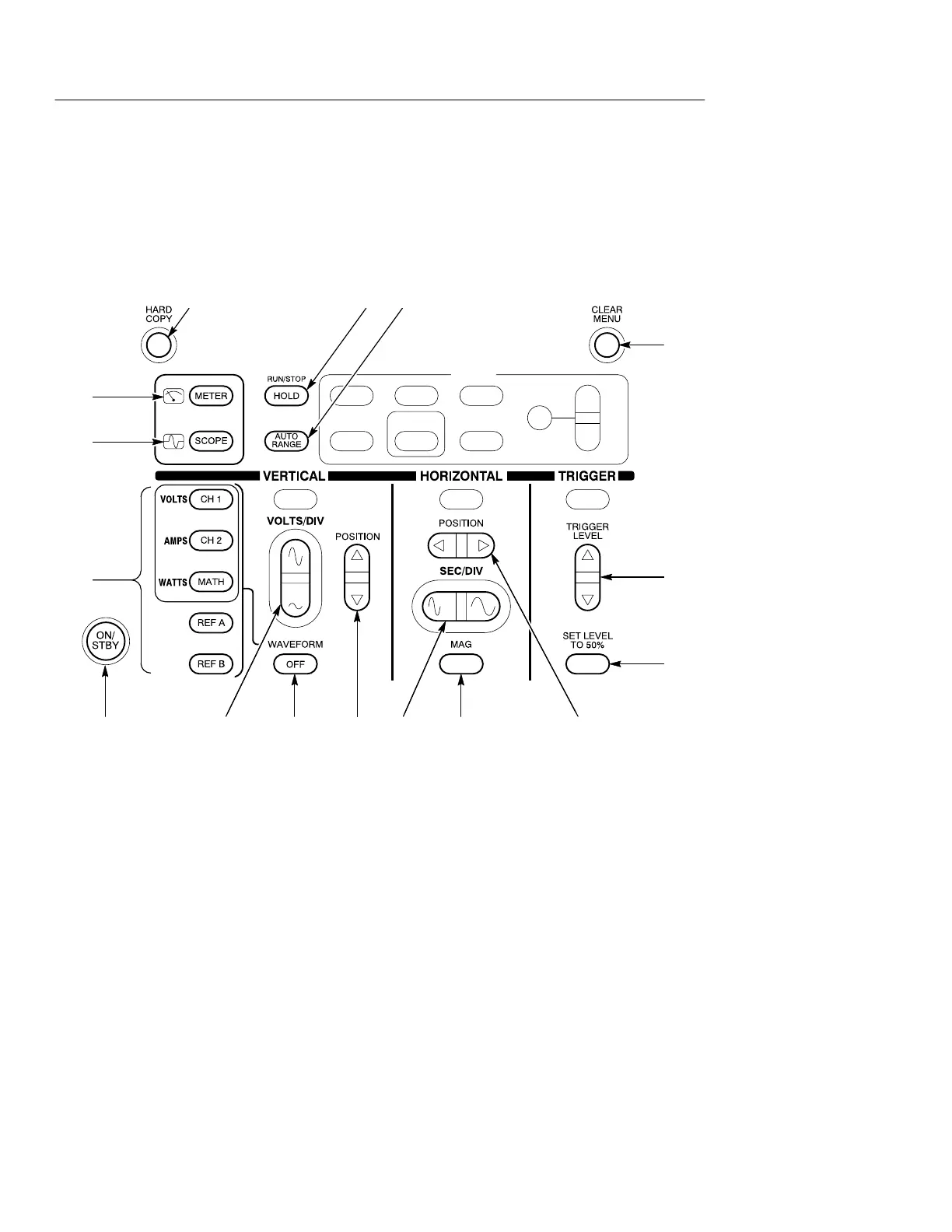Functional Overview
2–6
THS710A, THS720A, THS730A & THS720P User Manual
Using the Dedicated Buttons
You can use the dedicated buttons below to take direct actions.
These buttons do not require the use of menus.
4
2
5
6
87910111213
16
15
14
31
1. HARD COPY. Initiates a hard copy using the RS-232 port.
2. HOLD. Stops/restarts oscilloscope acquisition or holds/resets
meter readout.
3. AUTORANGE. Selects oscilloscope or meter Autorange
function.
