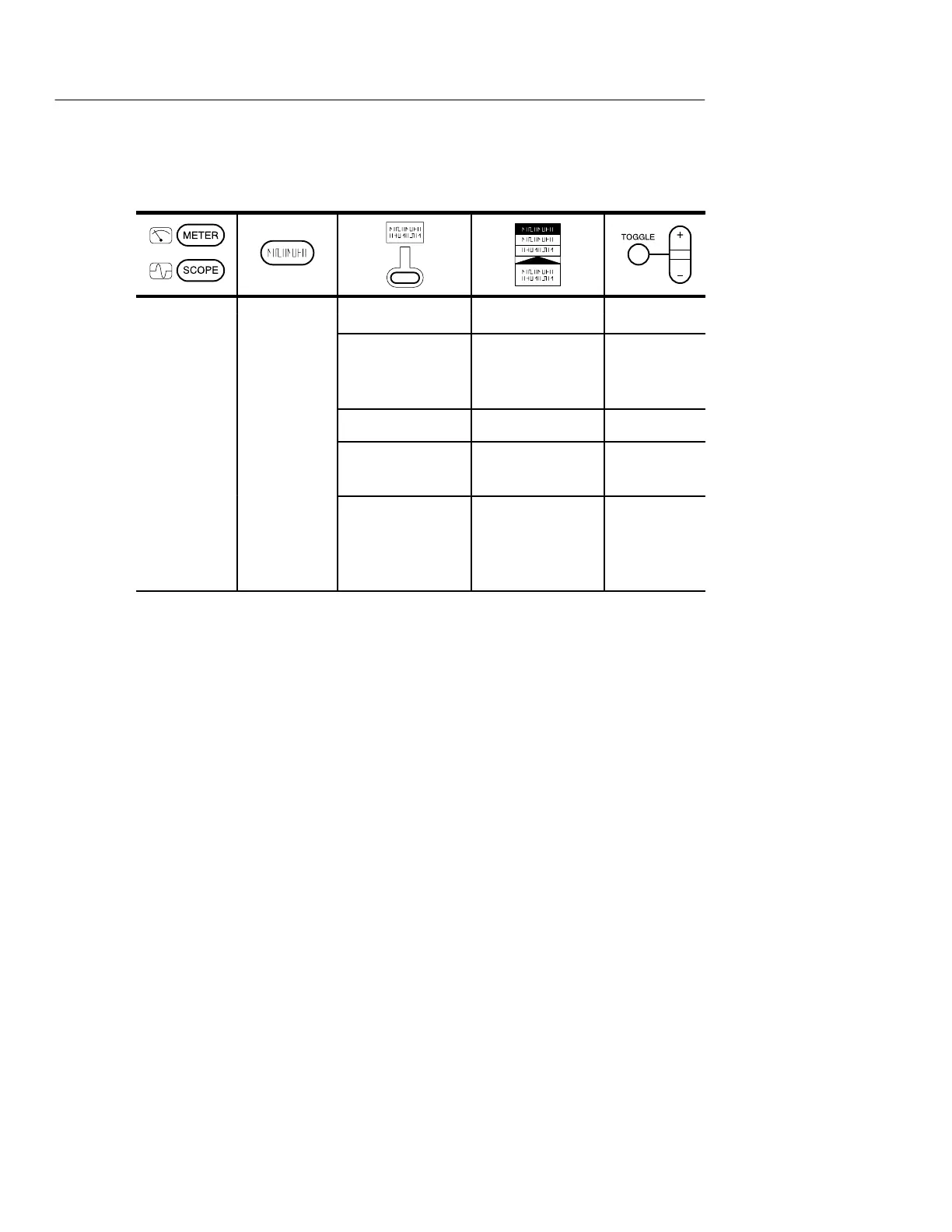DISPLAY/HARMONICS
3–16
THS710A, THS720A, THS730A & THS720P User Manual
Display Menu in Harmonics Mode (THS720P)
S
PE
SPL
Ha
onic
n
Show All from
Odd from
Even from
Select
group of
harmonics
Display Contrast — Set contrast
THD Method THD-F
THD-R
—
Probes Ch 1 Probe
Ch 2 Probe
Set conver-
sion factor
or probe
attenuation
Key Points
Instrument Settings. When you turn on Harmonics, the TekScope
instrument is automatically configured as shown below. If you
change the settings, measurement accuracy is not guaranteed.
H The DMM, REF A, REF B, and cursors are turned off.
H The channel 1 probe type is set to Voltage. The channel 2 probe
type is set to Current. Math is set to Ch 1
× Ch 2.
H The channels are set to DC coupling, Invert off, and 20 MHz
bandwidth limit.
H The trigger is set to Edge, Ch 1 source, DC coupling, positive
slope, auto mode, and minimum holdoff.
H The vertical, horizontal, and trigger settings are controlled by the
autorange function.
H The acquisition mode is set to Average 16.
