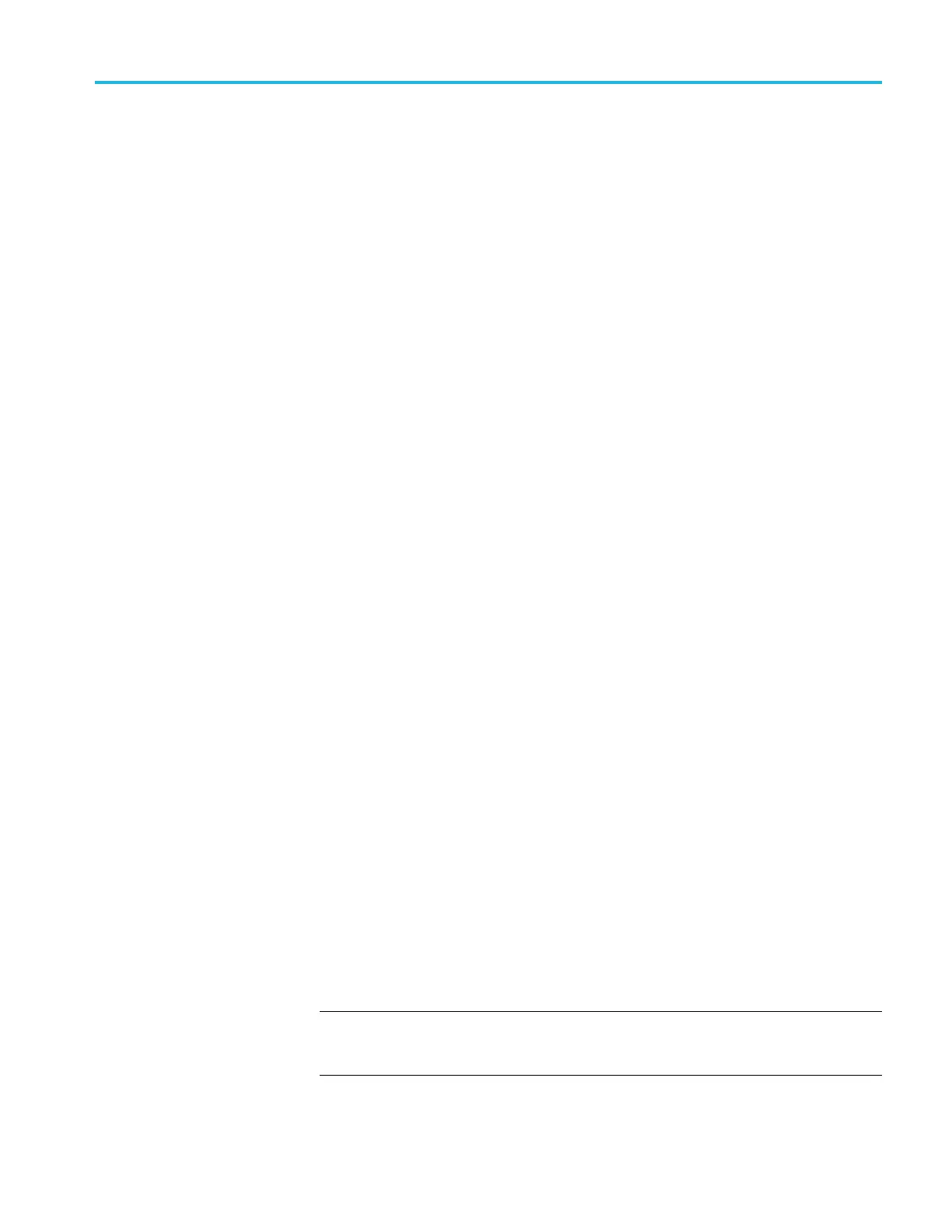HD3G7 HD 3 Gb/s SDI Video Generator module
2×HD STREAM CON
TENT. Selects the content for the first and second HD signals
on link A and link B. This menu item appears only whe n the signal format is set
to 2×HD. Use the left (◄)orright(►) arrow button to select Test Signal / Test
Signal, TestSignal/Black,orBlack / Test Signal, and then press the ENTER
button to enable the selection.
MOVING PICTURE. Scrolls the active picture area of the output test signal. Select
this menu item, and then press the ENTER buttontoaccesstheMOVING
PICTURE submenu. (See page 3-192, HD3G7 module MOVING PICTURE
submenu.)
AUDIO (EMBEDDED). Sets the parameters for embedded audio on the serial digital
signals. Use the left (◄)orright(►)arrowbuttontoselectGroup 1, Group 2,
Group 3,orGroup 4. Once the group is selected, press the ENTER button to
access the AUDIO GROUP submenu. (See page 3-193, HD3G7 module AUDIO
(EMBEDDED) submenu.)
If Level B mapping is selected, all four groups are available in both Link A and
Link B, for a total of eight groups.
TIMING. Sets the timing offset of the serial digital video outputs relative to the
internal reference signal (frame reset signal). This allows you to adjust the timing
of this module relative to another module or to an ex
ternal reference (such as
Genlock or GPS). Select this menu item, and then press the ENTER button
to ac cess the TIMING submenu. (See page 3-196, HD3G7 module TIMING
submenu.)
TIMECODE. Use this menu to set timecode parameters for the selected output.
Press the ENTER button to access the TIMECODE submenu. (See page 3-197,
HD3G7 module TIMECODE submenu.)
VIDEO. Enables or disables the individual components of the output serial stream,
such as YCbCr, RGB, or XY Z and allows the edge-shaping filter to be enabled or
disabled on the video. Also allows the A/V timing mode to be invoked. Select this
menu item, and then press the ENTER buttontoaccesstheVIDEO submenu.
(See page 3-199, HD3G7 module VIDEO submenu.)
ANC PAYLOAD. Usethismenutodefine and control the user-defined ANC
payload insertion. Press the ENTE R
buttontoaccesstheANC Payload submenu.
(See page 3-201, HD3G7 module ANC PAYLOAD submenu.)
SMPTE 352 PAYLOAD. Use the left (◄)orright(►) arrow button to Enable or
Disable the SMPTE 352M Payload Identifier, and then press the ENTER button
to confirm the selection.
NOTE. The SMPTE 352M p ayload identifier is a required element for a compliant
3 Gb signal stream. In most cases the SMPTE 352M payload setting should be
Enable.
TG8000 Multiformat Test Signal Generator User Manual 3–189
