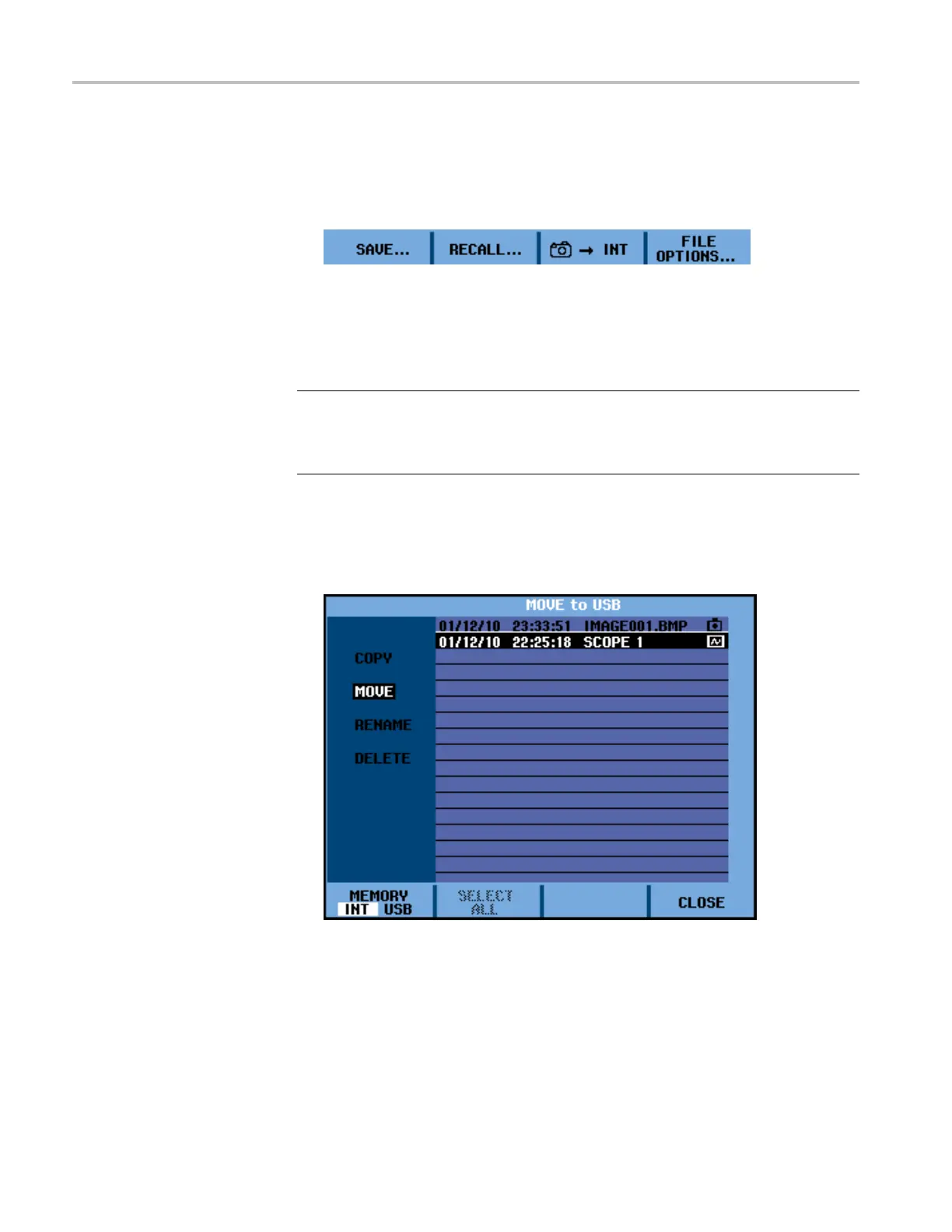Save an d Recall
Copy or Move Stored
Screens and Setup Files
You can copy or m
ove a file from internal memory to a USB device or from a
USB device to internal memory by doing the following:
1
1. Press the Save
button. Once the menu appears, the display screen will be
frozen.
2. Select FILE
OPTIONS....
3. Select the target memory: INT (internal memory) or USB (USB device).
4. Use the down arrow key to highlight COPY or MOVE.
NOTE. When you select to move a file, a copy of that file will be made and s aved
to the alt
ernate location and the source file will be deleted. When you select to
copy a file, the source file will remain in the same location and a copy will be
saved to the alternate location.
Press the Enter button.
5. Use the down arrow key to highlight the fileyouwanttocopyormove,and
then press the Enter button.
6. When the copy or move process is complete, the menu will reappear and you
w
ill see the moved copy is moved or the copied file is now in both memory
locations.
7. Press the Run/Stop buttontoexittheSave menu and resume measurements.
78 THS3000 Series Oscilloscopes User Manual
