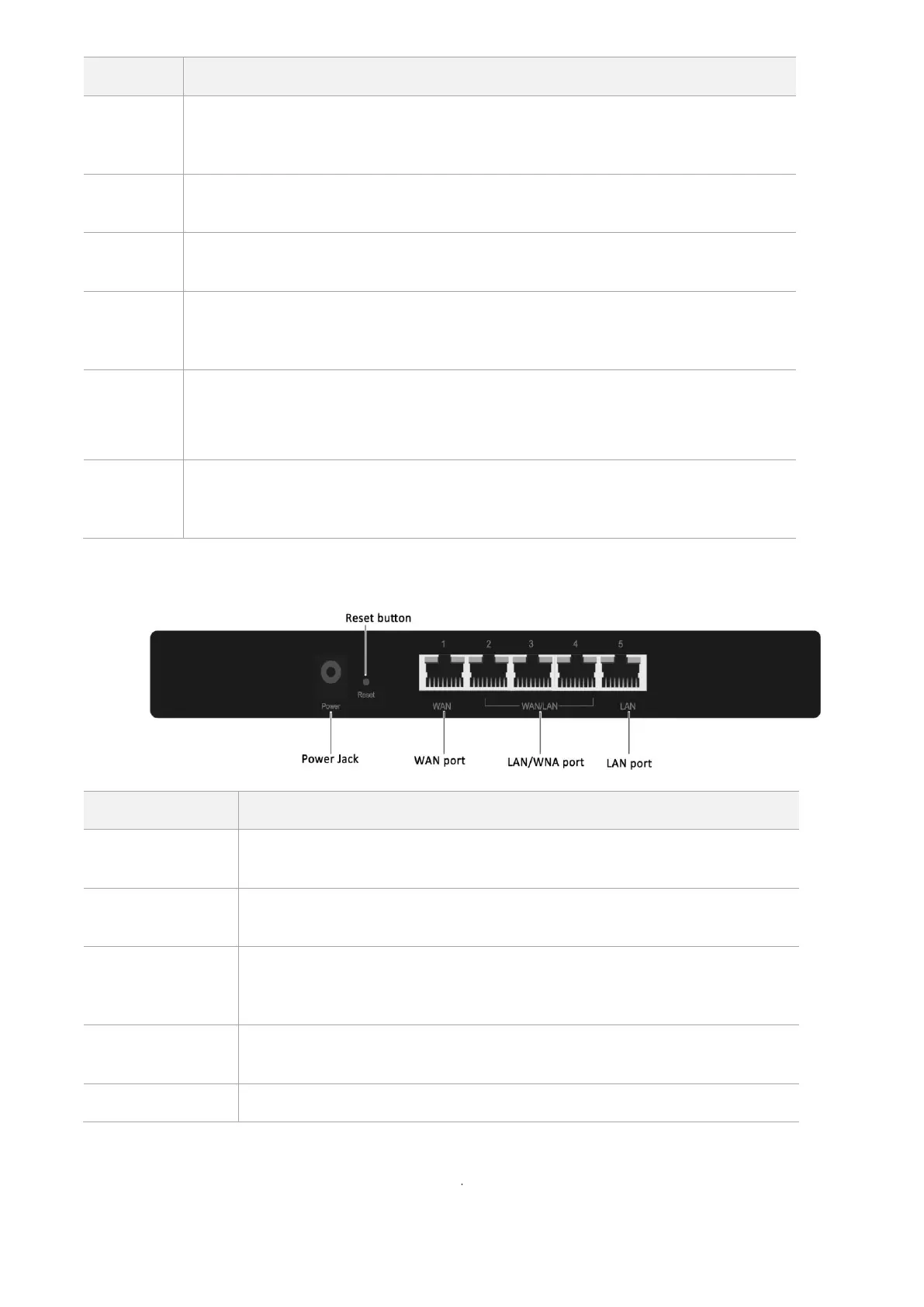2
When booting, Solid on indicates that the system is powered on; after the system is
started, Solid on indicates that the system is faulty; Blinking indicates that the system
works properly, and Off indicates that the system is not powered on.
Solid on: The 2.4 GHz wireless function is enabled but no data is transmitted; Blinking:
Data is transmitted at 2.4 GHz; Off: The 2.4 GHz wireless function is disabled.
Solid on: The 5 GHz wireless function is enabled but no data is transmitted; Blinking: Data
is transmitted at 5 GHz; Off: The 5 GHz wireless function is disabled.
WAN port 1 LED. Solid on: No data is transmitted through WAN port 1. Blinking: Data is
transmitted through WAN port 1. Off: No device connects to WAN port 1, or connection is
faulty.
WAN/LAN 2/3/4 LEDs. By default, they are LAN port LEDs.
Solid on: No data is transmitted. Blinking: Data is transmitted. Off: No device connects to
these ports, or connection is faulty.
LAN port 5 LED. Solid on: No data is transmitted through LAN port 5. Blinking: Data is
transmitted through LAN port 5. Off: No device connects to LAN port 5, or connection is
faulty.
1.3.2 Rear Panel
Power jack. Power on the device using the power adapter included with the
package.
Reset button. After the wireless router is powered on, use a paper clip to hold
down the Reset button for 8 seconds to restore factory settings.
It is the WAN port used to connect to the internet using Ethernet cable. The
Ethernet cable may be cable connected to the ADSL modem, optical modem, or
cable modem, or provided by the ISP.
They are WAN/LAN ports. By default, they are LAN ports. You can log in to the
router web UI to change.
It is the LAN port used to connect to devices, such as computers and switches.
1.3.3 Label