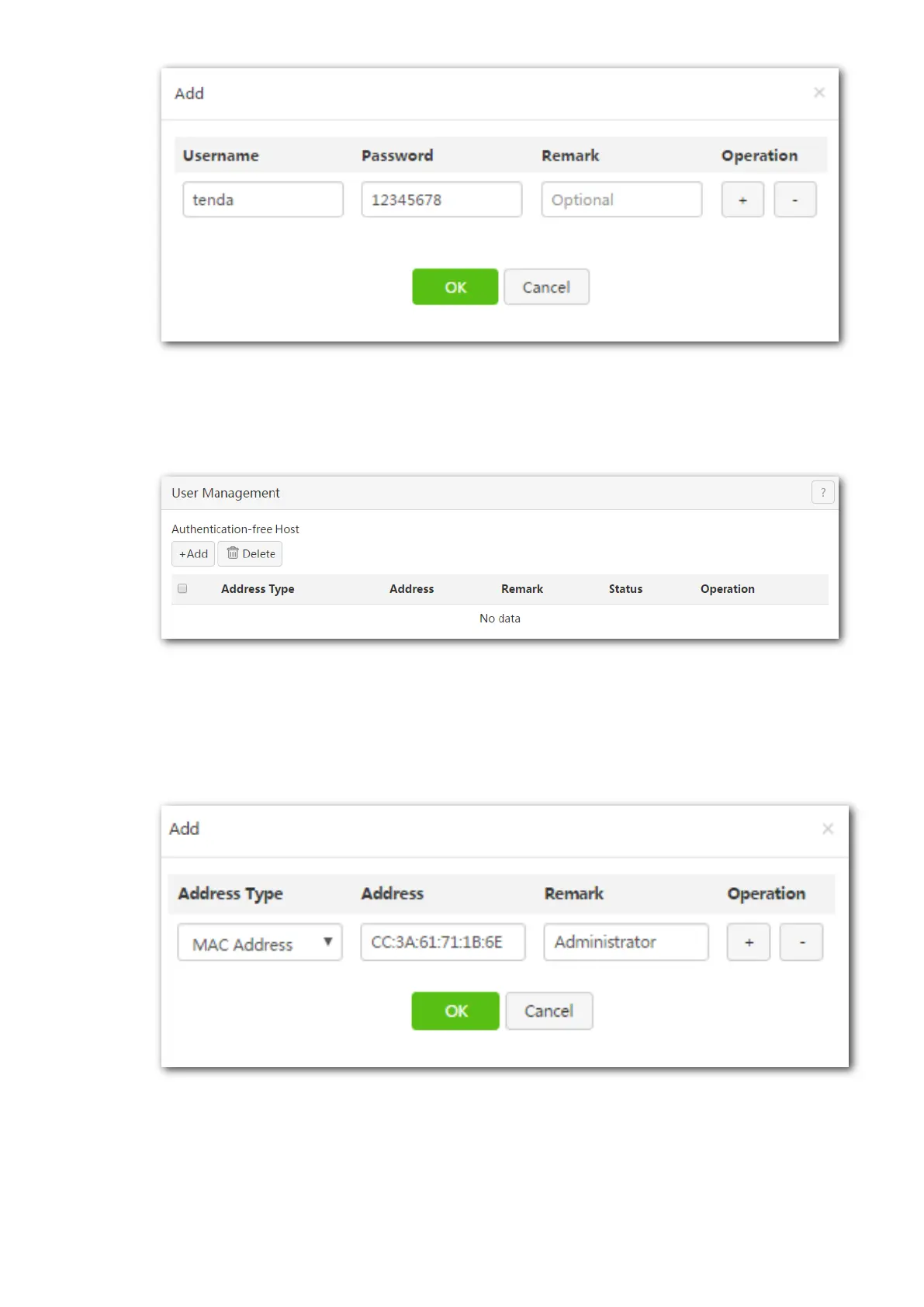122
Step 3 Add Authentication-free Host.
1. Choose Captive Portal > User Management.
2. In Authentication-free Host module, Click +Add.
3. Address Type: Select the type of the authentication-free host, which is MAC address in this example.
4. Address: Enter the MAC address, which is CC:3A:61:71:1B:6E in this example.
5. Remark: Enter the description of the client, which is administrator in this example. This item is optional.
6. Click OK.
---End
11.3.4 Verification
When clients on LAN network access the internet or intranet, the following page appears. Enter the username and
password, and click Access the Internet to access the internet.