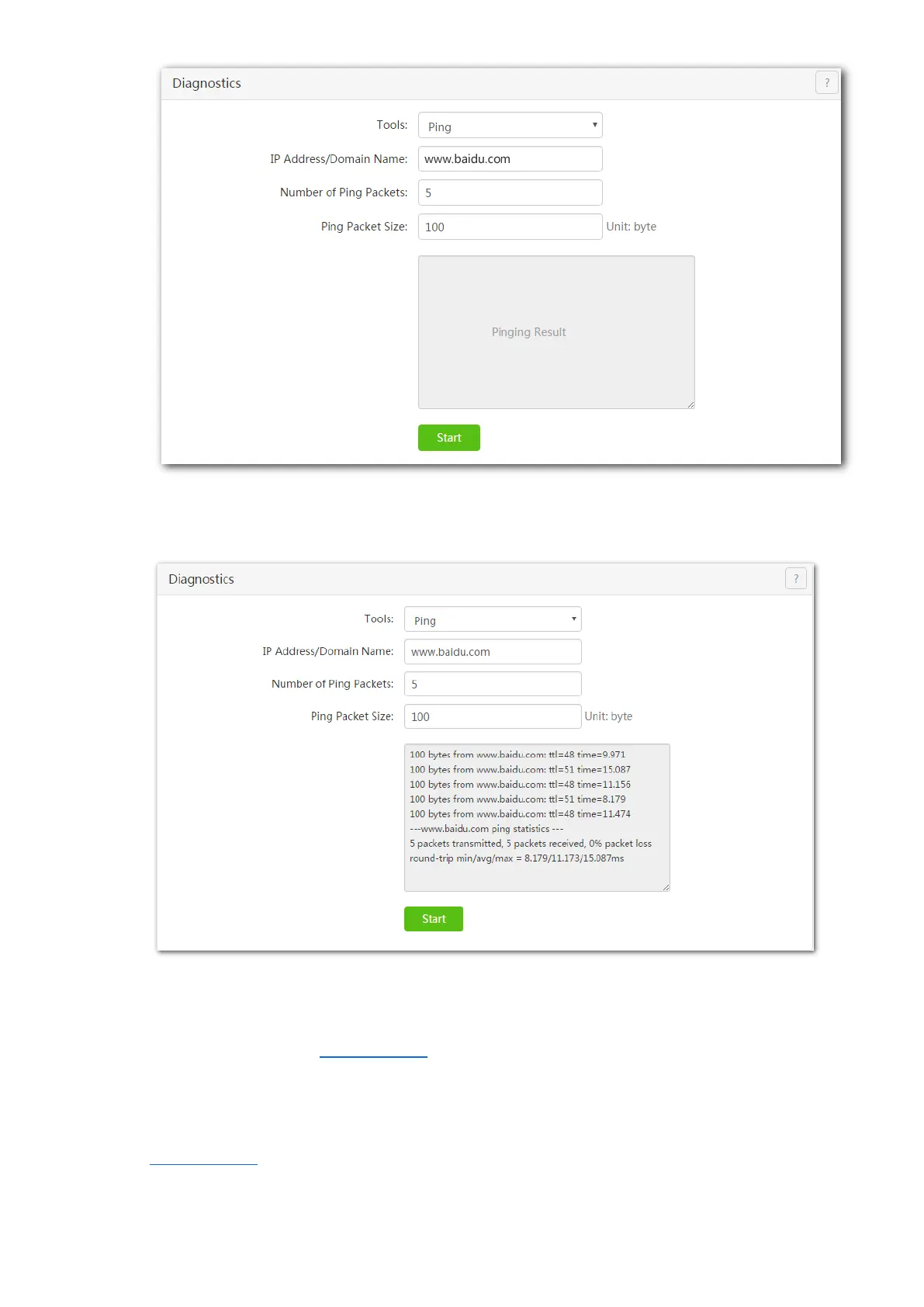166
---End
The ping results displays below.
15.8.3 Diagnosis with Traceroute
Traceroute command is used to detect the address of each hop before the destination IP or the domain name. To
detect the route from the router to www.baidu.com, do the following:
Step 1 Choose Maintenance > Diagnostics.
Step 2 Select Traceroute from the drop-down menu box list of Tools.
Step 3 IP Address/Domain Name: Enter the destination IP address or domain name to trace route, which is
www.baidu.com in this example.
Step 4 Click Start.