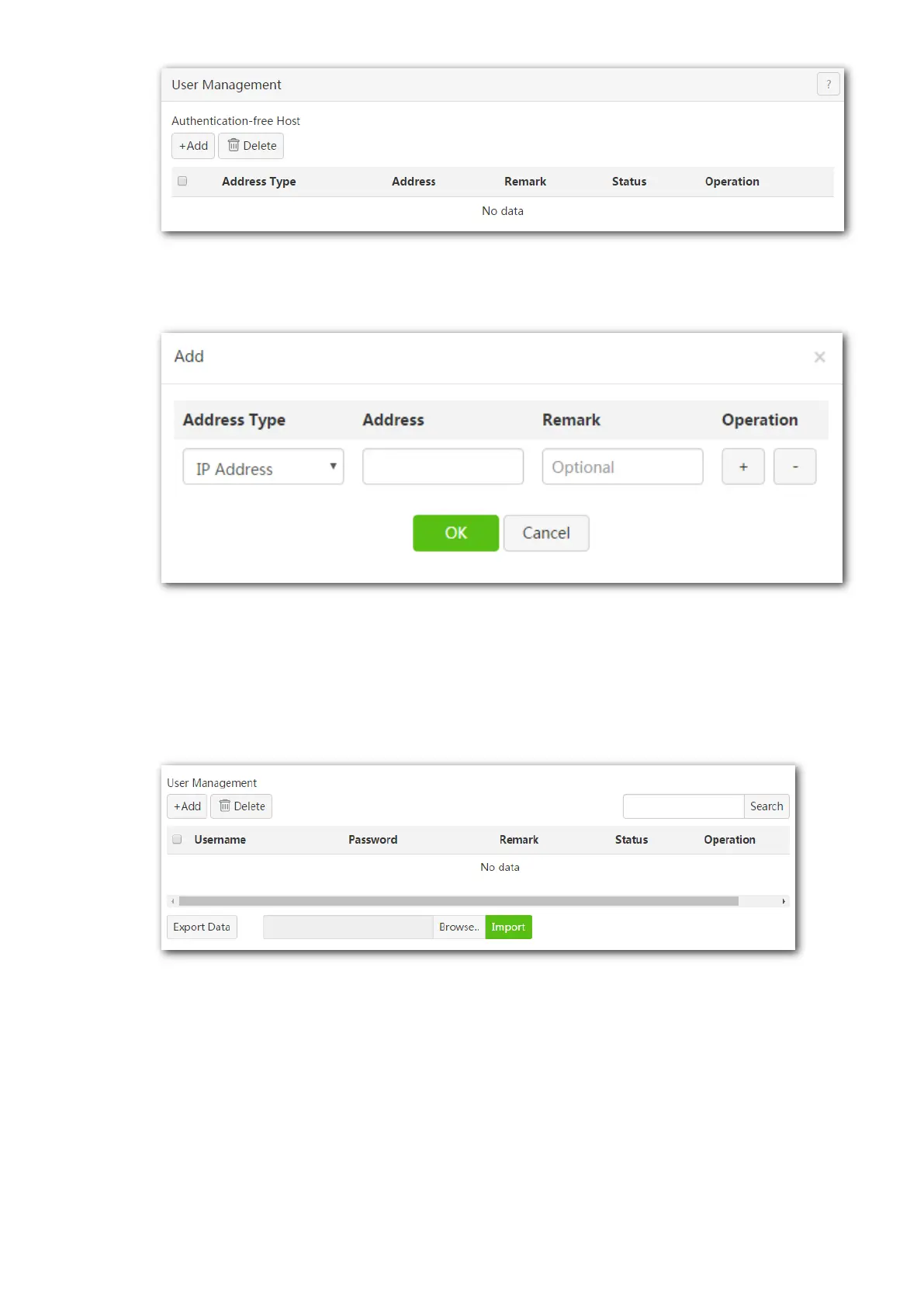119
Step 3 Enter the Address Type, Address and other parameter in the dialog box that appears.
Step 4 Click OK.
---End
11.2.3 Adding a Web Account
Step 1 Choose Captive Portal > User Management.
Step 2 In User Management module, click +Add.
Step 3 Enter the username and password and other parameters in the dialog box that appears.
Step 4 Click OK.