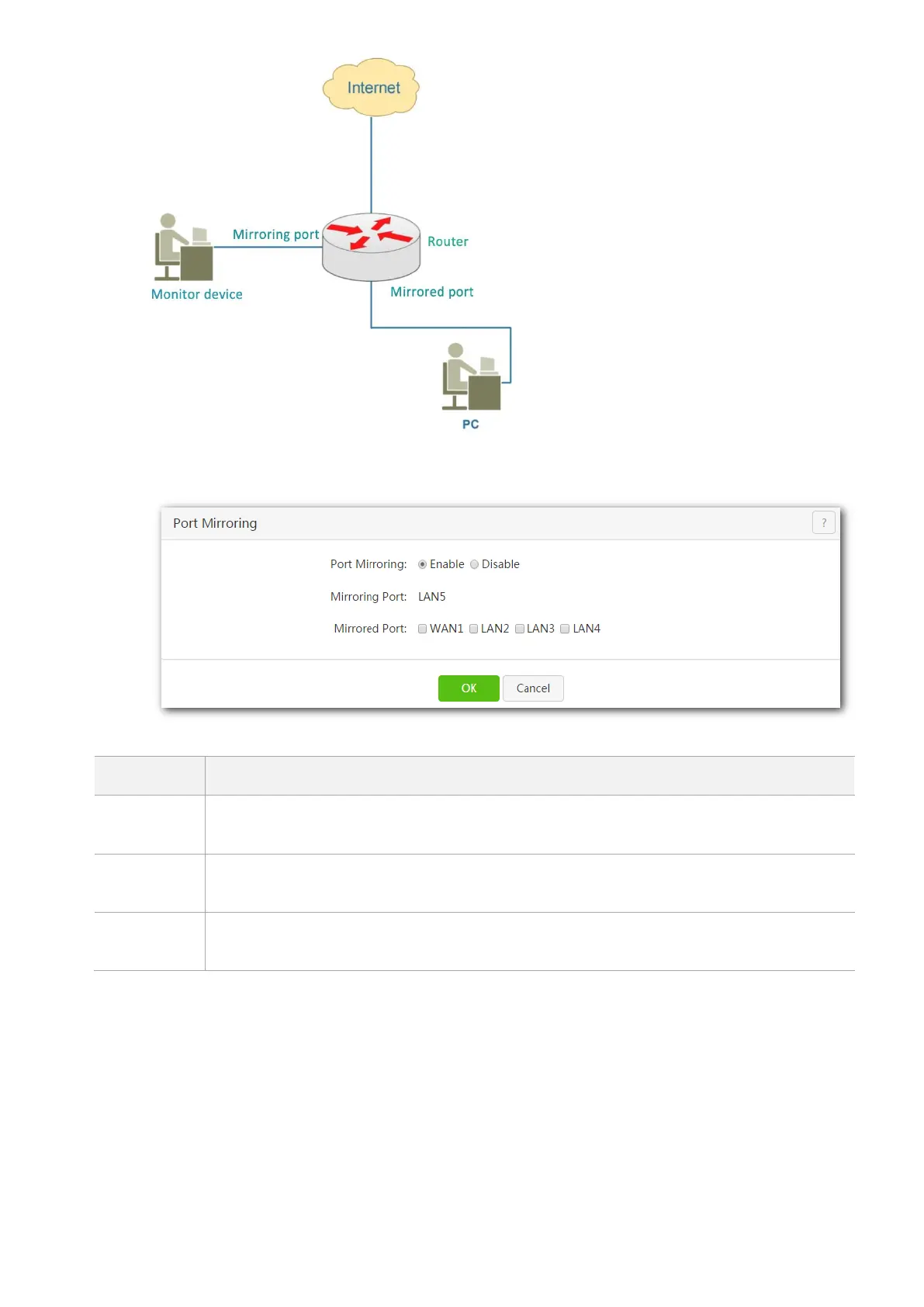26
By default, the router uses LAN5 port (mirroring port) to monitor communication of other ports (mirrored port).To
access the page, choose Network > Port Mirroring. The Port Mirroring function is disabled by default.
Parameter description
It specifies whether to enable the port mirroring function. It is disabled by default.
It is used to monitor other ports. Client connected to the mirroring port should be installed
with monitoring software. The default mirroring port is LAN5, which cannot be changed.
It specifies the ports being monitored. After the Port Mirroring function is enabled, the packets
of the mirrored ports are automatically copied to the mirroring port.
5.4.2 Example of Port Mirroring
Networking requirement
A company uses W15E to deploy a network. However, network anomaly occurs recently and the internet cannot
be accessed. They need to find out the problem.
Solution
The Port Mirroring function can be used to receive and analyze the data transmitted through WAN/LAN ports.