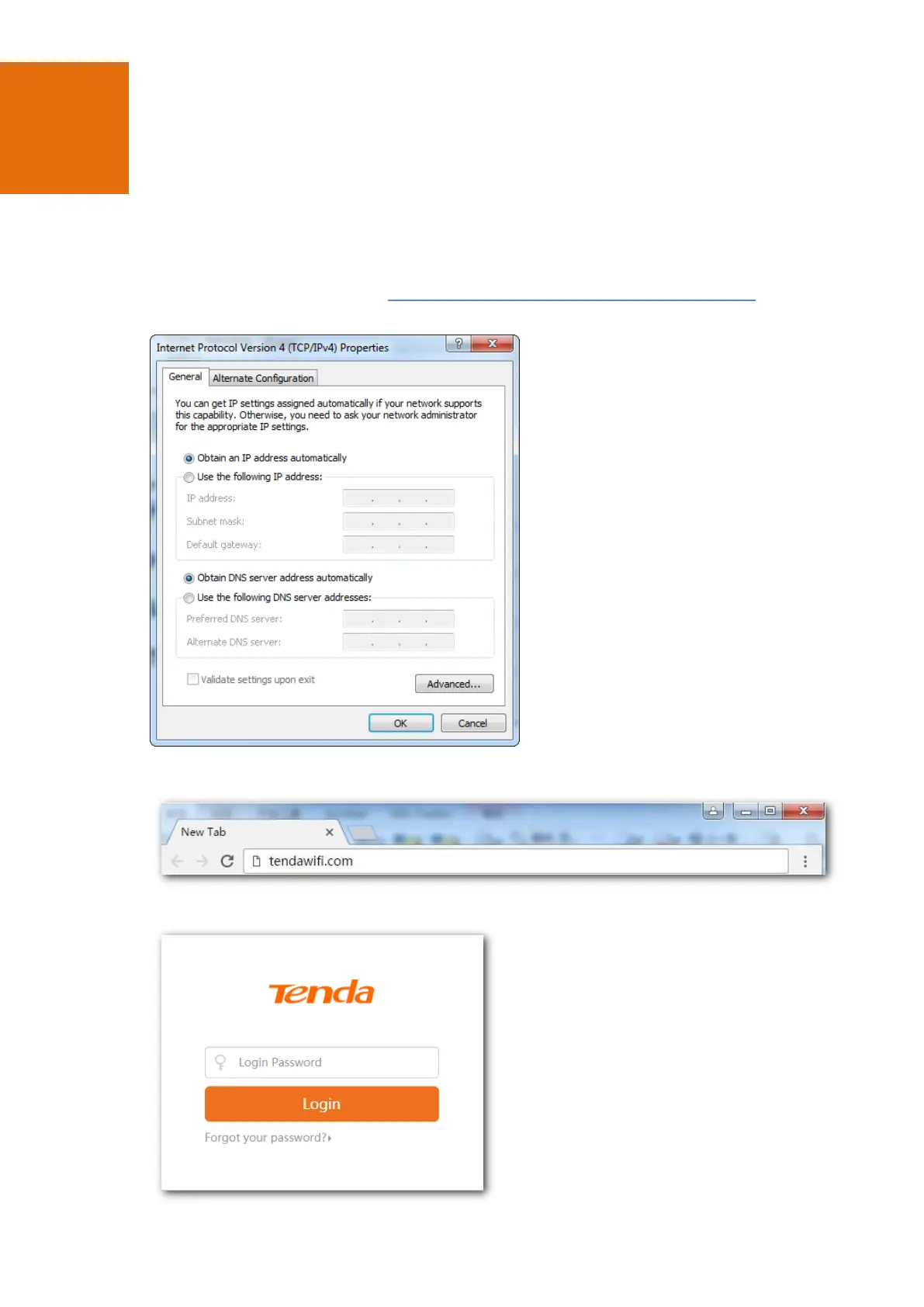11
4 Managing Devices
4.1 Log in to the Router Web UI
Step 1 Set the local connection of your computer to Obtain an IP address automatically and Obtain DNS
server address automatically. See Configure IP Address of Your Computer in Appendix 1 for detailed
instructions.
Step 2 Start a browser, enter tendawifi.com or 192.168.0.1, and press Enter.
Step 3 Enter your login password, and press Login.