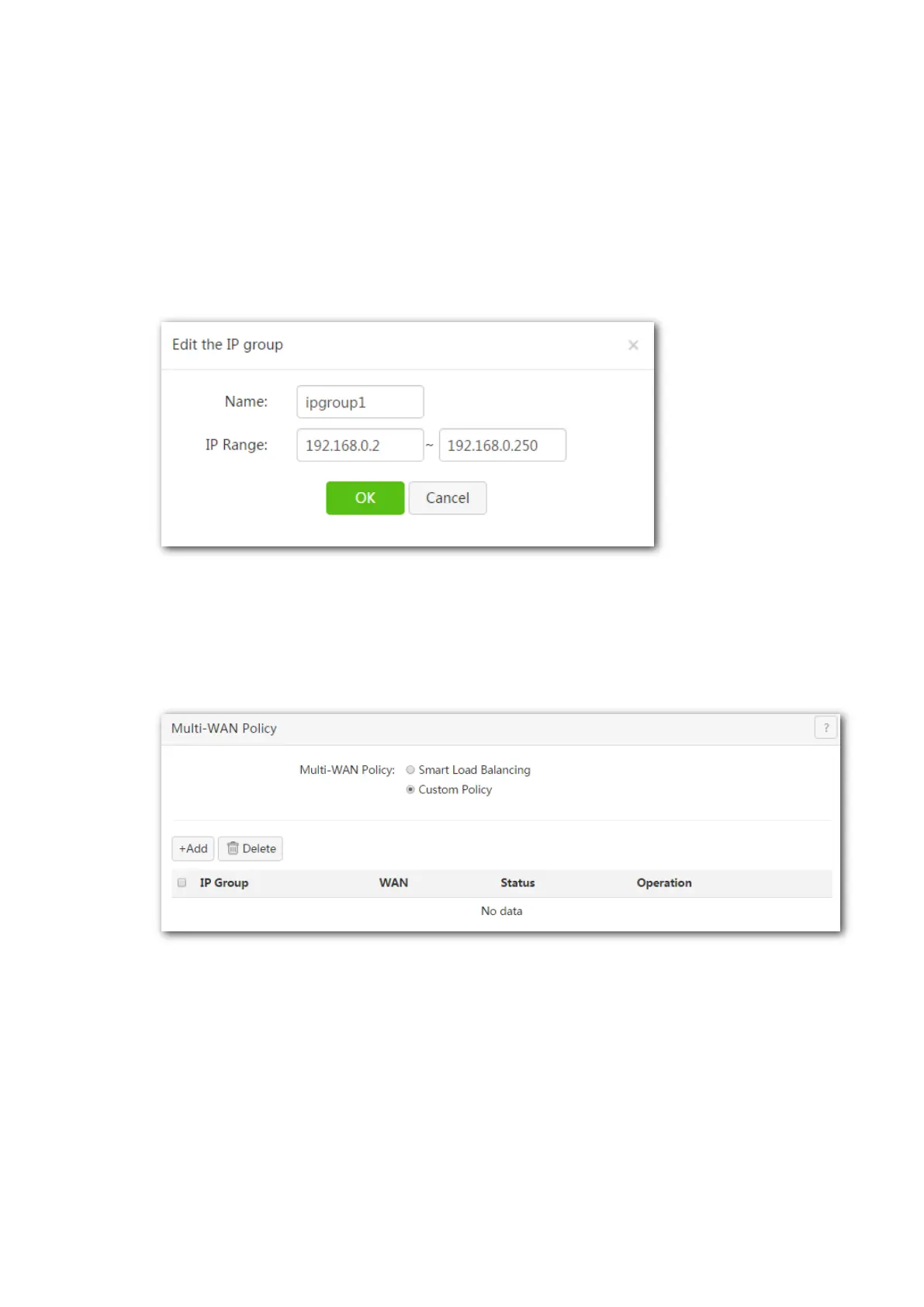82
7.6.3 Example of Custom Policy
Networking requirement
A company uses W15E to deploy a network. The company uses broadband services provided by China Telecom
and China Mobile. To manage the networks more conveniently, the multi-WAN policy is recommended.
Configuration procedure
Step 1 Add the IP group, which is 192.168.0.2~192.168.0.250 in this example. See 7.1.3 Adding the IP Group
for detailed configuration steps.
Step 2 Set the WAN port policy rule.
1. To access the page, choose Filter Management > Multi-WAN Policy.
2. Click the check box of Custom Policy, and click OK.
3. Click +Add.
4. IP Group: Select the IP group to which the rule is applied from the drop-down list box.
5. WAN Port: Select the WAN port for the selected IP group.
6. Click OK.