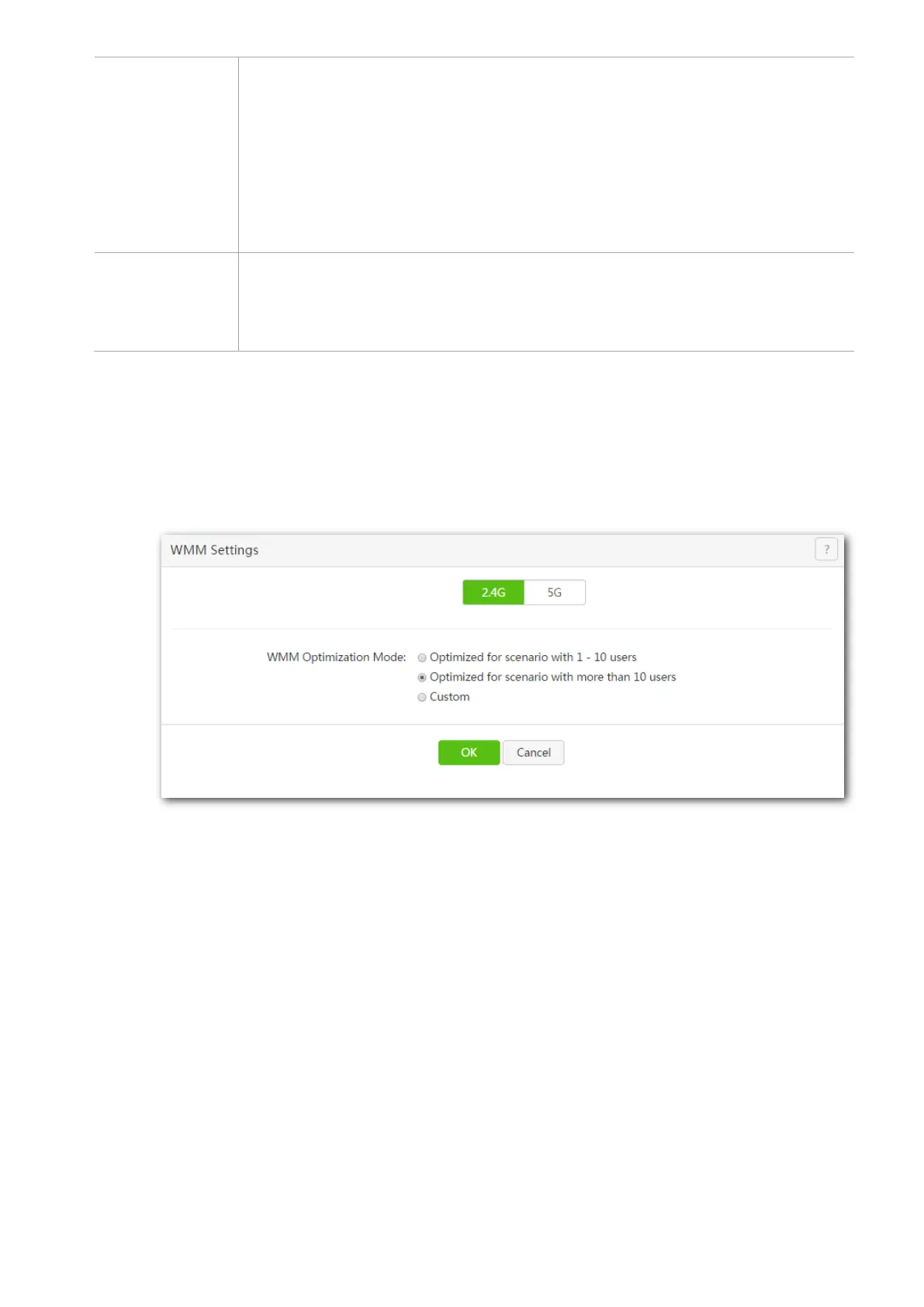41
average backoff period. The period increases along with these two values.
Arbitration Inter Frame Spacing Number (AIFSN): Different from the fixed distributed
inter-frame spacing (DIFS) specified in the 802.11 protocol family, AIFSN varies across
ACs. A greater AIFSN indicates a longer backoff period.
Transmission Opportunity (TXOP): It specifies the maximum channel use duration after
successful channel contention. The duration increases along with this value. The value 0
indicates that a device can send only one packet through a channel after winning
contention for the channel.
AC_BE, AC_BK,
AC_VI, AC_VO
The WMM mechanism divides WLAN traffic by priority in descending order into the AC-VO
(voice stream), AC-VI (video stream), AC-BE (best effort), and AC-BK (background) access
categories. Packets in queues with higher priority have more opportunities to access
channels.
6.3.2 Changing WMM Advanced Parameters
Step 1 Choose Wireless > WMM Setup.
Step 2 Select the optimization mode according to the application scenarios, such as Optimized for scenario
with more than 10 users. If the Custom mode is selected, you need to set the EDCA parameters.
Step 3 Click OK.
---End
6.4 RF Optimization
6.4.1 Overview
This module enables you to modify the RF parameters to test the wireless performance of the router and offer
quality wireless network.
To use the function, choose Wireless > RF Optimization.