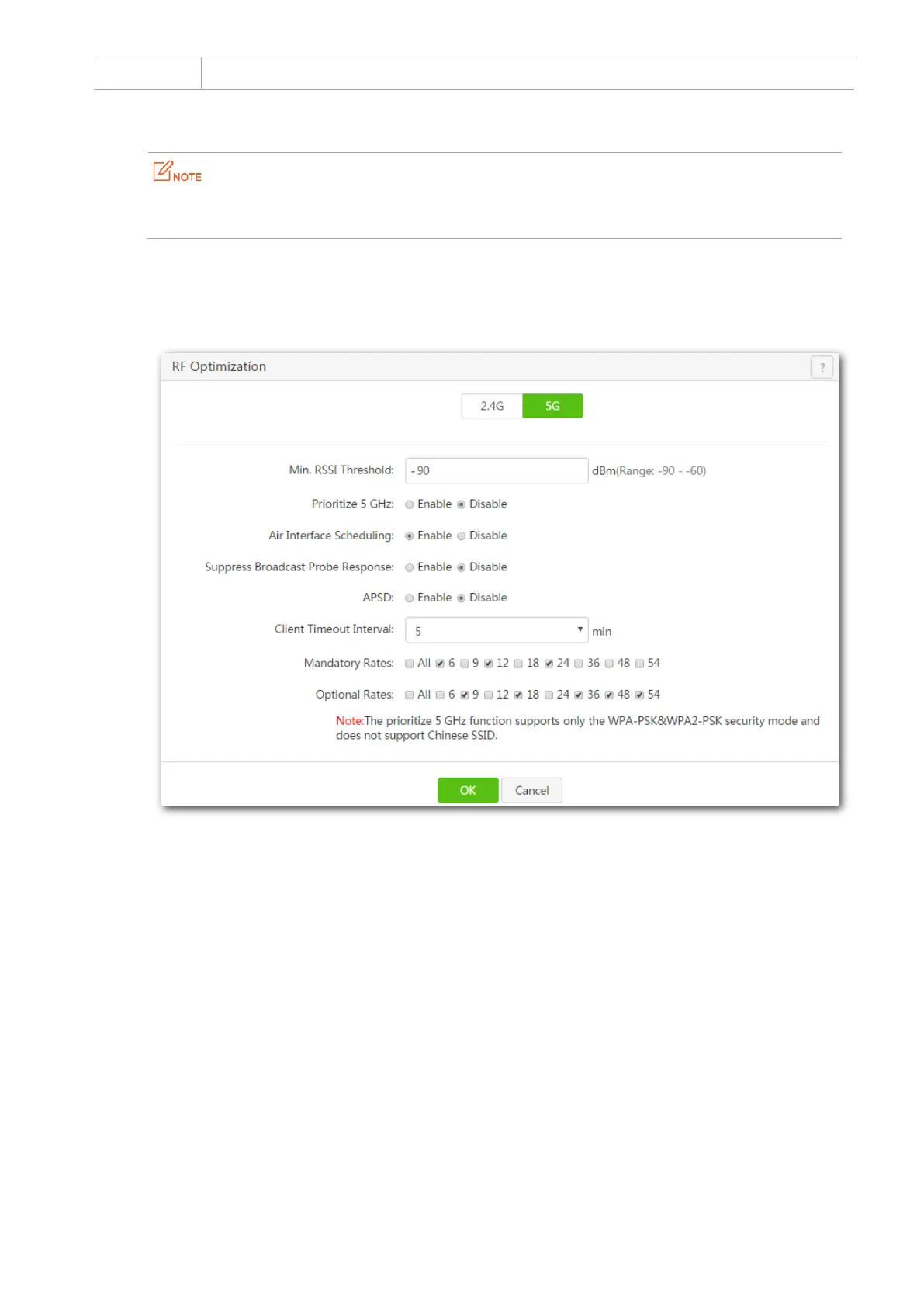44
improving user experience.
6.4.2 Modifying Advanced Parameters
It is recommended that you change the settings only under the instruction of professional personnel, so
as to prevent decreasing the wireless performance of the router.
Step 1 Choose Wireless > RF Optimization.
Step 2 Modify the parameters as required.
Step 3 Click OK.
---End
6.5 Guest Network
6.5.1 Overview
A guest network is a network dedicated to guests. Clients connected to a guest network can access the internet
and communicate with each other, but cannot access the router web UI or the non-guest network. This enables
guests to access the internet and meanwhile ensures security of the primary network.
To use the function, choose Wireless > Guest Network. The Guest Network is disabled by default.