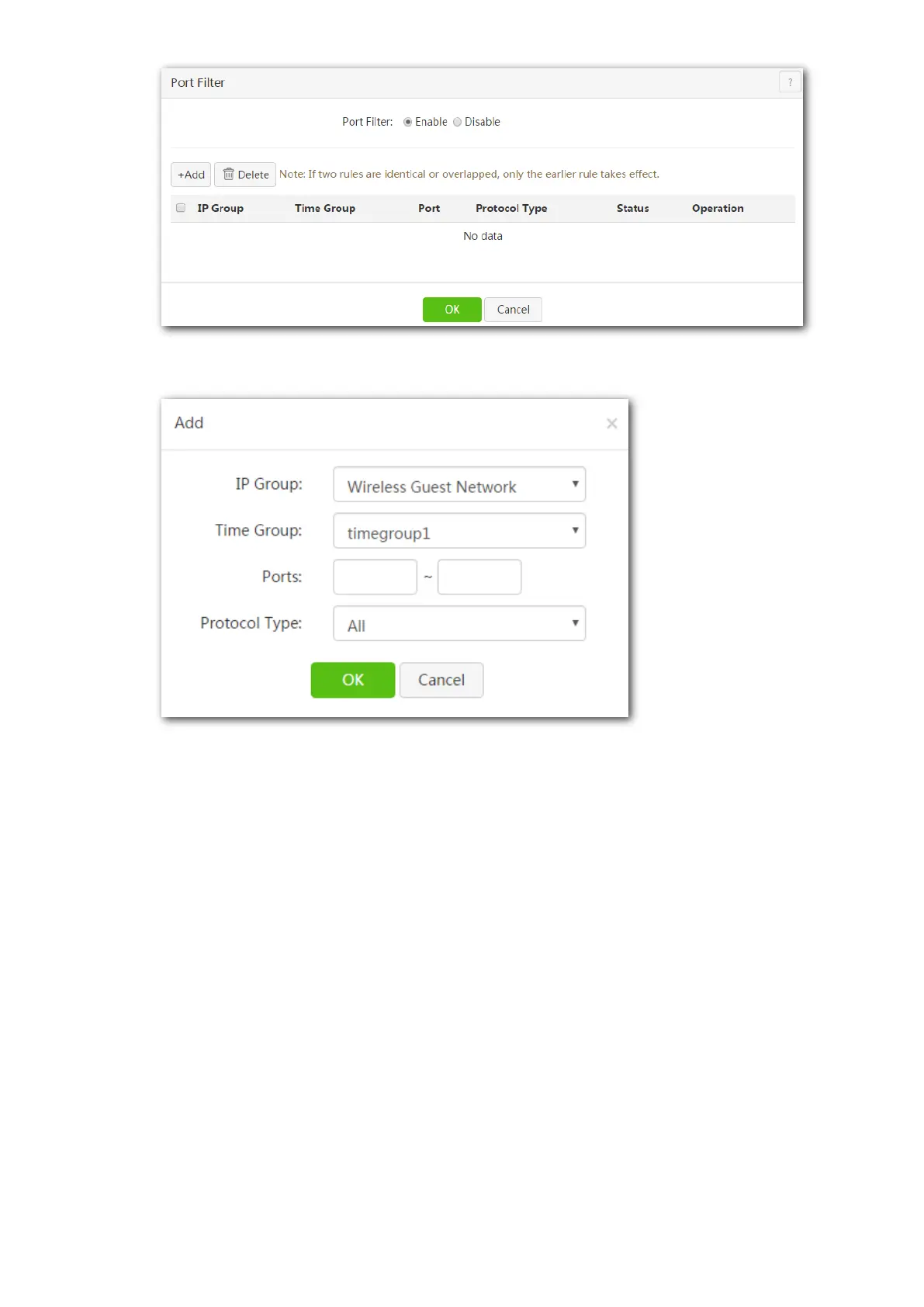69
Step 4 Configure the rule parameters in the window that appears.
---End
7.4.3 Example of Port Filter
Networking requirement
A company uses W15E to deploy a network. According to the company’s regulations, devices on LAN covered by
the IP group of 192.168.0.2~192.168.0.250 cannot browse web pages (default port number is 80) during
8:00~18:00 (working hours) from Monday to Friday.
Solution
The port filter function is recommended to address this requirement.
Configuration procedure
Step 1 Set the Time Group (8:00 ~ 18:00). See 7.1.2 Adding the Time Group for detailed configuration steps.