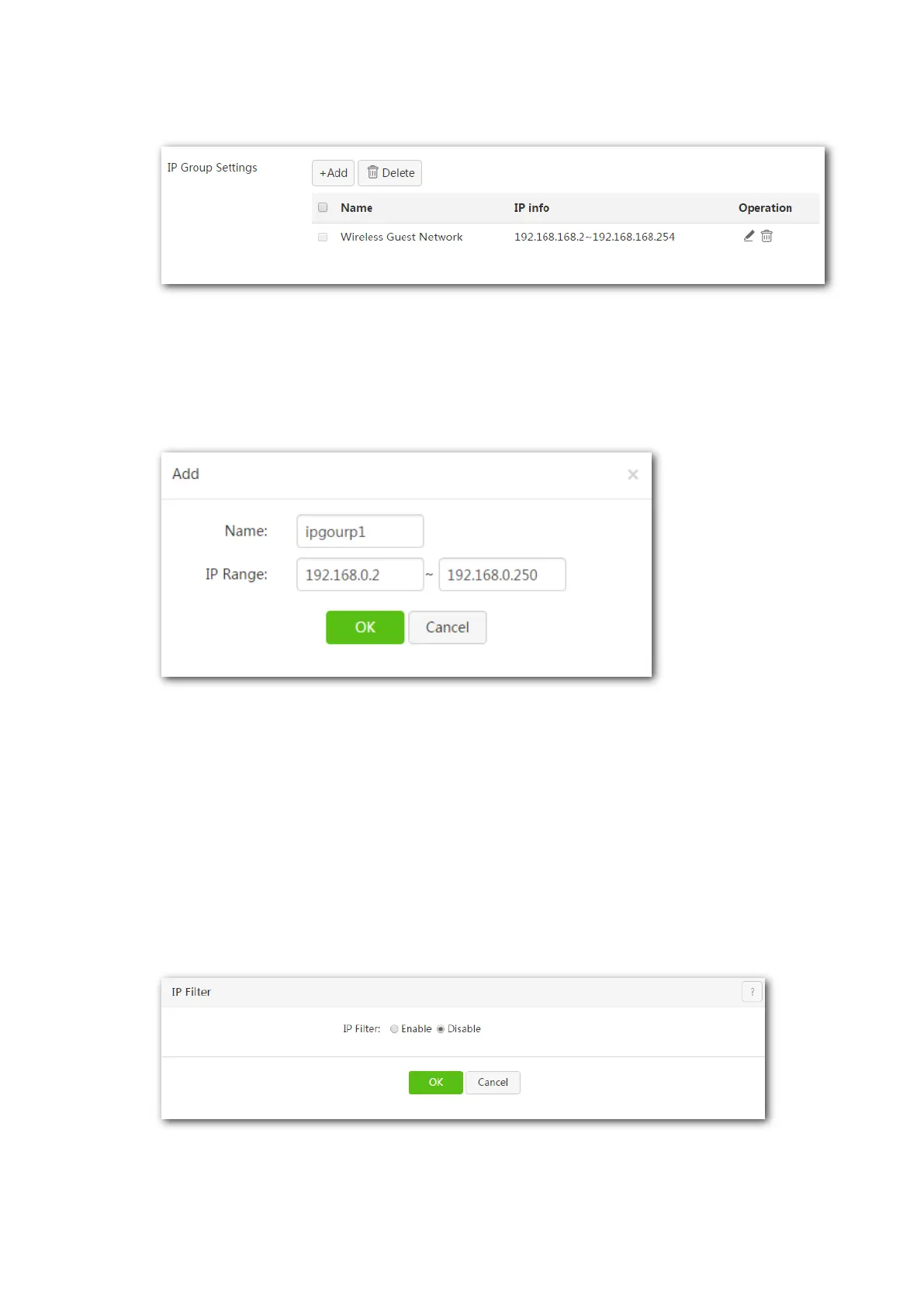57
7.1.3 Adding an IP Group
Step 1 Click +Add.
Step 2 Configure the rule parameters in the window that appears.
1. Name: Set the name of the rule.
2. IP Range: Set the specific IP address or IP address range applied to the filter management functions.
3. Click OK.
---End
7.2 IP Filter
7.2.1 Overview
Generally, a device can access the internet either by obtaining a dynamic IP address from the router or using a
static IP address. This module enables you to set whether the IP group covered by a rule is accessible to the
internet.
To access the page, choose Filter Management > IP Filter.
Enable the IP Filter, see the following figure.